BECKHOFF EP9214-0023 User Manual
Page 70
Advertising
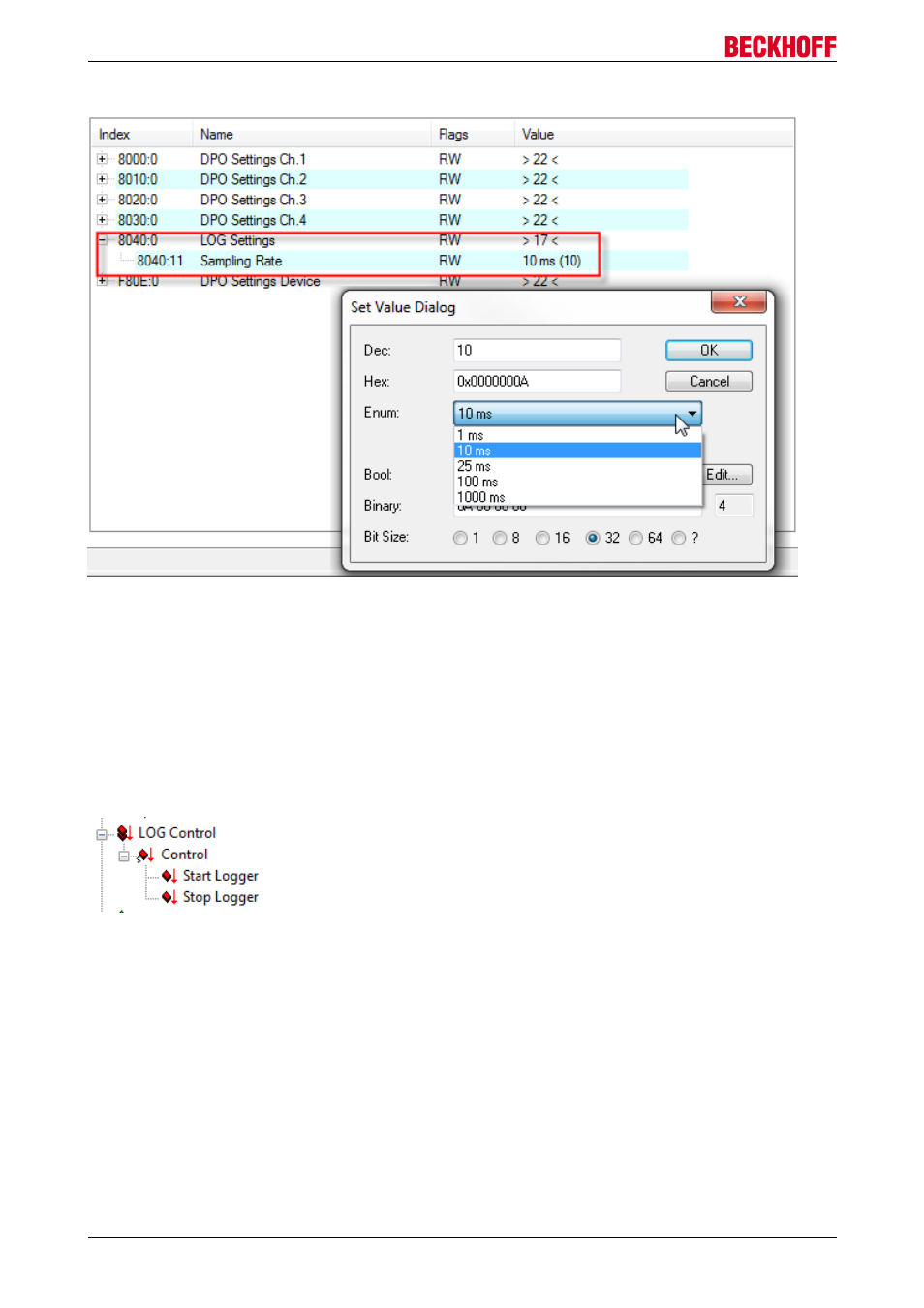
Comissioning and Configuration
Setting of the scanning rate via CoE object 8040:11
Fig. 59: EP9224 - Setting of the scanning rate
Starting the logger
The logger is started/stopped via the process data
• Start logger and
• Stop logger
These must be activated via the PDO mapping 0x1610 (see PDO settings [
64]).
DPO LOG Control
Fig. 60: EP9224 - DPO LOG Control
The log file is written when stopping the logger or in the case of an error.
The state of the logger can be tracked in the PDO input area.
To do this it is necessary to activate the PDO 0x1A10 (see PDO settings [
EP9214-0023 and EP9224-0023
70
Version 2.0.0
Advertising
This manual is related to the following products: