Chapter 10. power-on reset (por), Chapter 10, “power-on reset (por) – Compuprint 4247-Z03 User Manual
Page 143
Advertising
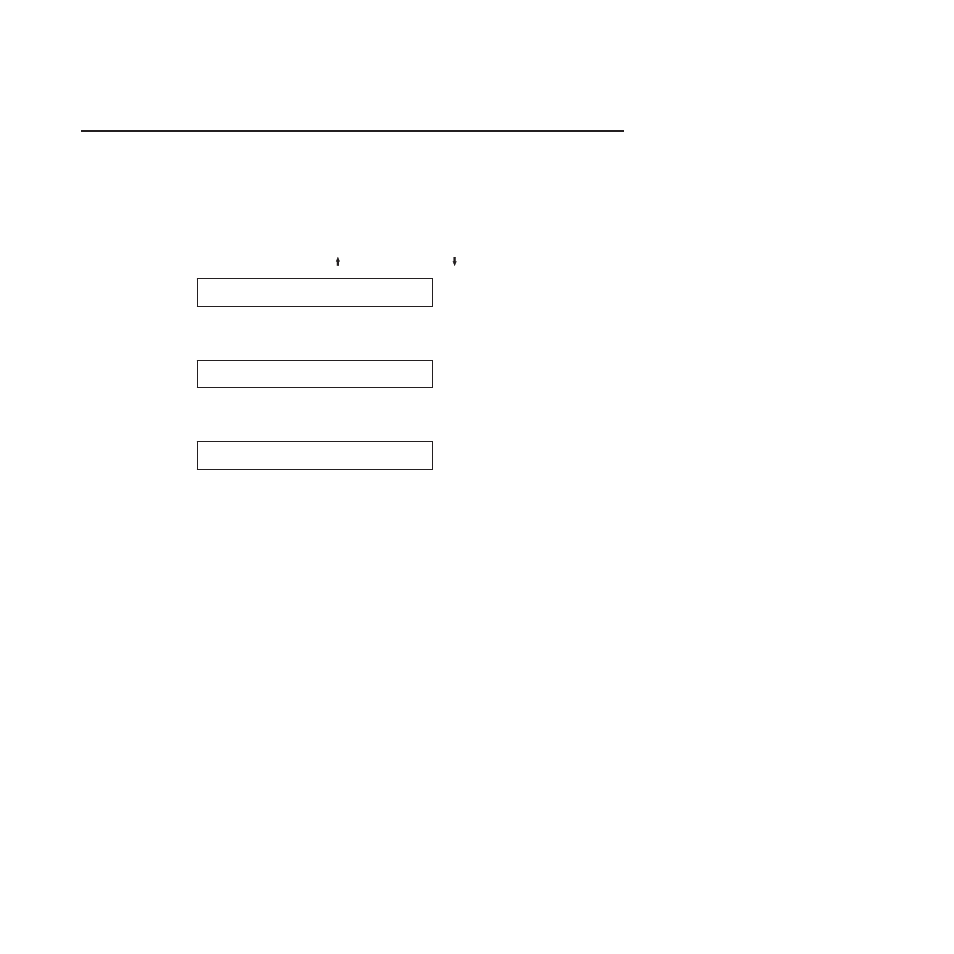
Chapter 10. Power-On Reset (POR)
Note:
When power-on reset is activated, the printer performs a partial reset.
To perform a power-on reset, follow these steps:
1.
Press MENU.
2.
Press SCROLL/MICRO or SCROLL/MICRO until the printer displays
CONFIGURATION MENU
Power On Reset
3.
Press ENTER.
The printer displays
Power On Reset
Yes
4.
Press ENTER.
The printer displays
Power On Reset
Reset Executed
5.
Press START or RETURN to exit the Menu. See “Exiting the configuration
menu” on page 39.
127
Advertising
This manual is related to the following products: