Chapter 13. quiet print – Compuprint 4247-Z03 User Manual
Page 149
Advertising
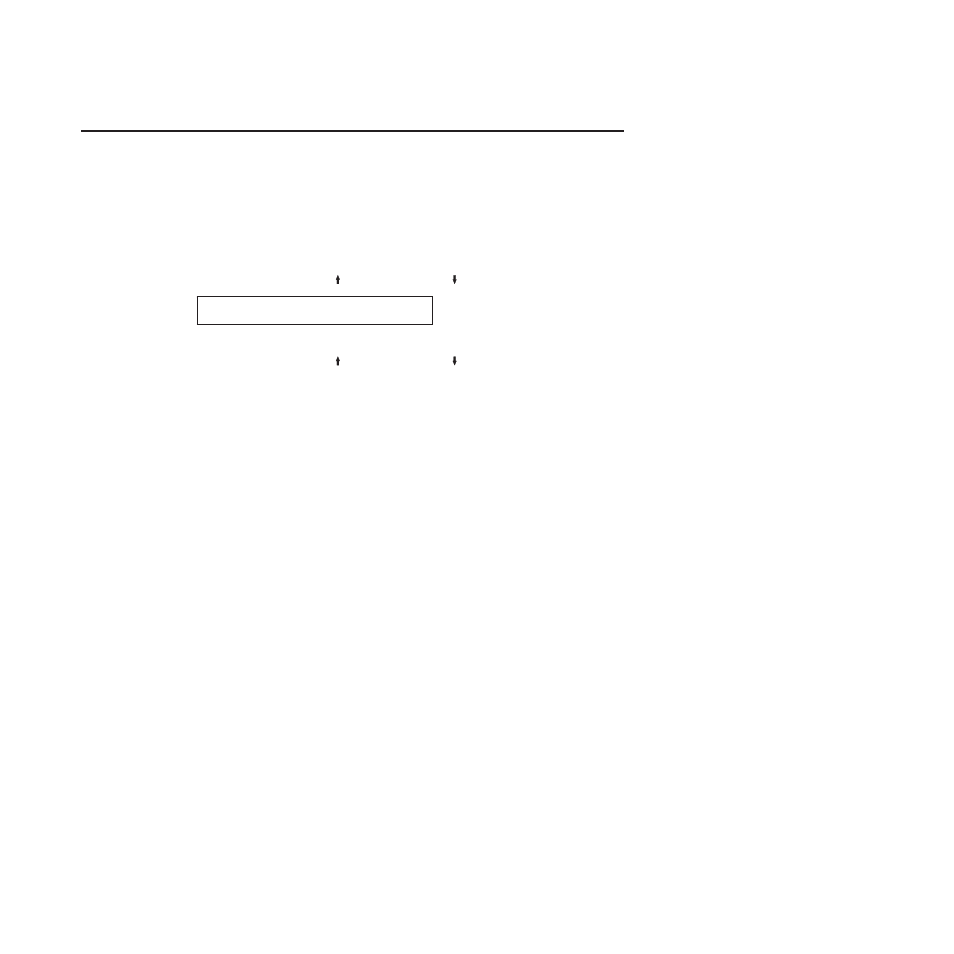
Chapter 13. Quiet Print
You can enable the Quiet Print mode to reduce the printing noise level by two to
three decibels. Enabling the Quiet Print mode also reduces the printer's
throughput by one half. The default is No = (Disabled). To enable or disable the
Quiet Print
mode:
1.
Press the MENU key.
2.
Press SCROLL/MICRO or SCROLL/MICRO to select the Quiet Print.
CONFIGURATION MENU
Quiet Print
3.
Press the ENTER key.
4.
Press SCROLL/MICRO or SCROLL/MICRO to select Yes or No to enable
or disable the Quiet Print mode.
5.
Press the ENTER key.
6.
Press the START key.
133
Advertising
This manual is related to the following products: