Printing custom sets – Compuprint 4247-Z03 User Manual
Page 71
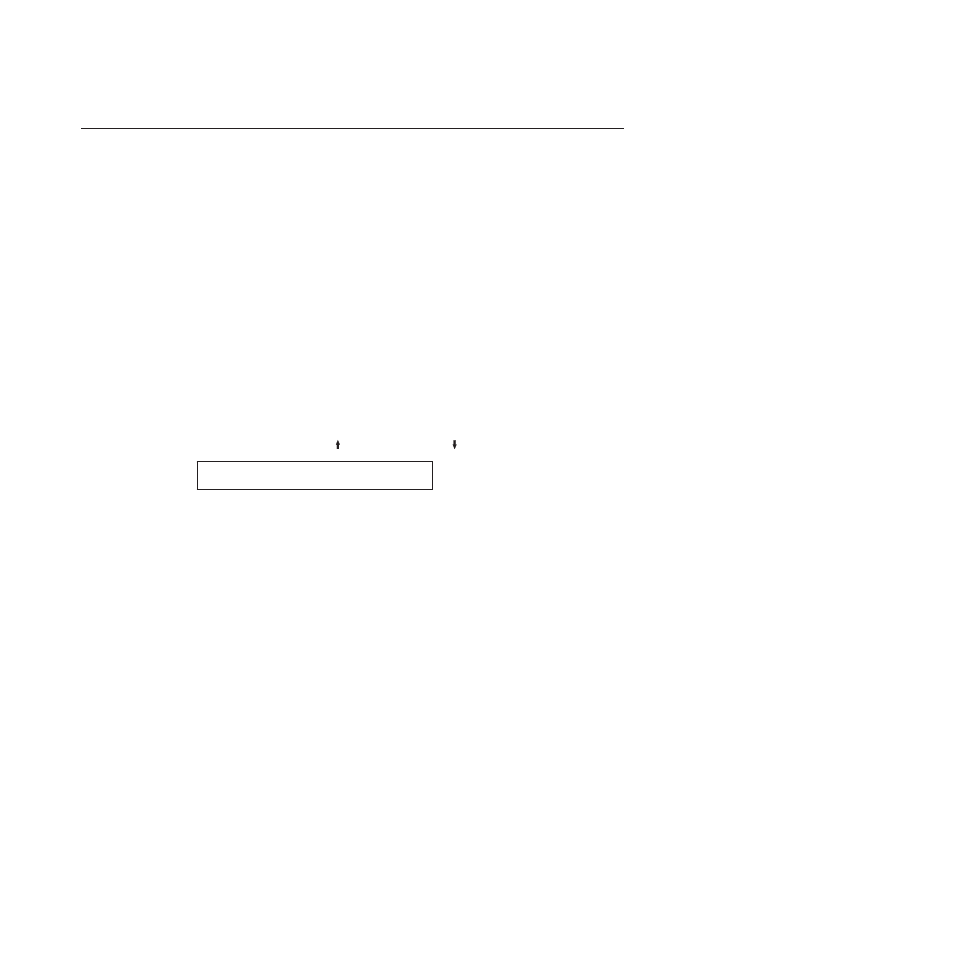
Printing custom sets
Use this function to create a printout of the eight custom set values.
On the first page of the printout, each custom set is identified as either In Use or
as Factory Defaults.
In Use
At least one value in the custom set is different
from the factory default value. A flag (****) is
printed after each parameter value that is different
from the factory default.
Factory Defaults
A custom set that is identical to one of the factory
defaults.
If a custom set is identical to the factory defaults, it will be identified as Factory
Defaults. If the only change from factory defaults is a non-custom set parameter
value (a value that stays the same no matter which custom set you are using), only
the first custom set will be identified as In Use. The other custom sets will be
shown as factory defaults.
To print the custom sets:
1.
Press STOP to make the printer not ready.
2.
Press TEST.
3.
Press SCROLL/MICRO or SCROLL/MICRO until the printer displays
OPERATOR PRINT TESTS
Print Custom Sets
4.
Use ENTER or START to begin the test. The printout will list all the custom
sets.
The Ready indicator is lighted, and the Print Test prints. The printout is
complete when the Ready indicator is no longer lighted.
5.
Press CANCEL PRINT to make the printer ready, or RETURN to make the
printer not ready.
Chapter 4. Configuration storage
55