Forms stacking recommendations, Forms stack input and output locations – Compuprint 4247-Z03 User Manual
Page 166
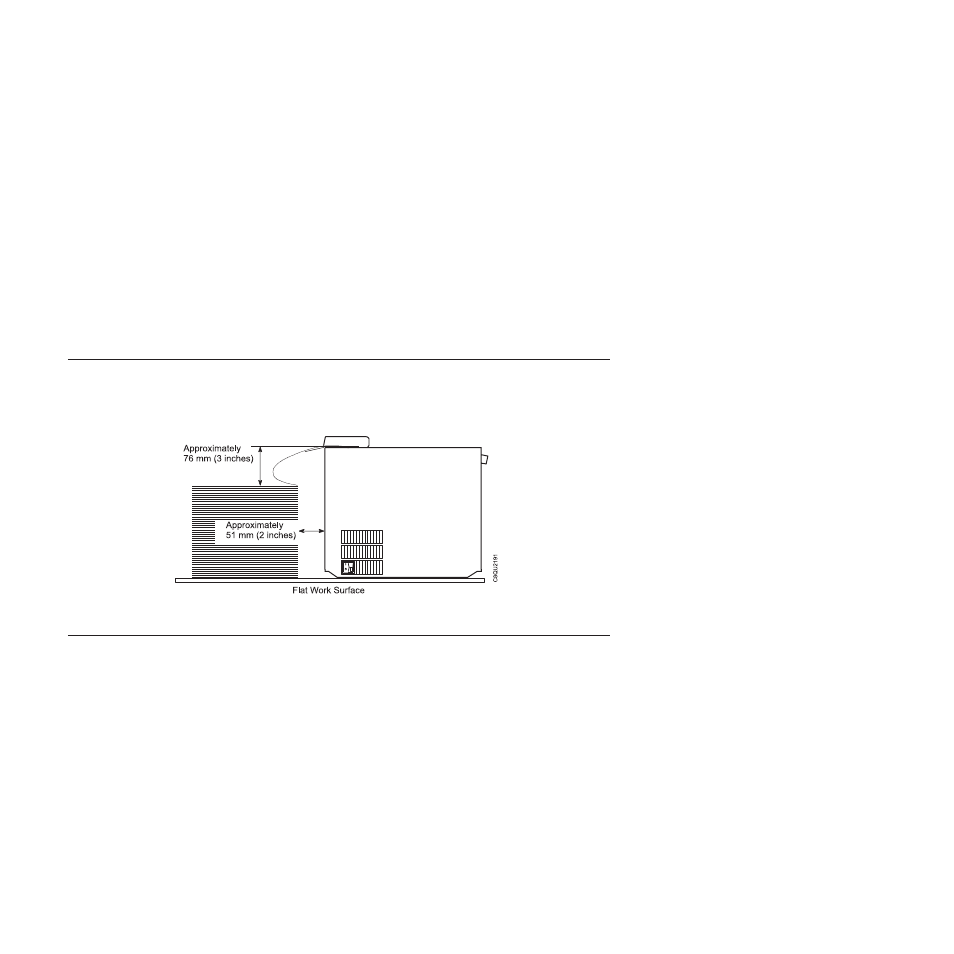
3.
Some multiple-part forms (such as mailers, thick/heavy perforations) may
cause problems when using the Park function. Try the forms first. To minimize
parking problems, discuss your needs with your forms supplier when selecting
forms.
4.
We doe not recommend continuous forms with adhesive labels.
5.
To prevent the separation of labels from continuous-forms when using the Eject
or Park keys, set FRONT FORMS BACKUP=DISABLED or REAR FORMS
BACKUP=DISABLED in the Power On Configuration menu. Making this
configuration change does the following:
v
Disables the Eject key tear-off function
v
Modifies how the Park key works for forms in the Front Push and Rear Push
forms paths. You cannot back up the forms to park them. Break the forms at
a perforation before they enter the printer. Press Park twice, and the forms
will move forward until ejected from the printer.
6.
Black-back forms cannot be used in the default tractor. They can only be used
in the optional second tractor.
Forms stacking recommendations
We recommend the following maximum stacking height when stacking continuous
forms on the same work surface as the printer.
Forms stack input and output locations
Depending on which forms path you are using, see the diagrams on the following
pages for ways to stack input and output forms for your printer.
For satisfactory stacking results, the distance from the printer stand to the floor
should be 736 to 762 mm (29 to 30 in.) and the distance between the shelf and the
floor should be 381 mm (15 in.). We offers an optional printer stand for your 4247
Printer. For more information on this printer stand, contact your marketing
representative.
Note:
For successful forms parking, the input forms stack MUST always be lower
than the printer.
Figure 40. Forms stacking recommendations
150
User's Guide