Tables, Tables . . . . . . . . . . . . . . . ix – Compuprint 4247-Z03 User Manual
Page 9
Advertising
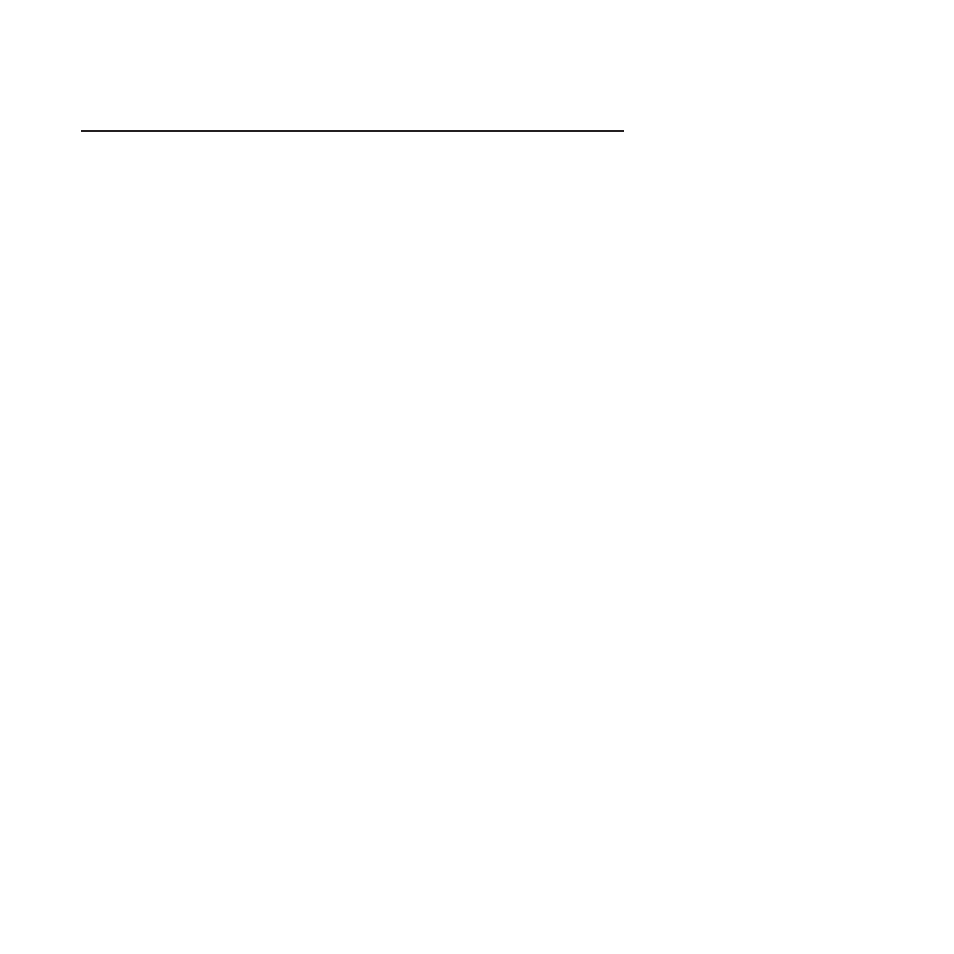
Tables
Configuration storage category .
Single Path Usage recommendations .
Dual Path Usage recommendations .
17.
Forms buckle, twist, jam, or tractor holes tear 160
18.
Forms do not feed past printhead .
.
.
.
. 160
19.
.
.
.
.
.
. 160
20.
.
.
.
.
.
. 161
21.
.
.
.
.
.
.
.
. 161
22.
Missing dots or irregular characters .
.
.
. 161
23.
.
.
.
.
.
.
. 161
24.
Printing is too light or partial characters print 161
25.
Ribbon snagging, tearing, or not moving
161
26.
Line-to-line horizontal misregistration
162
27.
Printer doesn't print or prints wrong
characters .
.
.
.
.
.
.
.
.
.
.
.
. 162
28.
.
.
.
.
.
.
.
. 162
29.
Throughput of printer at half speed .
.
.
. 162
Sound emission levels in the Fast Draft Print
Mode .
RS232/C serial interface signals
ix
Advertising
This manual is related to the following products: