Software driver selection, Completing printer setup – Compuprint 4247-Z03 User Manual
Page 42
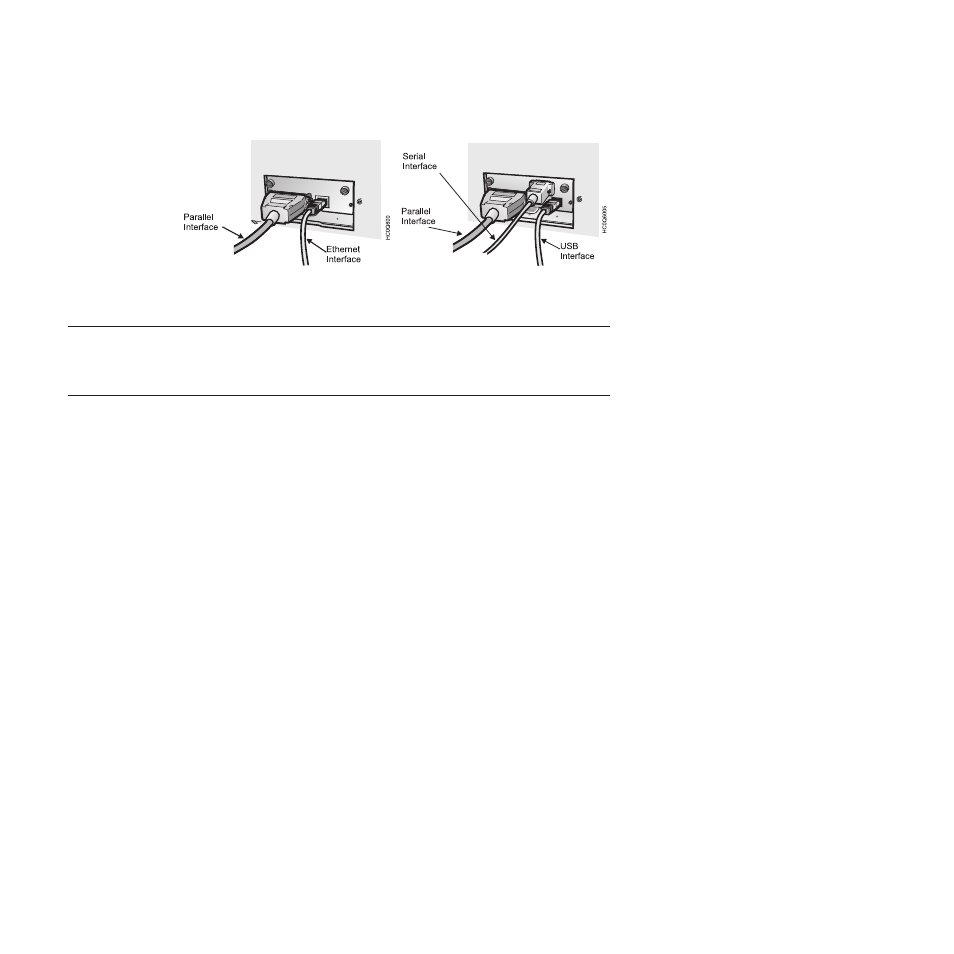
Controller Board with parallel interface and
Ethernet 10/100 BaseT LAN interface.
Controller Board with parallel interface,
Serial interface, and USB interface.
Software driver selection
See Appendix C, “Printer driver support,” on page 179 for information about
selecting printer drivers.
Completing printer setup
Your 4247 Printer is now ready to use with the configuration parameters set to
manufacturing defaults. The exception is that you have selected new defaults for
display language.
To change printer configuration parameters, see:
v
Chapter 2, “Understanding the operator panel,” on page 27 for information on
operating the printer,
v
Chapter 3, “Checking and changing configuration parameter values,” on page 37
for configuration information,
26
User's Guide