Removing the optional second tractor, Disengaging the tractor, Closing the tractor gear protection cover – Compuprint 4247-Z03 User Manual
Page 40
Advertising
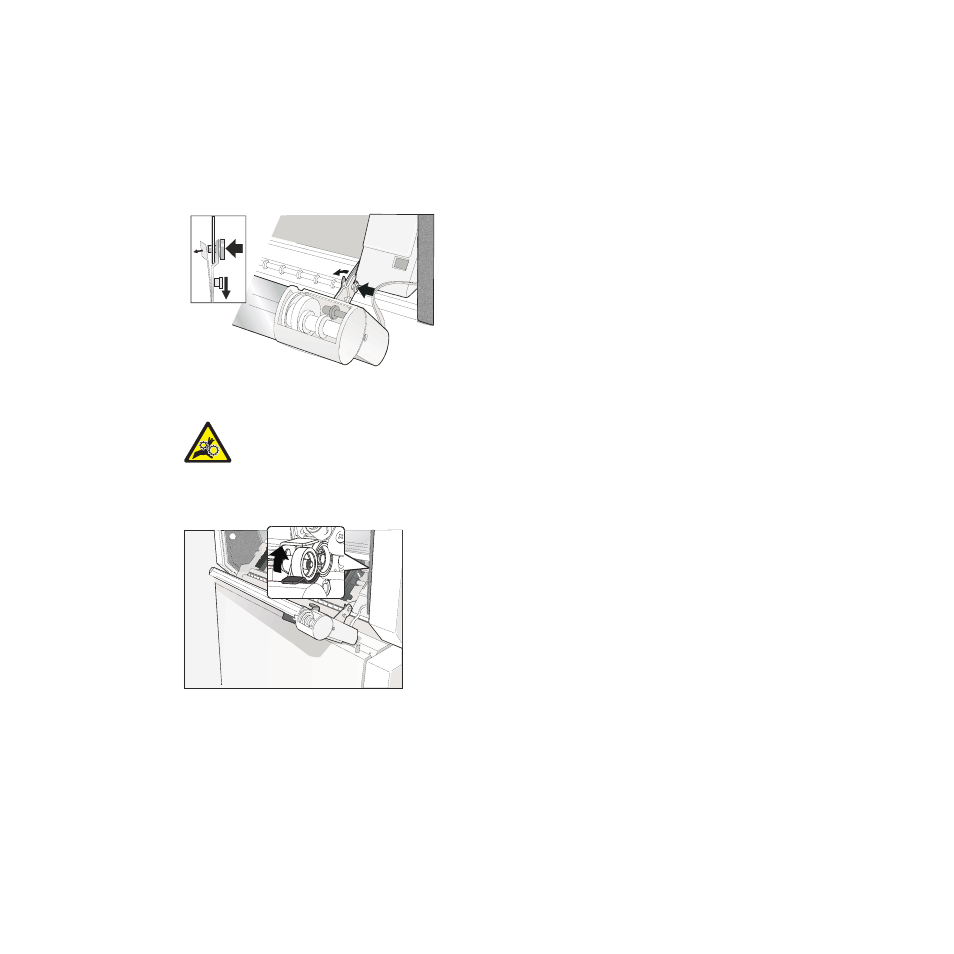
Removing the optional second tractor
If you need to remove the second optional push tractor, turn the printer off.
1.
Disconnect the connector cable and press on the push buttons on either side to
disengage the tractor. Then pull the tractor off.
CAUTION:
<2-53> If the second tractor unit is not installed, make sure the gear protector
cover is closed. Do not touch inside the printer or insert any object into the
gears.
2.
Close the tractor gear protection cover.
e61a2028
Figure 35. Disengaging the tractor
e61a2029
Figure 36. Closing the tractor gear protection cover
24
User's Guide
Advertising
This manual is related to the following products: