Setting up the 4247 model z03 printer, Choosing a suitable location, Printer clearances – Compuprint 4247-Z03 User Manual
Page 18
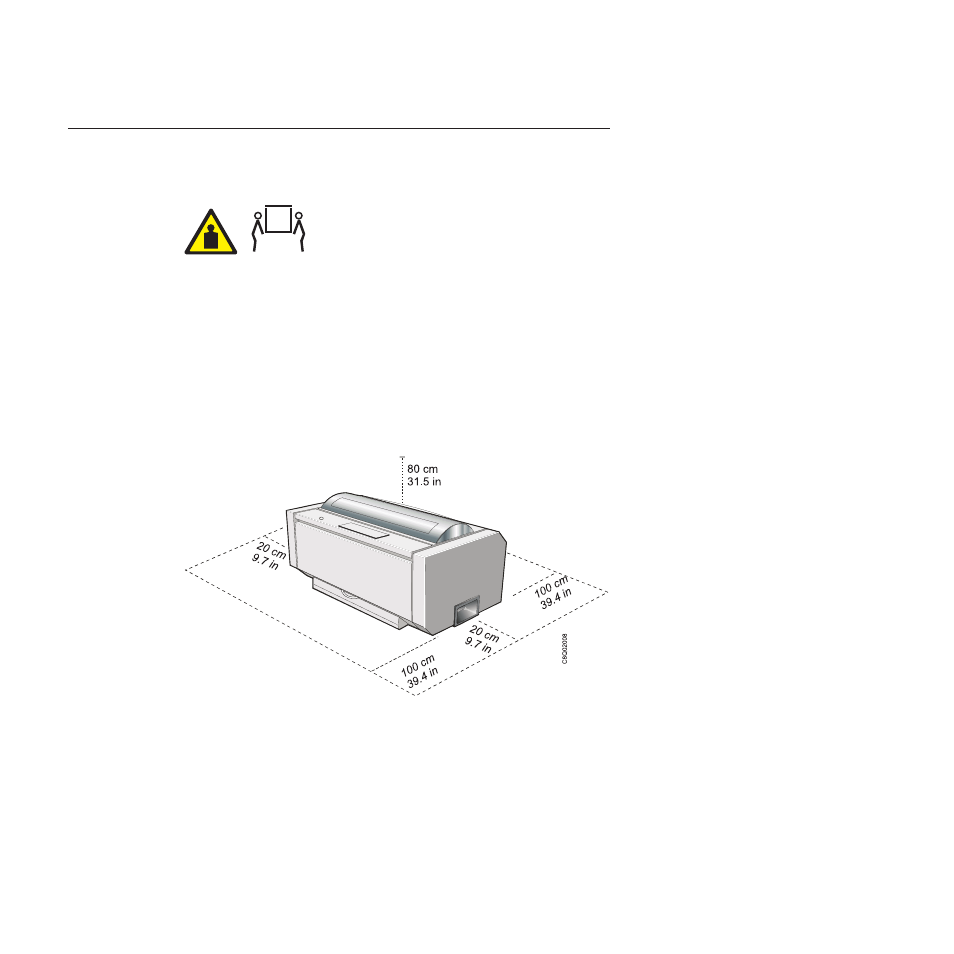
Setting up the 4247 Model Z03 Printer
Choosing a suitable location
CAUTION:
<2-81> The 4247 Model Z03 printer has an optional printer
pedestal. If the printer is installed on any other stand or
surface, this stand or surface must support the printer weight
of 33 kg (73 lb) and withstand the print action vibration.
Consider the following:
v
For pluggable equipment, the socket-outlet shall be installed near the equipment
and shall be easily accessible.
v
The distance between the printer and the host computer must not exceed the
length of the interface cable.
v
Your printer should not be exposed to direct sunlight, extreme heat, cold, dust
or humidity (see Appendix A, “Printer Specifications,” on page 169).
v
Ensure that sufficient clearances exist on all sides for operation and servicing.
The required space is shown in the following illustration.
Figure 1. Printer clearances
2
User's Guide