Printer adjustment – Compuprint 4247-Z03 User Manual
Page 62
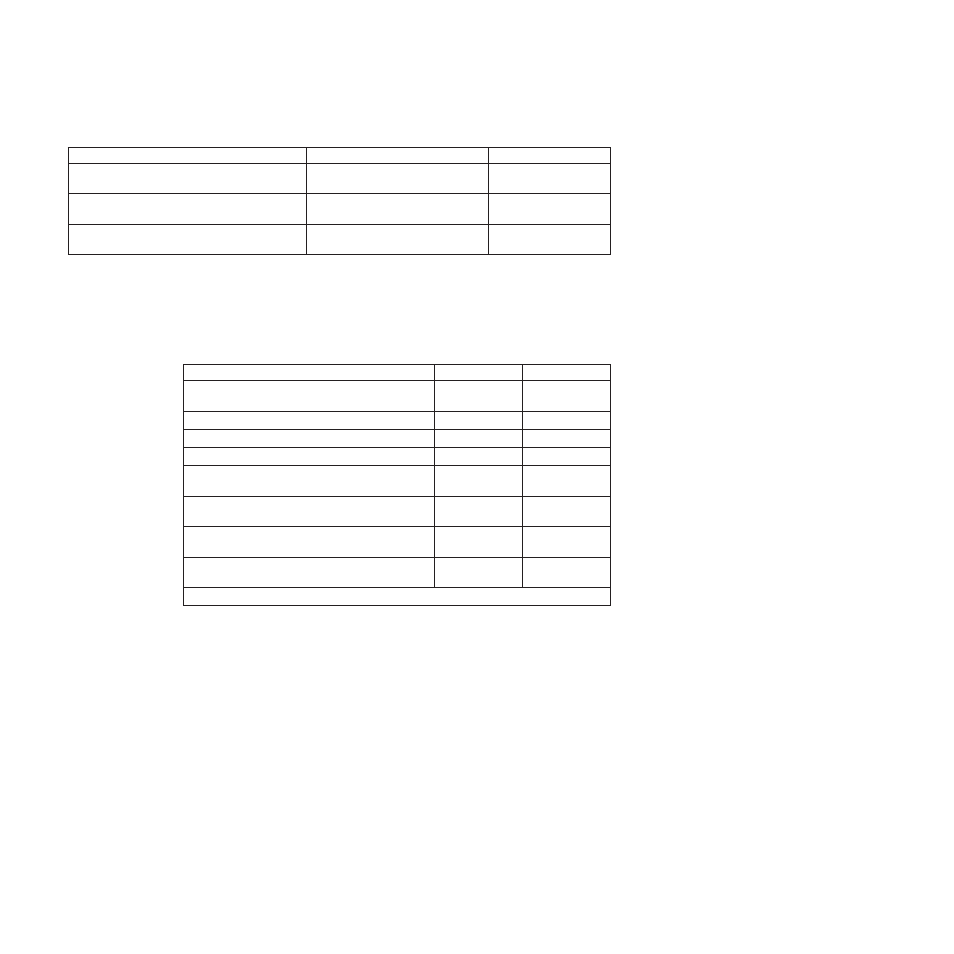
Table 5. Printer setup (continued)
Parameters
Values
Default
Graphics Print Direction
Unidirectional
Bidirectional
Unidirectional
Perforation Safety
Disabled
Enabled
Disabled
Jam Sensors
Enabled
Disabled
Enabled
Printer adjustment
Table 6 lists the parameters available for the Printer Adjustment Category. Refer to
Chapter 9, “Printer Adjustments” for detailed information on setting these
parameters.
Table 6. Printer Adjustment
Parameters
Values
Default
Front AFTA*
−5 to +3
Fixed 1 to 8
0
Front Tear Position
−390 to +30
0
Front Left Margin Alignment
0 to 60
0
Front Paper Load Position
−30 to +360
0
Rear AFTA*
(when optional second tractor is installed)
−5 to +3
Fixed 1 to 8
0
Rear Tear Position
(when optional second tractor is installed)
−390 to +30
0
Rear Left Margin Alignment
(when optional second tractor is installed)
0 to 60
0
Rear Paper Load Position
(when optional second tractor is installed)
−30 to +360
0
*Fixed values in 0.5 increments (for example, Fixed 1, Fixed 1.5...Fixed 8)
46
User's Guide