Compuprint 4247-Z03 User Manual
Page 174
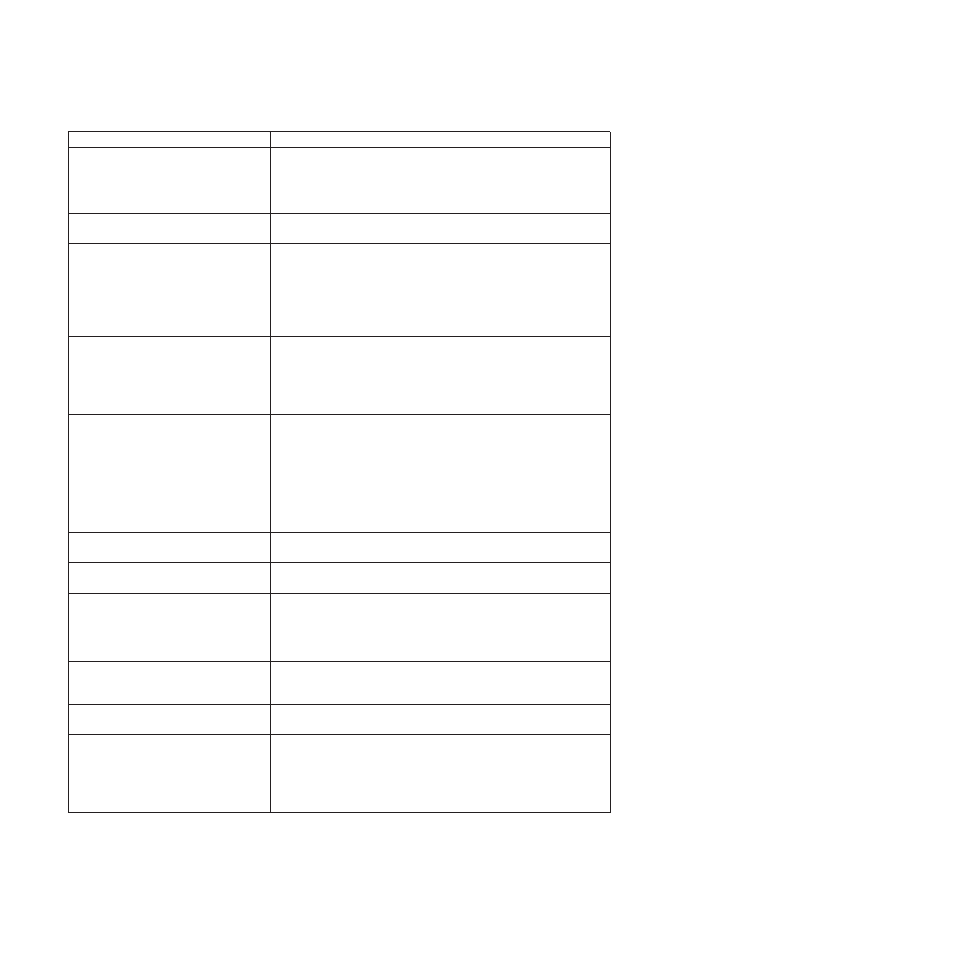
Display Message
Recovery Action
059 CANCEL PRINT ACTIVE
This an informational message. The
printer displays this message after you
press CANCEL PRINT.
1.
Press START to cancel the current print job or press CANCEL
PRINT
again (before pressing START) to return the printer to
READY
. (The print job will not be cancelled.)
068 DATA CLEARED
PRESS STOP THEN START
1.
Press STOP.
2.
Press START.
070 PRINTER BOARD CHANGE
VERIFY MENU SETTINGS
Configuration and custom sets values
may have been lost when the printer
board was modified.
1.
Press STOP.
2.
Press MENU.
3.
Verify the configuration values and custom sets. (See Chapter 3,
“Checking and changing configuration parameter values,” on page
37 and “Custom sets” on page 49“Custom sets”.)
4.
Press START or RETURN to exit the menu. If the printer displays
this status code again, call for service..
088 INVALID PAPER SOURCE
USE FRONT OR CHANGE MENU
Incorrect Power On Paper Source selected
in configuration. Change the configuration
to an available paper source.
1.
Press STOP.
2.
See “Attaching the 4247 Printer to your computer” on page 25.
089 RIBBON JAM
CHECK RIBBON
1.
Turn off the printer.
2.
Remove the ribbon cartridge.
3.
Turn the ribbon advance knob to be sure that the ribbon is
advancing correctly. If the ribbon does not advance correctly, replace
the ribbon cartridge.
4.
Reinstall the ribbon (see “Installing the ribbon cartridge” on page
12).
5.
Turn on the printer.
6.
If the printer this status code again, call for service.
091 FANFOLD PARK
TEAR OUTPUT PRESS PARK
1.
Tear off the forms at the perforation before entry into the printer.
2.
Press LOAD/EJECT.
092 FANFOLD EJECT
TEAR INPUT PRESS EJECT
1.
Tear off the forms at the perforation.
2.
Press PARK/PATH.
093 EJECT PENDING
This is an informational message. The printer displays this message
after you press LOAD/EJECT to eject the forms when Continuous
Forms Eject Mode is set to Delayed Eject (see “Printer setup” on page
45). The printer displays 003 FORMS EJECTED/PRESS LOAD after the
forms are ejected.
095 OPTION NOT AVAILABLE
CHANGE PRINT LANGUAGE
1.
Press STOP.
2.
Change the Print Language value in the Configuration Menu
category to something other than OCR-A or OCR-B.
096 NOT READY
COVER OPEN
1.
Close the printer top cover.
2.
Press START to make the printer READY.
097 FUNCTION DISABLED
MENU LOCKED
This message is displayed when Menu is
pressed when the Menu Lock feature is
enabled.
Contact your system programmer.
158
User's Guide