The lan interface, Led indicators, Environmental requirements – Compuprint 4247-Z03 User Manual
Page 190: Operating environment, Shipping environment
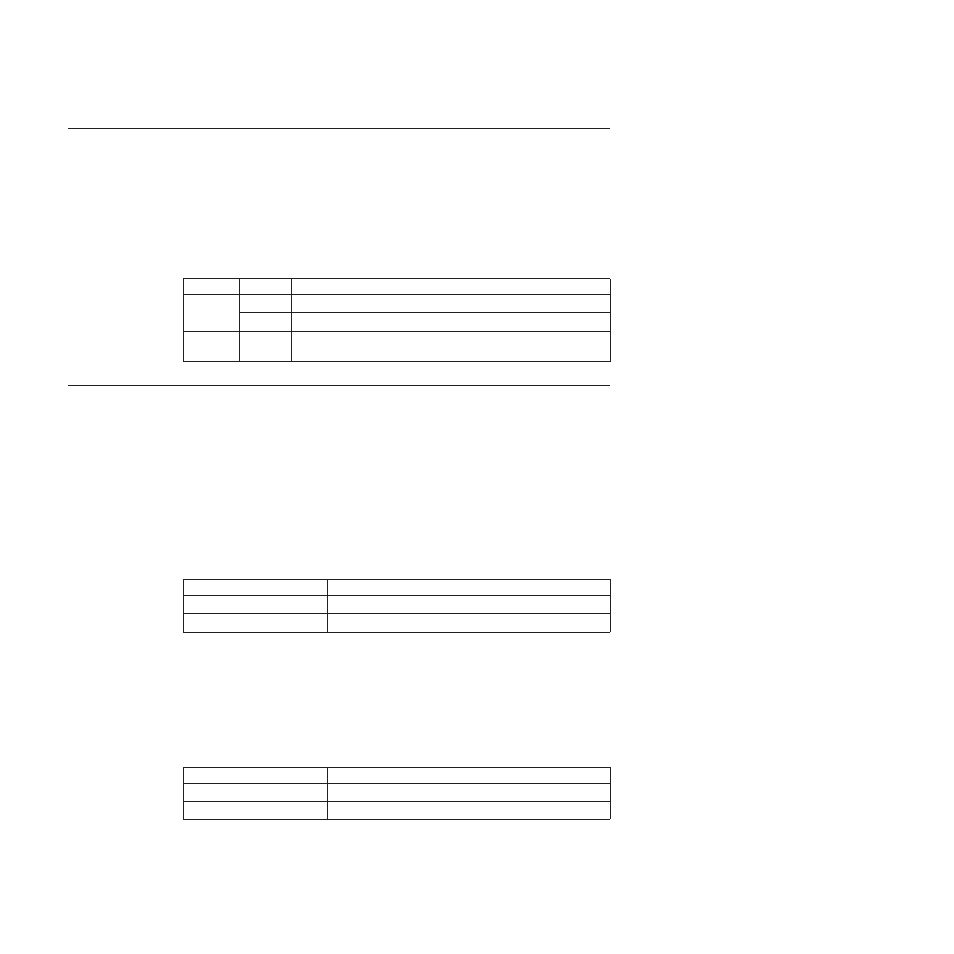
The LAN Interface
LAN Interface Port
1.
Ethernet 10/100BaseT Connector
2.
Green 10/100Mbit/sec. Transmission Speed LED
3.
Yellow Traffic LED
LED Indicators
The LED indicator modes are described in the following table:
LED
Status
Description
Yellow
LED
Unlit
Transmission speed at 10Mbit/sec.
Lit
Transmission speed at 100Mbit/sec.
Green
LED
Blinks
Transmitting or receiving packets from the network.
Environmental requirements
The printer operates correctly in environments that are typical of most business
offices.
Attention:
Damage to the printer can occur if you turn on the printer
immediately after the printer has been moved from an environment that does not
meet the following operating requirements. If the printer has been in such a
location, be sure that you move the printer to the correct operating environment at
least 24 hours before you turn on the printer.
Operating environment
The following table shows the operating environment requirements for the printer.
Environment
Requirement
Temperature range
10° to 40° C (50° to 104°F)
Relative humidity range
10% to 90% RH (non-condensing)
Note:
The best conditions for feeding and stacking are within a temperature range
of 15.6 to 32.2°C (60 to 90°F) and a relative humidity range of 26 to 62%.
Shipping environment
The following table shows the shipping environment requirements for the printer.
Note:
You must cover the printer with a plastic cover for shipping.
Environment
Requirement
Temperature range
-35° to 65°C (-31° to 149°F)
Relative humidity range
5% to 95% RH (non-condensing)
174
User's Guide