Appendix a. printer specifications, General information, Appendix a, “printer specifications – Compuprint 4247-Z03 User Manual
Page 185
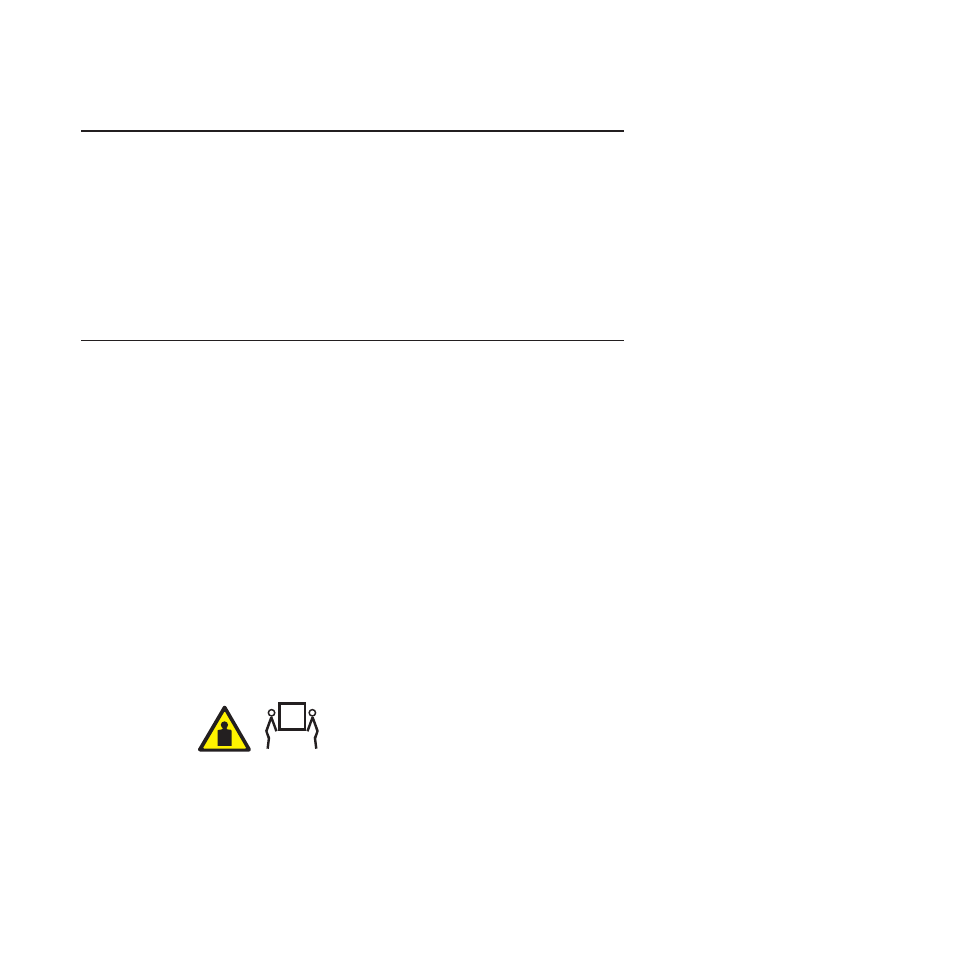
Appendix A. Printer Specifications
Operating and service clearance .
Physical dimensions and minimum clearances
Declaration of Product Noise Emission Values
Parallel connector pin assignments .
RS-232C connector pin assignments .
Branch circuits and grounding.
General information
The site that you select for your new printer must meet the specifications and
conditions shown on the following pages.
As you consider the location and surrounding environment for your printer, avoid
factors that can create a buildup of an electrostatic charge on the printer. While not
harmful, an electrostatic discharge can cause discomfort to persons. Such
discharges also can cause problems with printer operation or to the machines to
which the printer connects. Some factors to avoid that can cause an electrostatic
charge to build are:
v
Floor surfaces with low resistance to electrical charges
v
Carpeting without antistatic properties
v
Plastic seat coverings
v
Metal-frame furniture
v
Low-humidity environment
If the printer is set up on a raised floor, you may need to provide and access area
for the cord and cables that exit at the rear of the printer.
For reliable form feeding and forms handling, We recommend a printer stand or
table that is approximately 381 mm (15 in.) deep, at least 762 mm (30 in.) wide,
and 762 mm (30 in.) high. The shelf should be approximately 381 mm (15 in.) from
the floor. We offer an optional printer stand for the 4247 Printer. For more
information on this printer stand, contact your marketing representative.
CAUTION:
<2-81> The 4247 Model Z03 printer has an optional printer
pedestal. If the printer is installed on any other stand or
surface, this stand or surface must support the printer weight
of 33 kg (73 lb) and withstand the print action vibration.
For additional information on stacking, see “Forms stack input and output
locations” on page 150.
If you use a table outside this range, you reduce efficiency or stability, and may
have to monitor printer operation.
169