Menu, Scroll/micro↑ or scroll/micro – Compuprint 4247-Z03 User Manual
Page 46
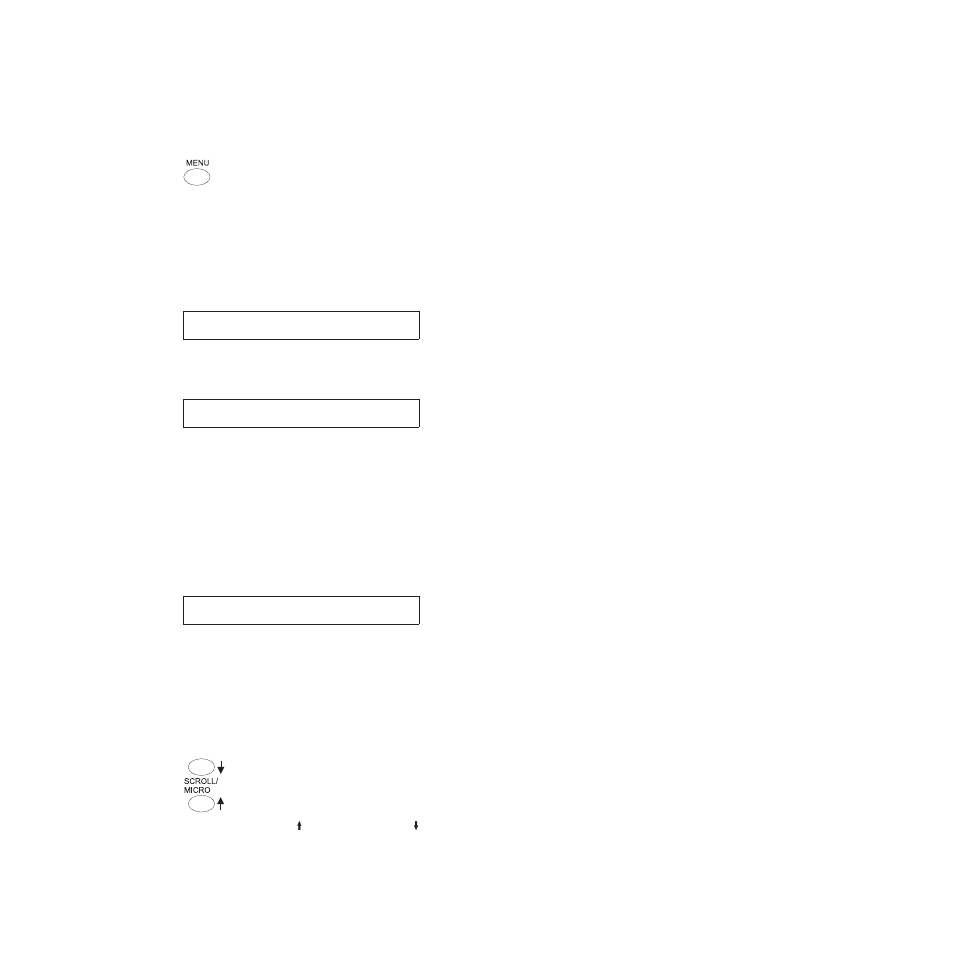
MENU
Use the Menu function key to enter the Configuration Menu. This function key is
valid when the printer is not ready or the printer is ready and no job is in progress.
After you enter the Configuration Menu, paper movement functions are not
available.
Press MENU to enter the Configuration Menu.
The printer displays:
CONFIGURATION MENU
Configuration Storage
Note:
If a print job is in progress (the printer is printing or the PROCESSING
indicator is on), the printer displays:
009 INVALID KEY PRESS
PRESS STOP FIRST
In this case, you can press STOP first and then enter the Menu. However, it is not
recommended that you change the Configuration Parameter Values while a print
job is in progress.
The configuration menu can be locked to prevent an unauthorized user from
changing parameter values. When the configuration menu is locked, pressing the
MENU
key only allows recall of Custom Set Values. The Printer Adjustments in
the Operator Print Tests Menu are also disabled.
If the MENU is locked, the printer displays:
097 FUNCTION DISABLED
MENU LOCKED
For more information on the Menu Lock function, see your system programmer or
the 4247 Printer Model X03/Z03: Programmer Manual.
For more information on configuration parameters and values, see “Checking and
changing parameter values” on page 38.
SCROLL/MICRO↑ or SCROLL/MICRO↓
Use SCROLL/MICRO or SCROLL/MICRO to perform the following functions:
v
Adjust forms upward or downward when the printer is not ready.
v
Scroll through the Configuration Menu categories, parameters, and values.
v
Scroll through the Operator Print Tests menu items.
30
User's Guide