Rotating the bail assembly, Gripping the bail assembly, Inserting the left and right paper bail end caps – Compuprint 4247-Z03 User Manual
Page 183
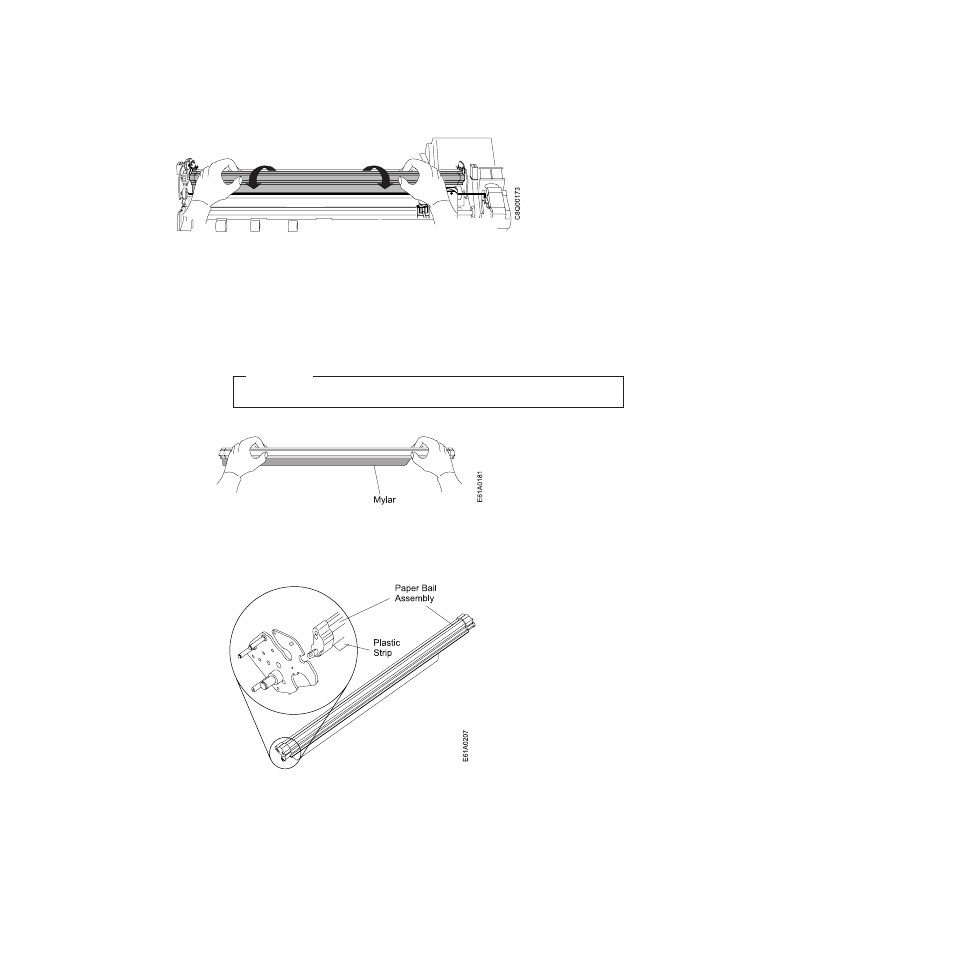
d.
Lift the bail assembly out of the printer and set it aside.
e.
Remove jammed forms by pulling in the direction of printing.
8.
If you removed the paper bail assembly in the previous step, reinstall it, as
follows:
a.
Grip the bail assembly as shown in the following illustration.
Important!
To avoid damaging the plastic, ensure the plastic points down.
b.
Insert the left and right paper bail end cap pivots into the side frames.
c.
Rotate the paper bail assembly toward the back of the printer, closing it as
far as it will go.
d.
Reinstall the ribbon cartridge.
e.
Close the forms guide.
9.
Reload the forms.
Figure 43. Rotating the bail assembly
Figure 44. Gripping the bail assembly
Figure 45. Inserting the left and right paper bail end caps
Chapter 19. Problem Solving
167