A.6 front panel operation, A.6.1 redundancy menu access – Comtech EF Data CLO-10 User Manual
Page 101
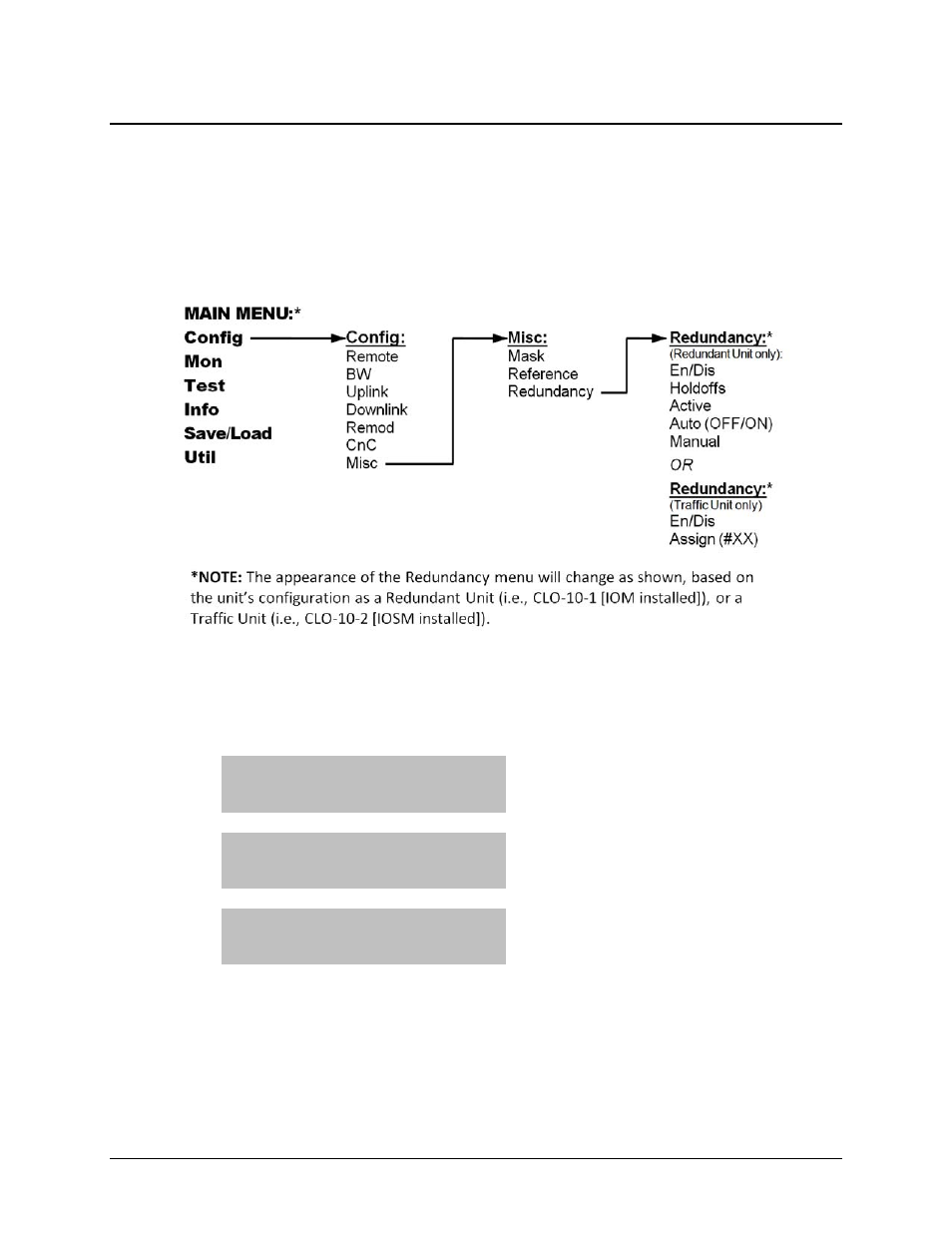
CLO-10 Link Optimizer
Revision 1
Redundant System Operation
MN/CLO-10.IOM
A.6
Front Panel Operation
Configuration and operation of the CLO-10 in redundancy is accomplished via the CLO-10 front
panel control menus. For a detailed explanation of the CLO-10’s front panel, its features, and its
operation, refer to Chapter 6. FRONT PANEL OPERATION. Figure A-12 shows the menu
tree for functions used to configure either a Redundant or a Traffic CLO-10. With the exception
of setting the Redundant Unit Address (see Sect. A.6.3.5), all operations are accomplished from
these menus:
Figure A-14. Redundancy Menu Tree
A.6.1 Redundancy Menu Access
MAIN MENU: Config Mon
Test Info Save/Load Util
CONFIG: Remote BW Uplink
Downlink Remod CnC Misc
Misc: Mask Reference
Redundancy (◄ ► ENT)
For all menu selections, use the ◄ ► arrow keys, then press ENTER.
As depicted in Figure A-12, to reach the Redundancy menus, the user should first select the
Config menu branch from the MAIN MENU; from the CONFIG: menu branch, select Misc;
from the Misc submenu, select Redundancy.
A–17