1 config: remote, Config: remote ( serial, Config: remote ( serial ( interface – Comtech EF Data CLO-10 User Manual
Page 64: Config: remote æ serial, Config: remote æ serial æ interface
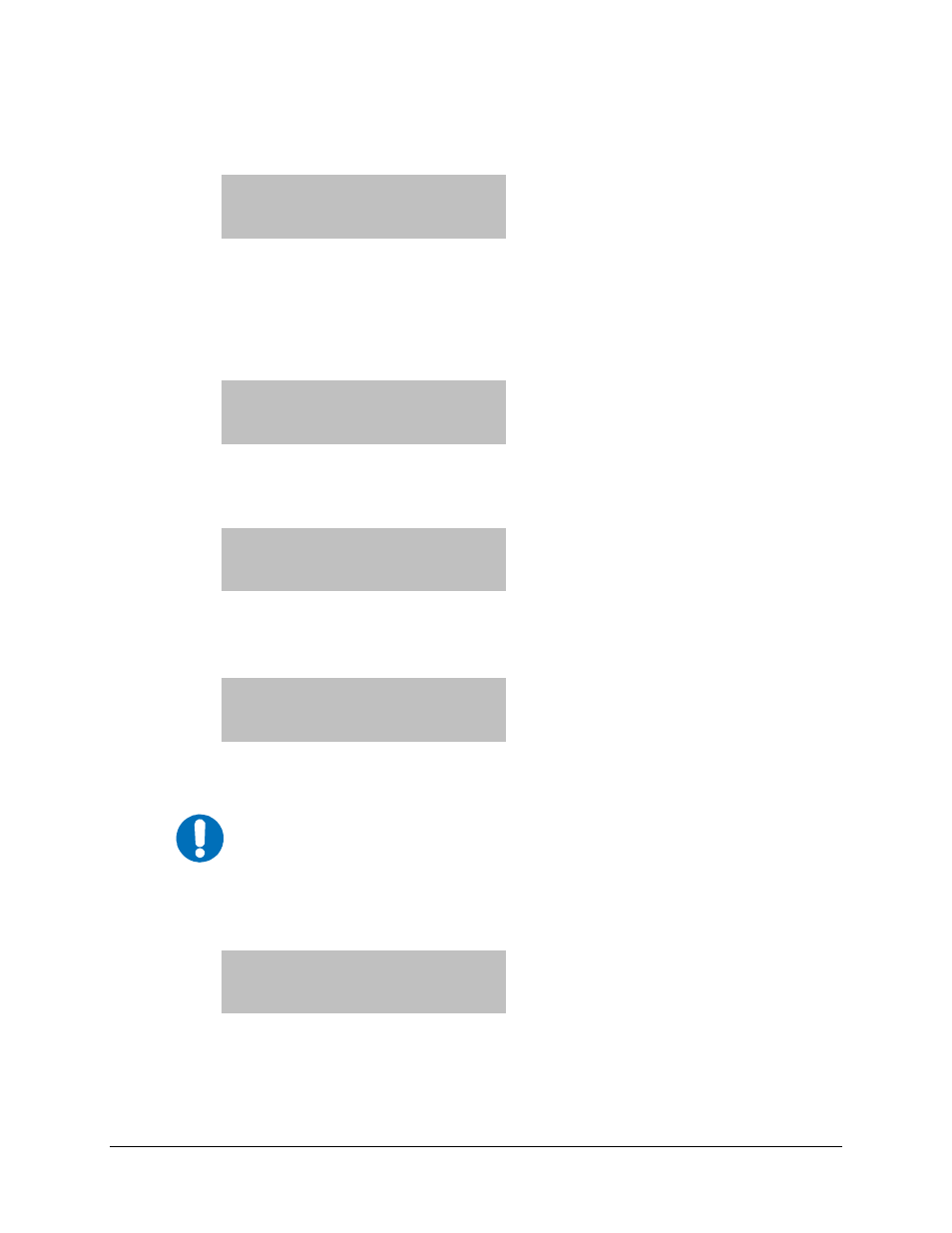
CLO-10 Link Optimizer
Revision 1
Front Panel Operation
MN/CLO-10.IOM
6.4.1 CONFIG: Remote
Remote Control: Local
Serial Ethernet (◄ ► ENT)
Select Local, Serial, or Ethernet using the ◄ ► arrow keys, then press
ENTER
. If Local is
selected, then remote control is disabled. Remote monitoring is still possible.
CONFIG: Remote Æ Serial
If Serial is selected:
Serial Config: Interface
Baudrate (◄ ► ENT)
CONFIG: Remote Æ Serial Æ Interface
If Interface is selected:
Serial Interface: RS232
RS485-2W RS485-4W (ENT)
Select RS232, RS485-2W (2-wire) or RS485-4W (4-wire) using the ◄ ► arrow keys, then press
ENTER
. Here, the user is further prompted to enter the bus address.
If RS232 is selected, the following menu is displayed:
In RS-232 Mode, Serial Bus
Base Address is fixed @ 0000
CONFIG: Remote Æ Serial Æ Interface Æ RS485-2W or RS485-4W
IMPORTANT
If the unit is configured as a Redundant Unit and the Redundant feature has
been enabled, refer to
Appendix A. REDUNDANCY SYSTEM OPERATION for
detailed information on the front panel operations associated with redundancy.
If either RS-485 mode is selected, and this unit is not configured as a Redundant Unit and the
Redundant feature has not been enabled, the user is further prompted:
RS-485 Bus Address: 0245
(◄ ► ▲ ▼ ENT)
Edit the RS-485 bus address of this unit by selecting the digit to be edited using the
ef
arrow
keys. The value of the digit is then changed using the d c arrow keys. The valid range of
addresses is from 1 to 9996.
Once the bus address is edited, the user should press ENTER.
6–8