Comtech EF Data CLO-10 User Manual
Page 107
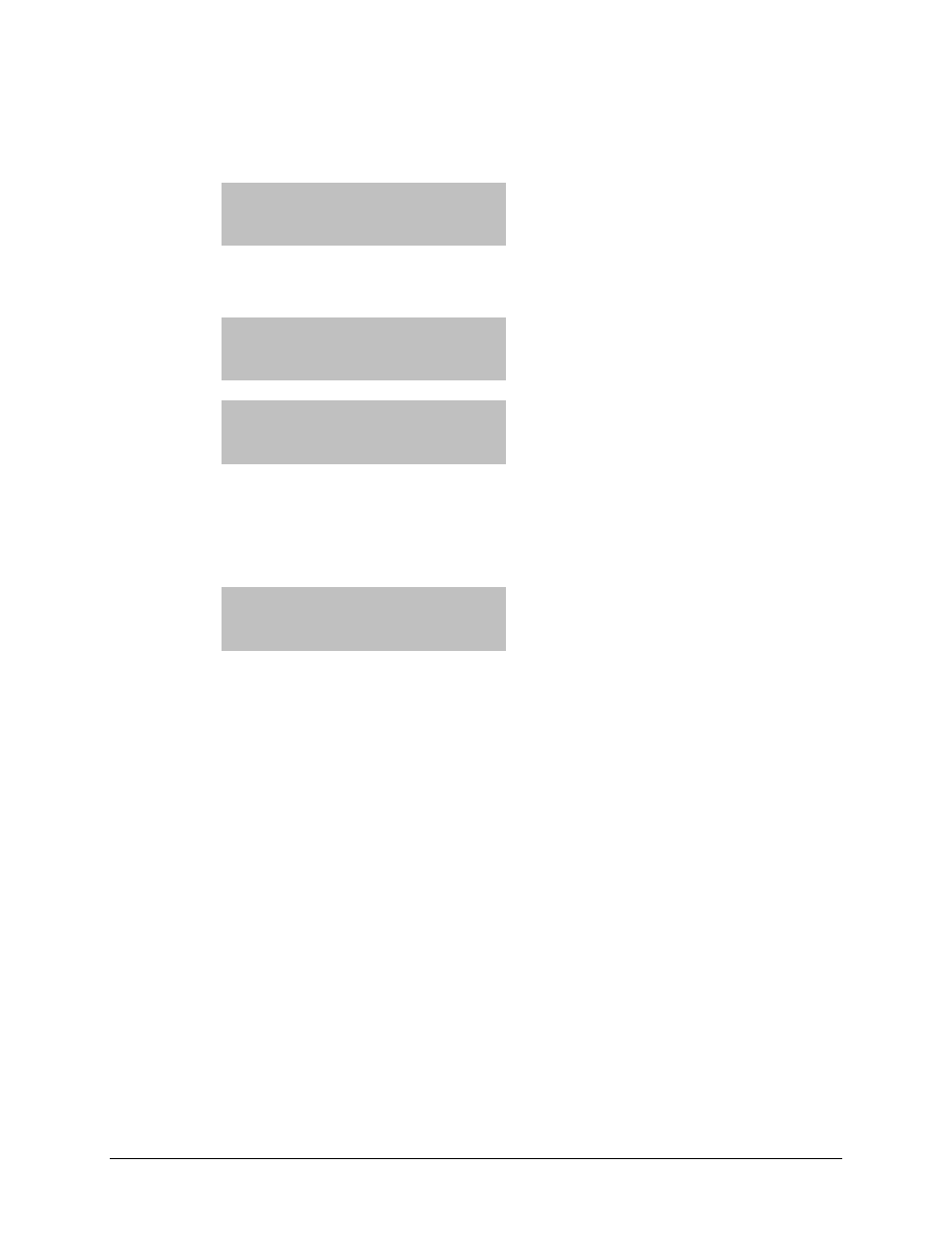
CLO-10 Link Optimizer
Revision 1
Redundant System Operation
MN/CLO-10.IOM
From the Remote Control submenu, select Serial using the ◄ ► arrow keys, then press
ENTER
:
Remote Control: Local
Serial Ethernet (◄ ► ENT)
Next, select Interface using the ◄ ► arrow keys, then press
ENTER
. Here, the user is further
prompted to enter the bus address.
Serial Config: Interface
Baudrate (◄ ► ENT)
Serial Interface: RS232
RS485-2W RS485-4W (ENT)
Once the Serial Interface submenu is displayed, select RS485-2W (2-wire) or RS485-4W (4-
wire) using the ◄ ► arrow keys, then press
ENTER
.
If this unit is properly configured as a Redundant Unit, and the Redundant feature has been
properly enabled, the user is prompted as follows:
RS-485 Bus Address: 1000
(▲ ▼ ENT)
Select the RS-485 bus address of this unit using the c d arrow keys. Valid address values are
limited to 1000, 3000, 5000, and 7000.
Once the bus address is edited, the user should press ENTER.
A–23