9 utility, Utility: clock (real-time clock), Utility: ref (reference adjustment) – Comtech EF Data CLO-10 User Manual
Page 80
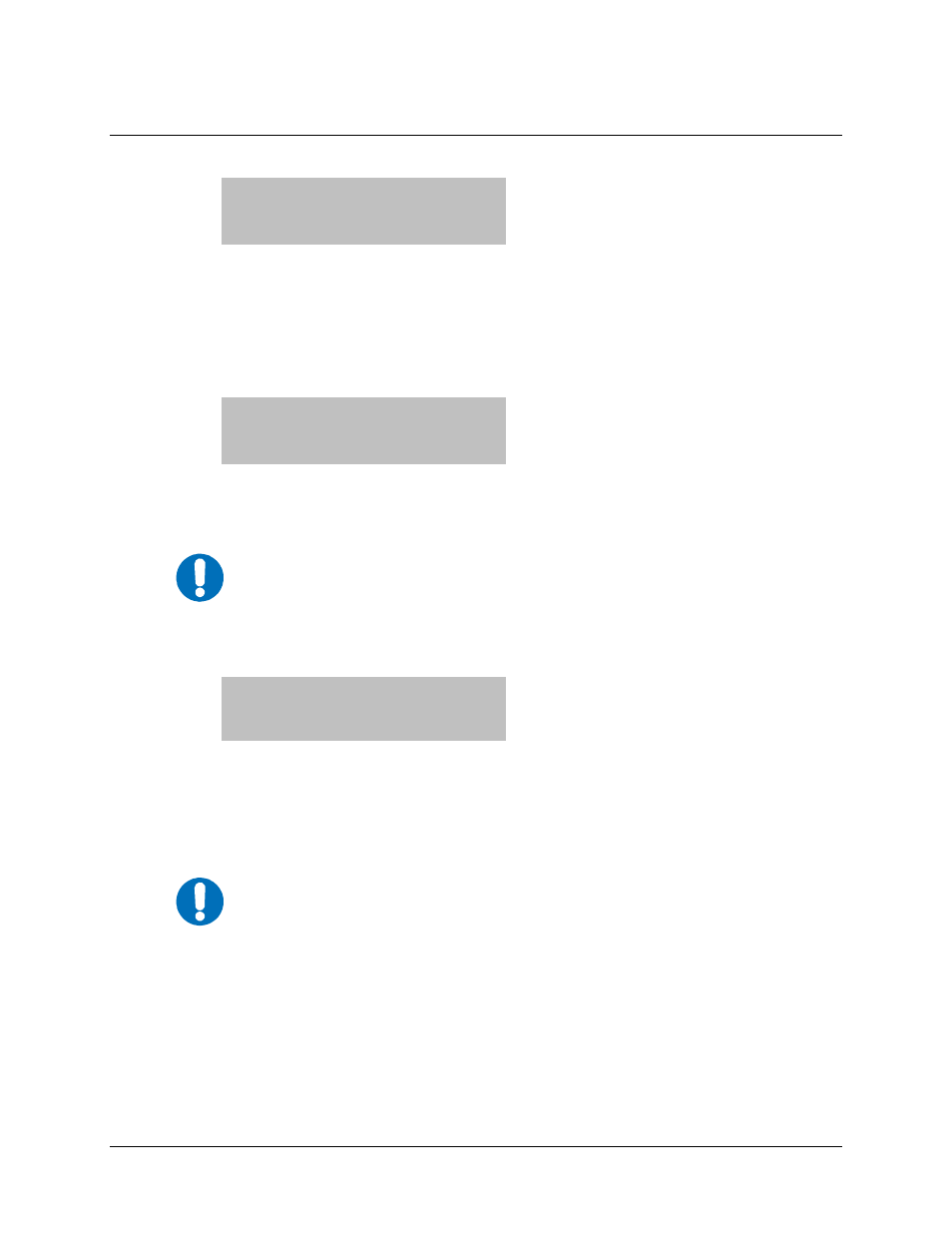
CLO-10 Link Optimizer
Revision 1
Front Panel Operation
MN/CLO-10.IOM
6.9 UTILITY
UTILITY: Clock Ref ID
Display Firmware FAST
◄ ►
Press
ENTER
or
CLEAR
to return back to the previous menu.
Select Clock, Ref, ID, Display, Firmware, or FAST using the (◄ ► ▲ ▼ ENT) arrow keys,
then press
ENTER
.
Utility: Clock (Real-time Clock)
Real-Time Clock:
12:00:00 24/01/08
(◄ ► ▲ ▼)
Edit the time and date setting of the Real-time Clock. This is accomplished by first selecting the
digit to be edited using the ◄ ► arrow keys, then changing the value of the digit using the ▲ ▼
arrow keys. Press
ENTER
when done.
IMPORTANT
Note that, in accordance with international convention, the Real-time Clock
shows dates in DAY/MONTH/YEAR format
.
Utility: Ref (Reference Adjustment)
Internal 10 MHz Ref Freq
Fine Adjust:+0190 (ENT)
Fine adjustment of the Internal 10 MHz reference oscillator is possible through this menu. Use
the ST arrow keys to edit the value. The range of values is from –2048 to +2047. Once the
value has been edited, press
ENTER
.
IMPORTANT
b
The numbers displayed here do not correspond to an exact frequency
increment. A user should perform this fine adjustment while using an
external frequency counter, connected to either:
a) the internal 10 MHz reference, or
) the Tx Output, set for CW, and an exact center frequency of (as an
example) 70 MHz.
6–24