6 test – Comtech EF Data CLO-10 User Manual
Page 75
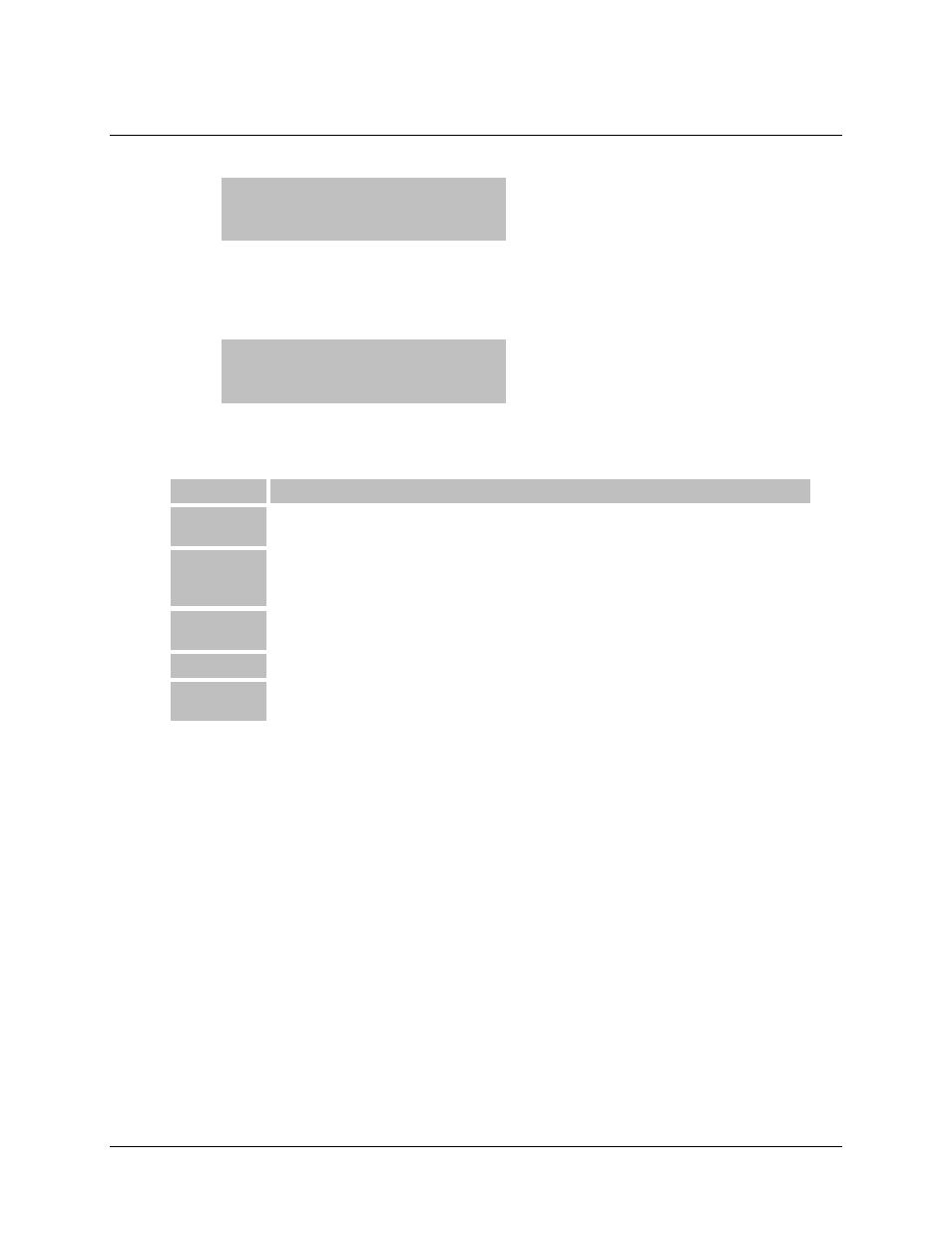
CLO-10 Link Optimizer
Revision 1
Front Panel Operation
MN/CLO-10.IOM
6.6 TEST
TEST: Mode LampTest
(◄ ► ENT)
Select Mode or LampTest using the ◄ ► arrow keys, then press
ENTER.
If the user selects Mode:
TEST: Norm Bypass
Uplink CW 1010 (◄ ► ENT)
The user may select Norm , Bypass, Uplink, CW, or 1010 test modes using the ◄ ► arrow
keys, then press
ENTER
. The function of each test mode selection is as follows:
Selection
Test Description
Norm
Any test modes or loopbacks are cleared, and the unit is placed back into an
operational state.
Bypass
The downlink signal is sent out to the demod with the CnC canceller disabled. This
is useful for checking integrity of inbound link; however, the outbound modulator
must be turned off.
Uplink
The uplink carrier is sent back to the near end demodulator. This test mode can be
used to close an external RF loop on the near-end modem.
CW
A pure carrier (no modulation) is transmitted out the remodulator.
1010
An alternating 1010 pattern is sent to the remodulator. This test mode is used for
checking the carrier suppression of the mixers.
If the user selects LampTest, a visual test is conducted on the front panel display and LEDs to
verify that they are operational.
6–19