Chapter 4. cables and connections, 1 overview, 2 external cable connections – Comtech EF Data CLO-10 User Manual
Page 49: 3 redundancy cable connections
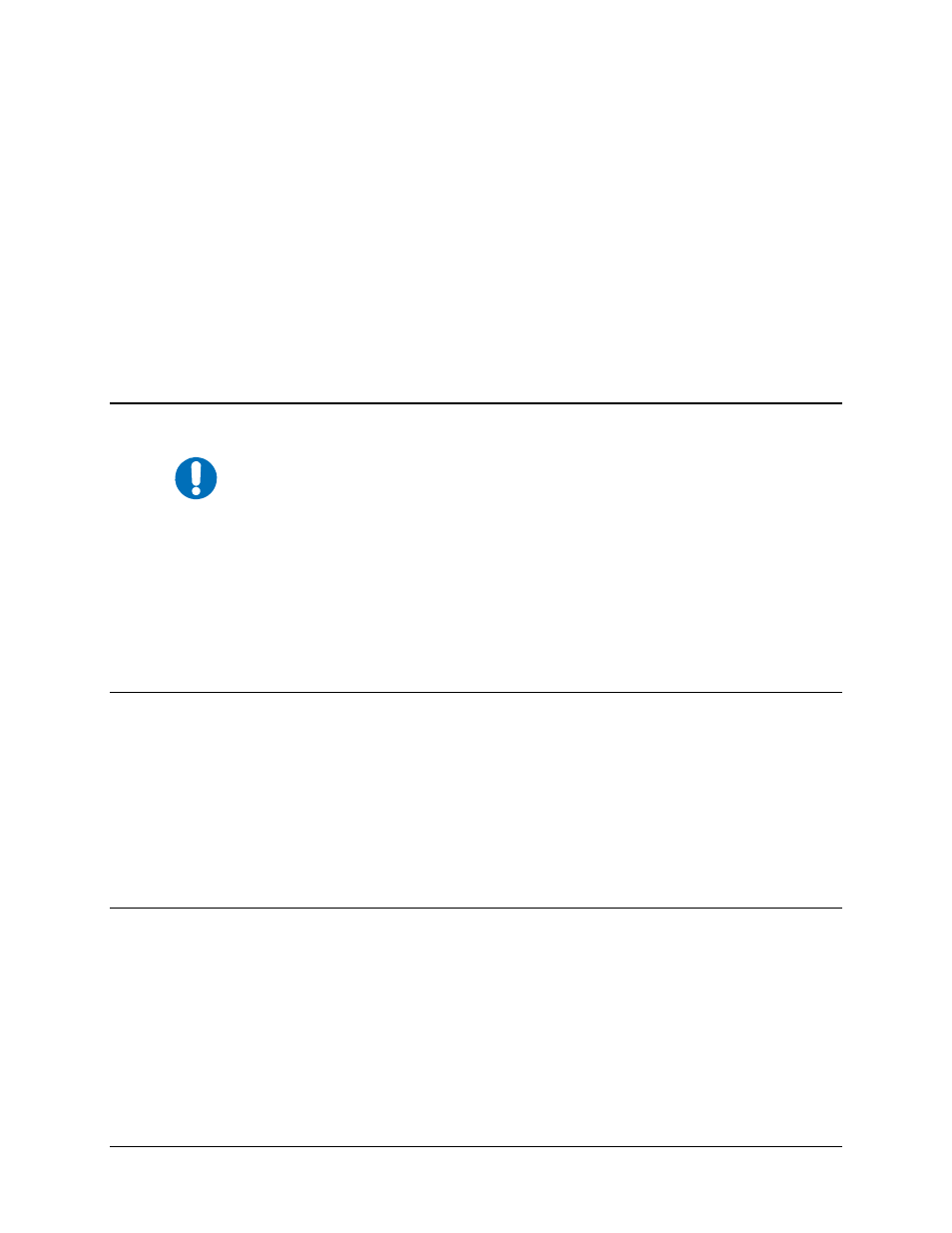
4–1
Chapter 4.
CABLES AND CONNECTIONS
4.1
Overview
IMPORTANT
Leave the CLO-10, up and down converters, and modem powered OFF
until all connections are ready.
Once the CLO-10(s) and accompanying modem(s) have been mounted, the user must properly
attach all required cabling. These interfaces between the CLO-10, modem, and the up and down
converters utilize standard off-the-shelf 75Ω BNC male-to-BNC male patch cables, supplied by
the user.
Alternately, the user may purchase IF Cable PL/0813-4 (75Ω BNC male -to- BNC male, 4’) from
Comtech EF Data; this cable can be ordered at the same time the order is placed for the CLO-10.
4.2
External Cable Connections
Using cables as provided by the user (or, optionally, PL/0813-4 cables available from Comtech EF
Data): Connect the CLO-10 to the modem and the up and down converters as shown in Figure 4-1.
Note that the CLO-10 has up to 1.5 dB insertion loss on the uplink side. On the downlink side,
the CLO-10 provides a nominal output range to the demodulator from -20 dBm to -30dBm.
Also note that this output can also be attenuated by configuring the Remodulator attenuation
from the front panel menu (
CONFIG: REMOD
Æ ATTENUATION
). Refer to Chapter 6.
FRONT PANEL OPERATION for further information.
4.3
Redundancy Cable Connections
The CLO-10 can be utilized, as an optional hardware configuration, from 1:1 to up to 1:12
redundancy configurations. Refer to
Appendix A. REDUNDANT SYSTEM OPERATION
for
detailed configuration and cabling information for these optional hardware configurations.