A.6.3.1 redundancy enable /disable, A.6.3.2 redundancy holdoffs, A.6.3.3 active unit selection – Comtech EF Data CLO-10 User Manual
Page 103
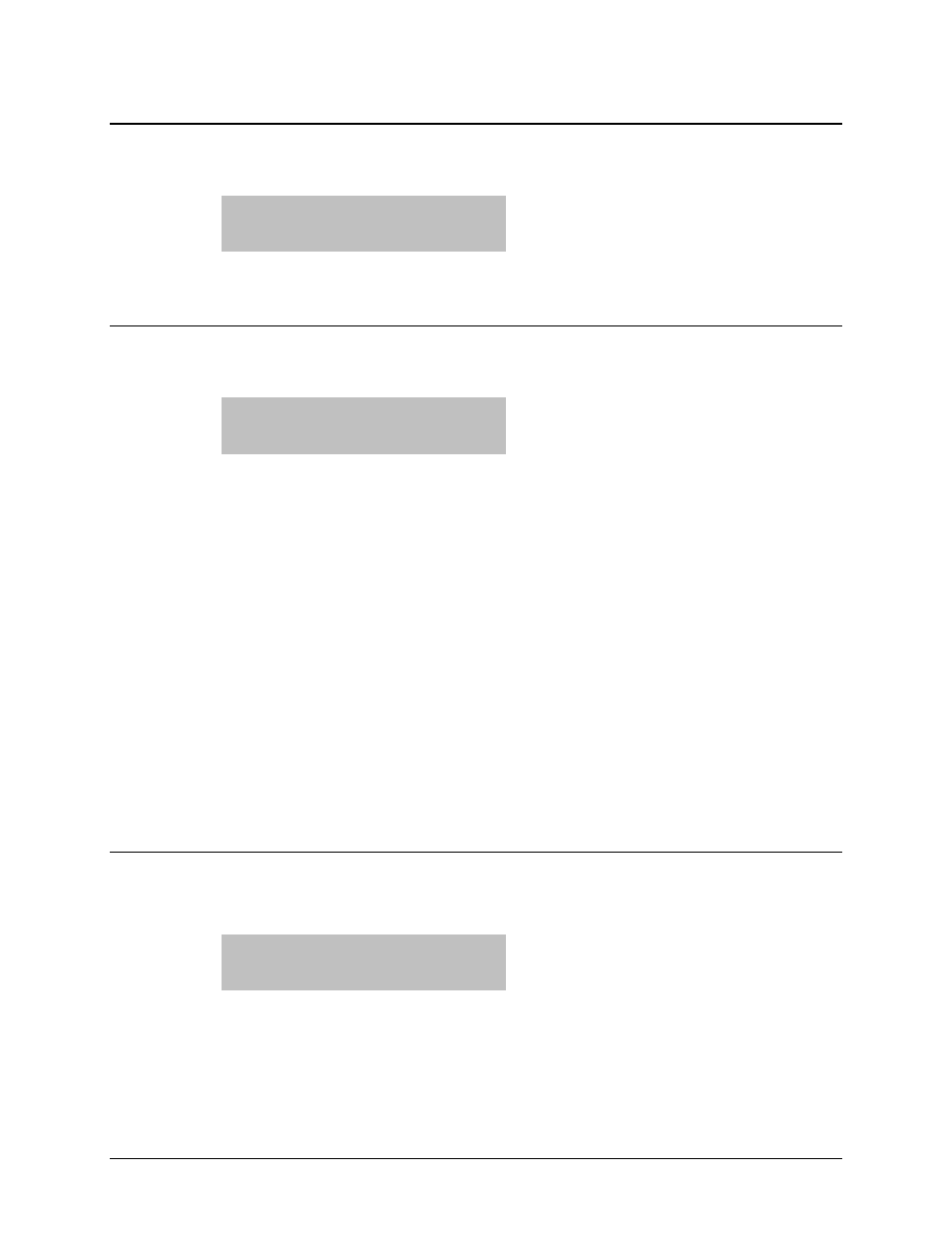
CLO-10 Link Optimizer
Revision 1
Redundant System Operation
MN/CLO-10.IOM
A.6.3.1 Redundancy Enable /Disable
If En/Dis is selected:
Redundancy En/Dis:
Enabled Disabled
This selection activates or deactivates redundancy operation for the unit. Select Enable
or Disable using the ◄ ► arrow keys. The user should then press ENTER.
A.6.3.2 Redundancy Holdoffs
If Holdoffs is selected:
BACKUP HOLDOFF SEC: 05
RESTORE HOLDOFF SEC: 10
Use the ◄ ► arrow keys to switch between the BACKUP HOLDOFF and RESTORE
HOLDOFF settings, then use ▲ ▼ arrow keys to adjust the time (in seconds). Both Holdoffs
can be set from 1 to 99 seconds.
When the BACKUP HOLDOFF and RESTORE HOLDOFF times have been edited, press
ENTER to configure.
The user may set the Holdoffs (delay times) between the CLO-10’s alarm detection and its
reaction to the event. These Holdoffs are only applicable when the CLO-10 is in AUTO-ON
(automatic operating) mode. When an active Traffic Unit exhibits an unmasked fault, it is
bridged with the Redundant Unit and checks that the latter is not also faulted. If there is no fault,
the BACKUP HOLDOFF determines how long the wait will be before the actual backup is
performed, or when switchover of traffic to the Redundant Unit takes place.
When a Unit is currently backed up and that offline Unit’s fault clears, it will continue to remain
backed up unless another active Traffic Unit becomes faulted. In this case, the RESTORE
HOLDOFF is the length of time that, if the Redundant Unit has faults, the originally faulted
Traffic Unit must stay fault-free before it is automatically put back online.
A.6.3.3 Active Unit Selection
If Active is selected:
ACTIVE CLO-10
A A A - A A - A A A A A
Select which CLO-10 to activate. Use the ◄ ► arrow keys to select the unit, then use the ▲ ▼
arrow keys to activate or deactivate the unit. A hyphen (-) appears in place of the “A” (for Active)
if it is deactivated. If a Traffic Unit is not installed, that position cannot be activated. A CLO-10
must be active in order for it to be available to bridge or back up. Once activated, the unit is
polled for status information.
A–19