6 config: cnc (carrier-in-carrier© parameters), Config: cnc ( searchdelay, Config: cnc ( frequencyoffset – Comtech EF Data CLO-10 User Manual
Page 68: 7 config: misc: (miscellaneous configurations), Config: misc: ( mask, 6 config: cnc (carrier-in-carrier, Parameters), Config: cnc æ searchdelay, Config: cnc æ frequencyoffset, Config: misc: æ mask
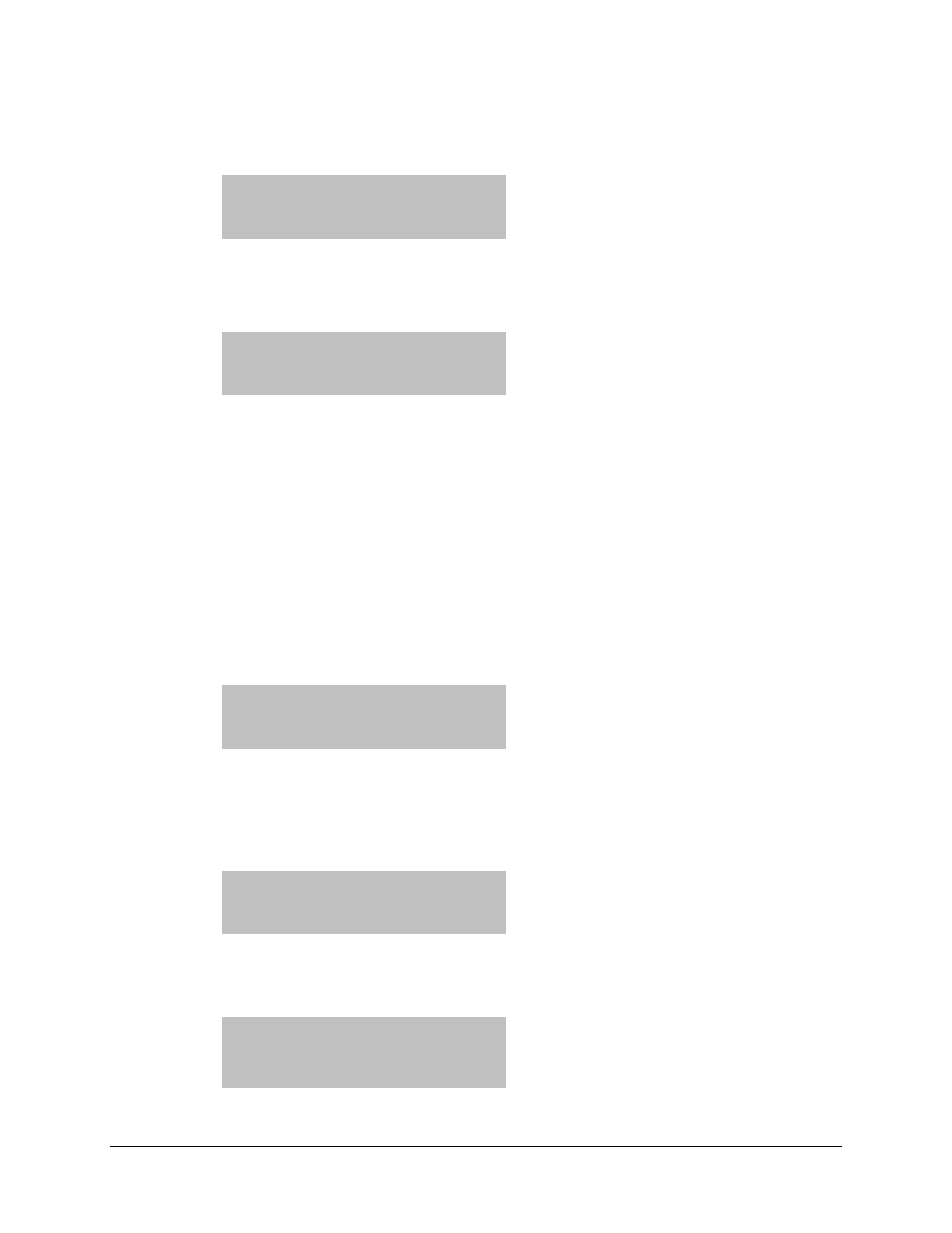
CLO-10 Link Optimizer
Revision 1
Front Panel Operation
MN/CLO-10.IOM
6.4.6 CONFIG: CnC (Carrier-in-Carrier
©
Parameters)
CnC
: SearchDelay
FrequencyOffset (◄ ► ENT)
Select SearchDelay or Frequency Offset using the ◄ ► arrow keys, then press
ENTER
.
CONFIG: CnC Æ SearchDelay
LinkDelay 100(ms)
DelayRange 025(ms) (◄ ► ▲ ▼)
The Search Delay actually represents a minimum and maximum delay value, and consists of two
parameters: Link Delay and Delay Range. The Link Delay is an estimate of the round trip delay of
the earth station to the Satellite. The Delay Range extends on either side of the Link Delay.
For example: if the user enters a Link Delay of 100 ms and a Delay Range of 10 ms, then the
actual Search Delay Range will be a minimum value of 90 ms and a maximum value of 110 ms.
Edit the Link Delay in milliseconds by selecting the digit to be edited, using the W X arrow keys.
The value of the digit is then changed using the STarrow keys.
Edit the Delay Range in milliseconds by selecting the digit to be edited, using the W X arrow keys.
The value of the digit is then changed using the STarrow keys. The user should then press ENTER.
CONFIG: CnC Æ FrequencyOffset
CnC Frequency Offset:
+/-015 kHz (◄ ► ▲ ▼ ENT)
Edit the CnC Frequency Offset. The value of the digit is changed using the ST arrow keys. The
user should then press
ENTER
.
6.4.7 CONFIG: Misc: (Miscellaneous Configurations)
Misc: Mask Reference
Redundancy (◄ ► ENT)
Select Mask, Reference, or Redundancy using the ◄ ► arrow keys, then press
ENTER
.
CONFIG: Misc: Æ Mask
Alarm Mask: Unit
Uplink Downlink (◄ ► ENT)
Select Unit, Uplink, or Downlink using the ◄ ► arrow keys, then press
ENTER.
6–12