Utility: id (circuit identification), Utility: display (display brightness), Utility: firmware – Comtech EF Data CLO-10 User Manual
Page 81
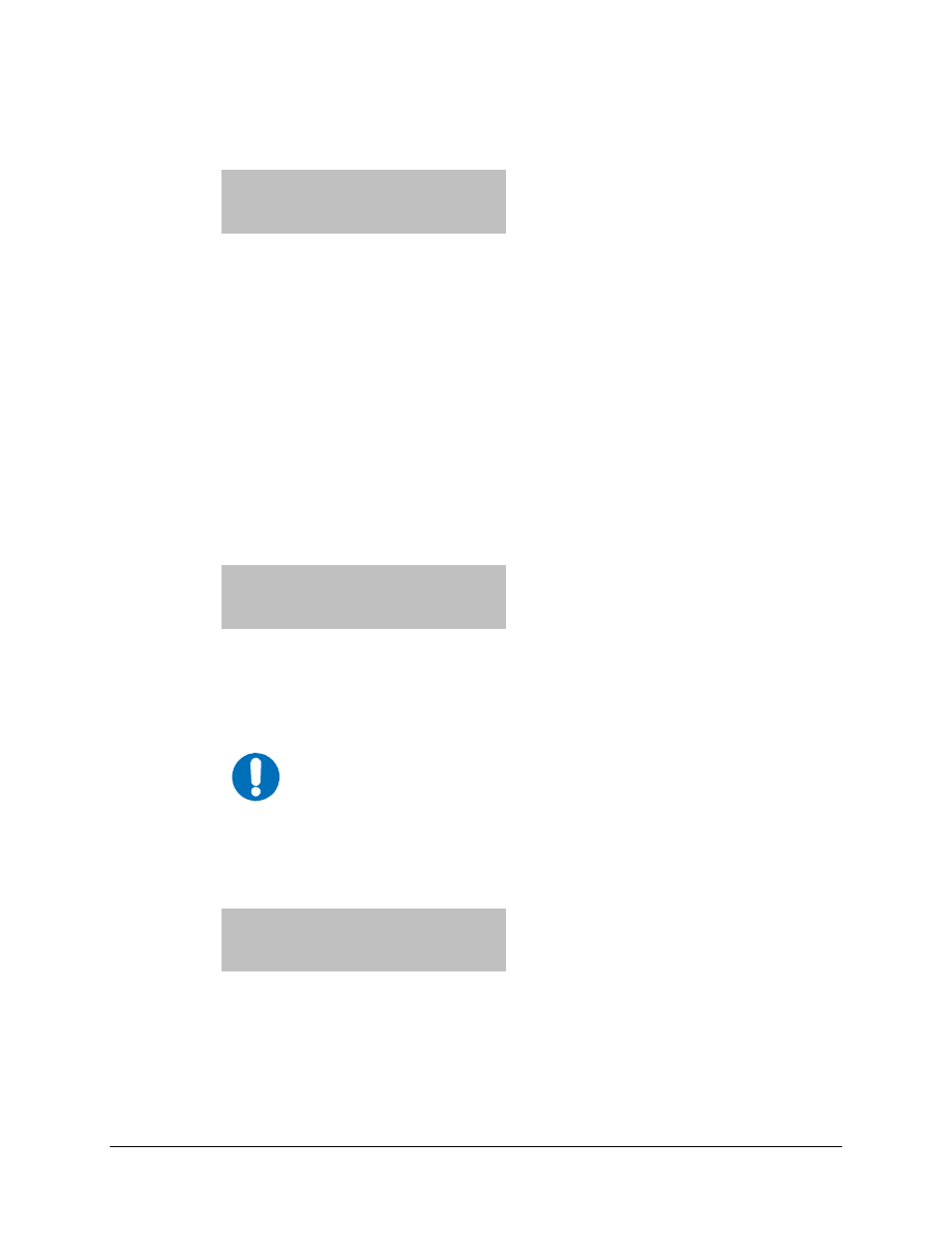
CLO-10 Link Optimizer
Revision 1
Front Panel Operation
MN/CLO-10.IOM
Utility: ID (Circuit Identification)
Edit Circuit ID:(◄ ► ▲ ▼ ENT)
28 CHARACTER TST MESSAGE
Edit the Circuit ID string. Only the bottom line is available (28 characters). The cursor edits the
string by selecting the position on the bottom line using the ◄ ► arrow keys, then editing the
character in that position using the ST arrow keys.
The following characters are available:
[space] ( ) * + - . / 0-9 and A-Z
Once the Circuit ID string has been edited, press
ENTER
.
Note: Backup devices in redundant groups do not have an ID. If plug-in devices are to be
grouped, naming of the group should take precedence over assigning IDs so the group, and not
the individual devices, can be named.
Utility: Display (Display Brightness)
Edit Display Brightness:
100% (▲ ▼ ENT)
Brightness levels of 25%, 50%, 75% or 100% are selectable. Edit the display brightness using
the ST arrow keys. Once the desired brightness has been set, press
ENTER
.
Utility: Firmware
IMPORTANT
THESE MENUS ARE FOR DIAGNOSTIC PURPOSES ONLY. DO
NOT
CHANGE AN IMAGE UNLESS INSTRUCTED TO DO SO BY COMTECH
EF DATA CUSTOMER SERVICE TECHNICIANS
.
The sub-menus available through Utility: Firmware permit the user to view information about the
CLO-10 internal firmware. The modem stores two complete firmware images, and the user can
select which image will be loaded the next time the unit reboots.
Firmware Images:
Information Select (◄ ► ENT)
Select either Information or Select using the
W X
arrow keys, then press
ENTER
.
6–25