2 flash updating, 1 flash update help – Comtech EF Data CLO-10 User Manual
Page 52
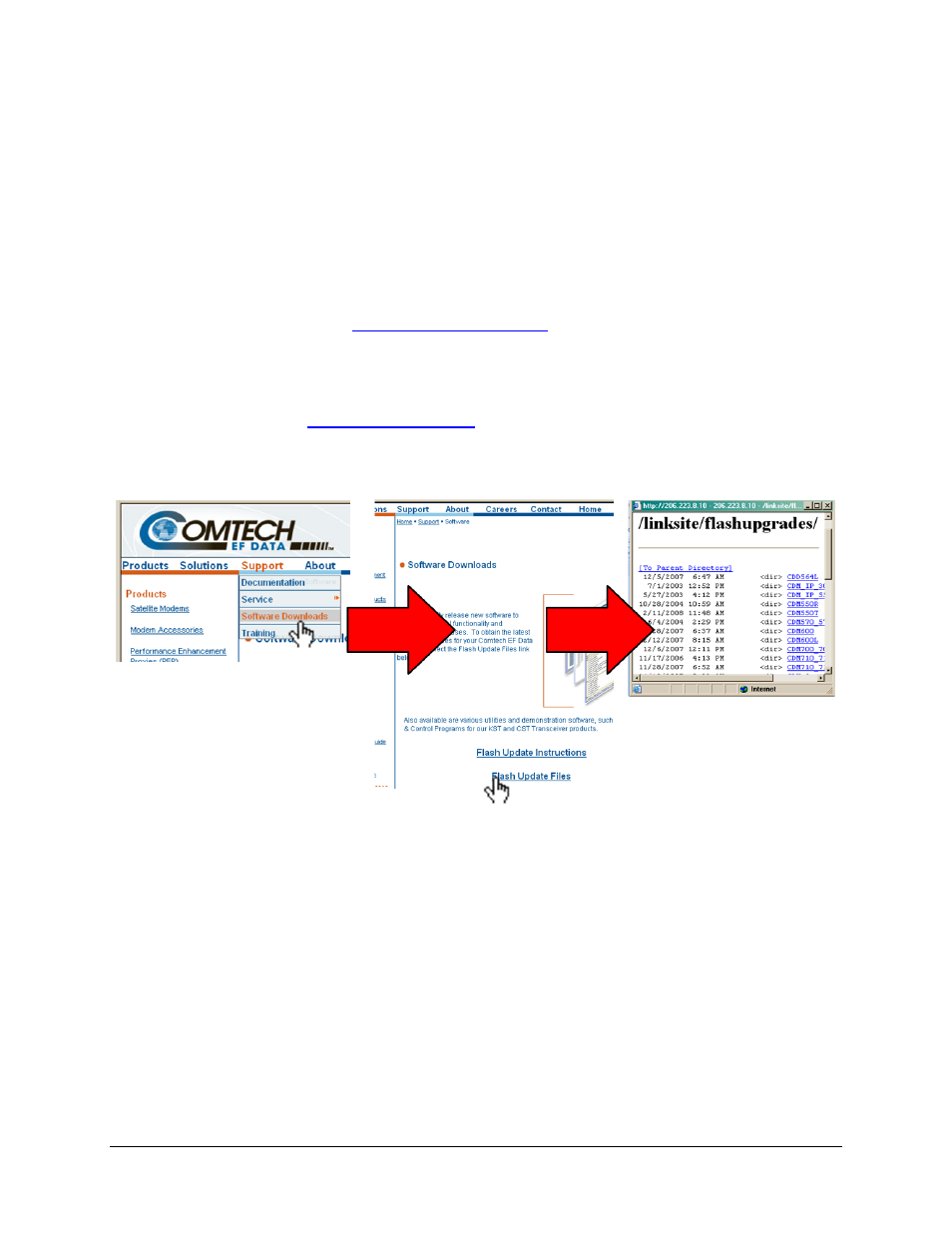
CLO-10 Link Optimizer
Revision 1
Modem and Optimizer Configuration MN/CLO-10.IOM
5.2.2
Flash Updating
The CLO-10 eliminates the need for updating firmware by physically replacing EPROMs. Instead, the
CLO-10 uses ‘flash memory’ technology internally. This makes software upgrading very simple, and
updates can now be sent via the Internet (Figure 5-1), e-mail, or on disk. The upgrade can be
performed without opening the unit by simply connecting the CLO-10 to the serial port of a computer.
New firmware can be uploaded to the unit from an external PC via the Internet as follows:
1.
Go online to:
2.
Click on: Support
3.
Click on: Software Downloads
4.
Click on: Flash Update Files
5.
Click on:
<dir> CLO-10
6.
Select:
F13167 V113 012108
*
(*Note: Choices shown are representative of upgrades available via the Web as of 3/2008. These selections
are updated periodically. Contact Comtech EF Data Customer Support for questions regarding the availability of
support files for your specific product.)
Figure 5-1. Flash Update via Internet
5.2.2.1 Flash Update Help
Full on-line help is provided with CCCFLASH.EXE. Additionally, a reference guide is available by
selecting the
Flash Update Instructions
link on the Software Upgrade Web page (Figure 5-1).
Please contact Comtech EF Data Customer Support if you have questions or need additional
assistance.
5–2