2 monitor: event log (stored events) – Comtech EF Data CLO-10 User Manual
Page 73
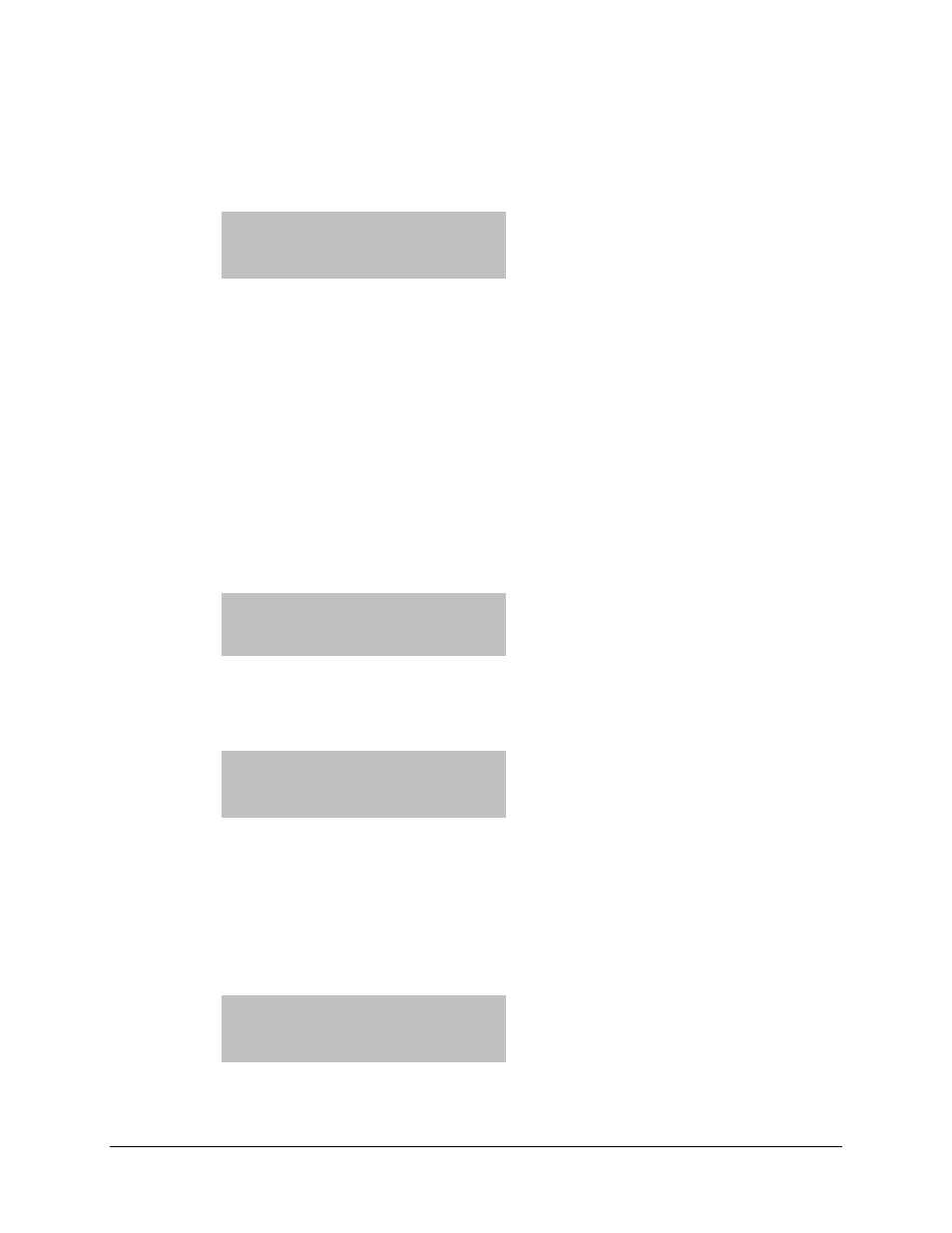
CLO-10 Link Optimizer
Revision 1
Front Panel Operation
MN/CLO-10.IOM
Monitor: Alarms Æ( Live Alarms:) Remod (Remod Alarms)
If Remod is selected:
Remod: Fault ▲ ▼
1
ST
LO Synth Lock
The screen indicates if there are any Remod Faults and displays the highest priority fault. If there
are no faults, the screen displays ‘None’.
Press
ENTER
to return to the previous menu. In the case where multiple faults have occurred,
each of the possible faults can be viewed using the ST arrow keys. The display also indicates
the status of each fault (
Fault
or
None
).
The comprehensive list of Uplink Faults is as follows:
• 1
ST
LO Synthesizer not locked
• 2
Nd
LO Synthesizer not locked
6.5.2 Monitor: Event Log (Stored Events)
Stored Events:
View Clear-All (◄ ► ENT)
Select View or Clear-All using the ◄ ► arrow keys, then press
ENTER.
If View is selected:
Log 023: 30/11/07 10:37:32
Fault – Remod 1
ST
LO (▲ ▼)
In this example, a Remod 1
st
LO fault occurred on Nov. 30, 2007 at 10:37:32 with log number 23.
The user may scroll backwards or forwards through the entries in the event log, using the ST
arrow keys. Pressing
ENTER
or
CLEAR
takes the user back to the previous menu.
The event log can store up to 255 events. When a fault condition occurs, it is time-stamped and
put into the log. Similarly, when the fault condition clears, this is also recorded, as shown:
Log 024: 30/11/07 10:37:35
Clear – REMOD 1
ST
LO (▲ ▼)
6–17