B.5.1 start of packet, B.5.2 address, B.5.3 instruction code – Comtech EF Data CLO-10 User Manual
Page 115
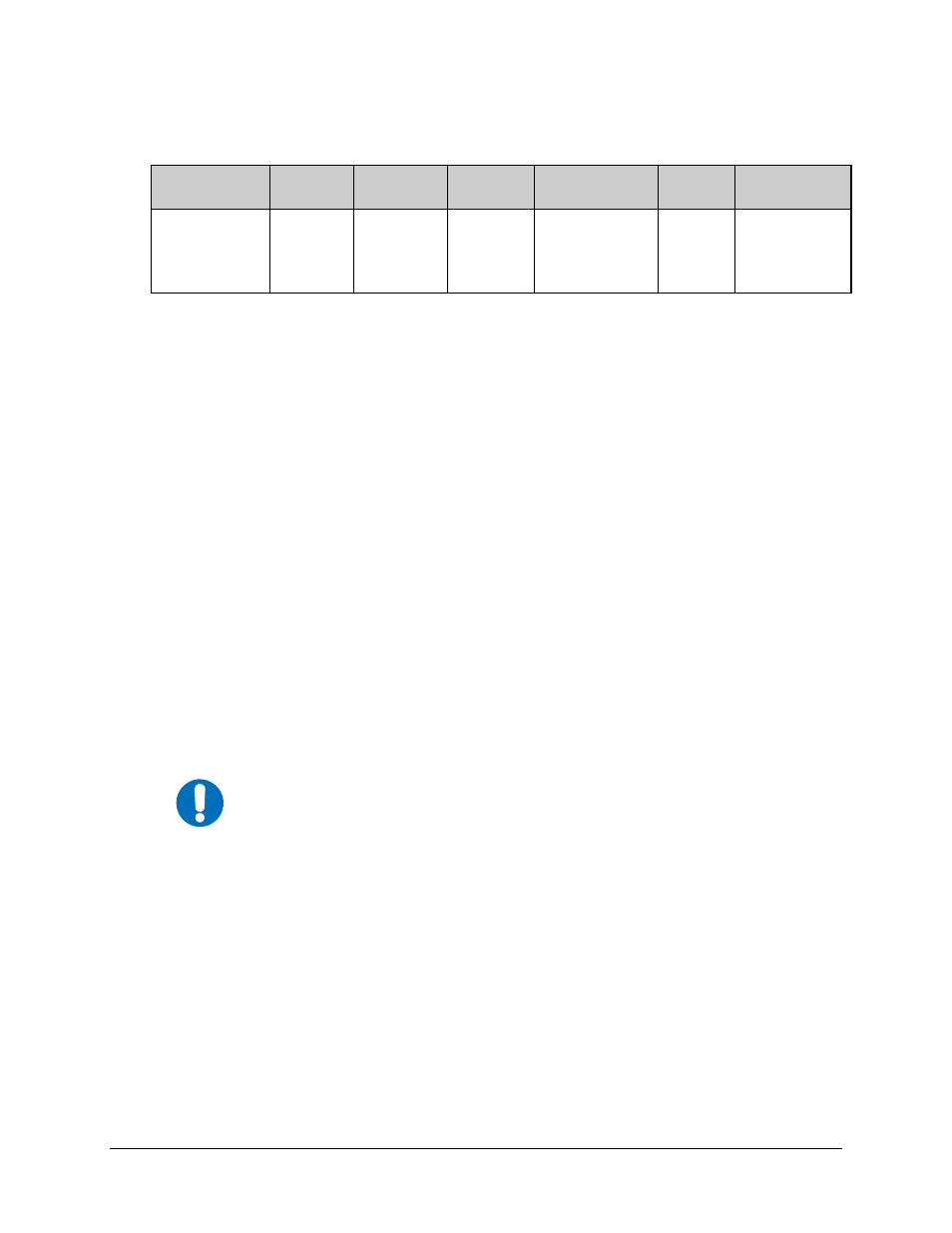
CLO-10 Link Optimizer
Revision 1
Remote Control
MN/CLO-10.IOM
Target-to-controller:
Start of Packet
Target
Address
Address
De-limiter
Instruction
Code
Code Qualifier
Optional
Arguments
End of Packet
>
ASCII code 62
(1 character)
(4 characters)
/
ASCII code 47
(1 character)
(3 characters)
=,?,!,*,# or -
ASCII code 61,
63,33,42,35,
126
(1 character)
(From 0 to n
characters)
Carriage Return,
Line Feed
ASCII code 13,10
(2 characters)
Example: >0654/RSW=32{CR}
{LF}
Each of the components of the packet is explained as follows:
B.5.1
Start of Packet
Controller-to-Target: This is the character ‘<’ (ASCII code 60)
Target-to-Controller: This is the character ‘>’ (ASCII code 62)
Because this is used to provide a reliable indication of the start of packet, these two characters
may not appear anywhere else within the body of the message.
The controller sends a packet with the address of a target – the destination of the packet. When
the target responds, the address used is the same address to indicate to the controller the source of
the packet. The controller does not have its own address.
B.5.2
Address
The base address is programmed into a target unit using the front panel keypad.
Up to 9996 devices can be uniquely addressed. In RS-232 applications this value is set to 0; in
RS-485 applications, the permissible range of values is 1 to 9996.
IMPORTANT
The controller sends a packet with the address of a target - the destination
of the packet. When the target responds, the address used is the same
address, to indicate to the controller the source of the packet. The controller
does not have its own address.
B.5.3
Instruction Code
This is a three-character alphabetic sequence that identifies the subject of the message. Wherever
possible, the instruction code is devised to serve as a mnemonic for the specific Command or
Query.
For example: UFQ for uplink frequency
This aids in the readability of the message, should it be displayed in its raw ASCII form. Only
upper case alphabetic characters may be used (A– Z, ASCII codes 65 – 90).
B-3