5 monitor, 1 monitor: alarms (live alarms) – Comtech EF Data CLO-10 User Manual
Page 71
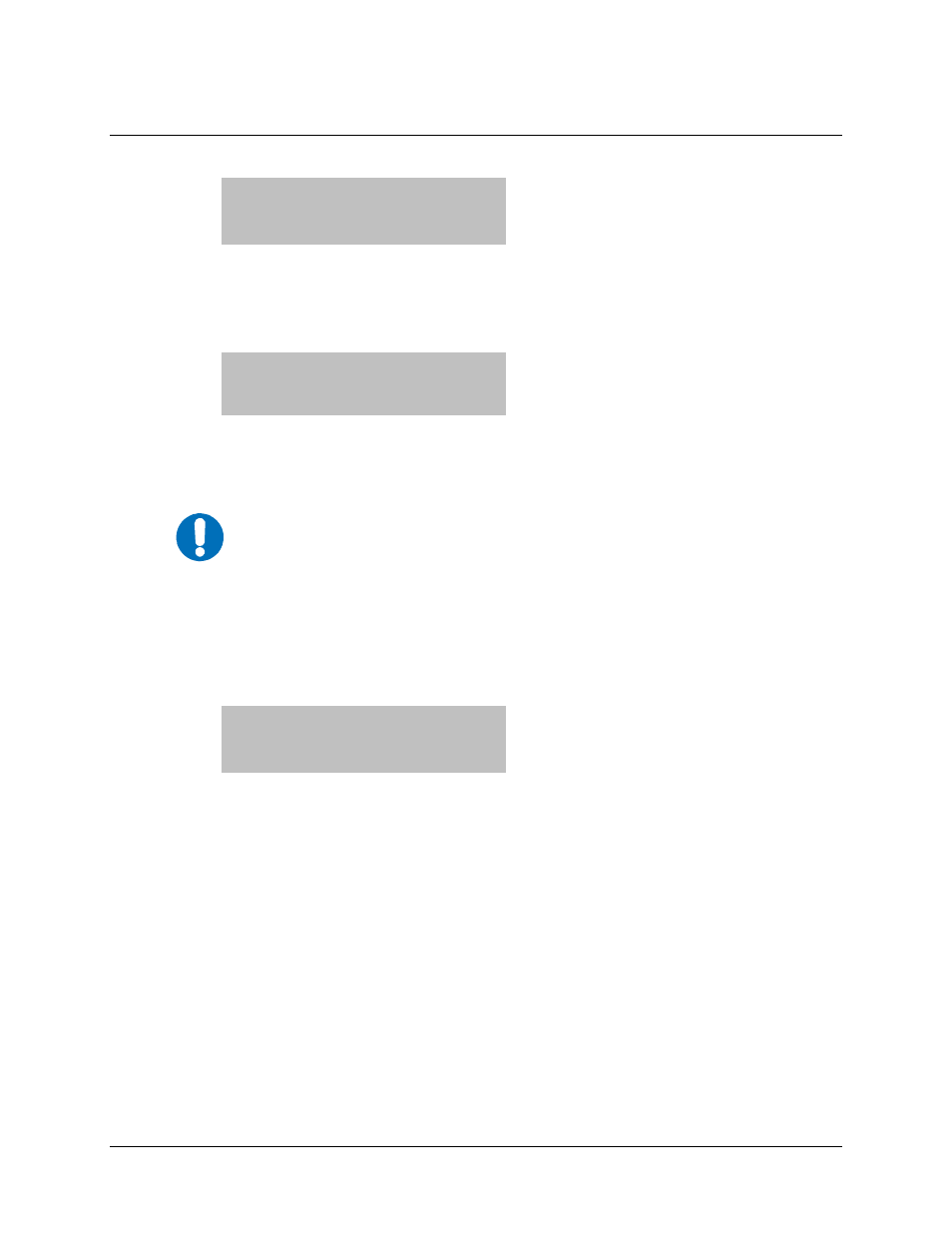
CLO-10 Link Optimizer
Revision 1
Front Panel Operation
MN/CLO-10.IOM
6.5 Monitor
Monitor: Alarms Event Log
CnC Temp RSL (◄ ► ENT)
Select Alarms, Event Log, CnC, Temp, or RSL using the ◄ ► arrow keys, then press
ENTER.
6.5.1 Monitor: Alarms (Live Alarms)
Live Alarms: Unit Uplink
Downlink Remod (◄ ► ENT)
Select Unit, Uplink, Downlink, or Remod using the ◄ ► arrow keys, then press
ENTER.
IMPORTANT
The CLO-10 uses a system of Fault Prioritization. In each category of
fault, only the highest priority fault is displayed. This also holds true for
the faults reported via the remote control.
The
ST arrow keys will display each fault and its current status. This will
also allow the user to display all of the possible alarms as
OK or FAULT.
A comprehensive list of faults is shown at the end of this section.
Monitor: Alarms Æ (Live Alarms:) Unit (Unit Alarms)
If Unit is selected:
Unit: Fault ▲ ▼
+5V under voltage
The screen indicates if there are any Unit Faults and displays the highest priority fault. If there
are no faults, the screen displays ‘
None
’.
Press
ENTER
to return to the previous menu. In the case where multiple faults have occurred,
each of the possible faults can be viewed using the ST arrow keys. The display also indicates
the status of each fault (
Fault
or
None
).
The comprehensive list of Unit faults is as follows:
• +5V PSU (+5 Volt PSU is under voltage)
• +12V PSU (+12 Volt PSU is under voltage)
• -12V PSU (–12 Volt PSU is under voltage)
• Ext Ref PLL (External Reference PLL)
• SW MGC RU (Switch Redundant Unit Configuration)
6–15