1 ethernet traffic data connections, 4 user data connections – crs-300 to user, 5 esc data connections – crs-350 to modems – Comtech EF Data CRS-300 User Manual
Page 118
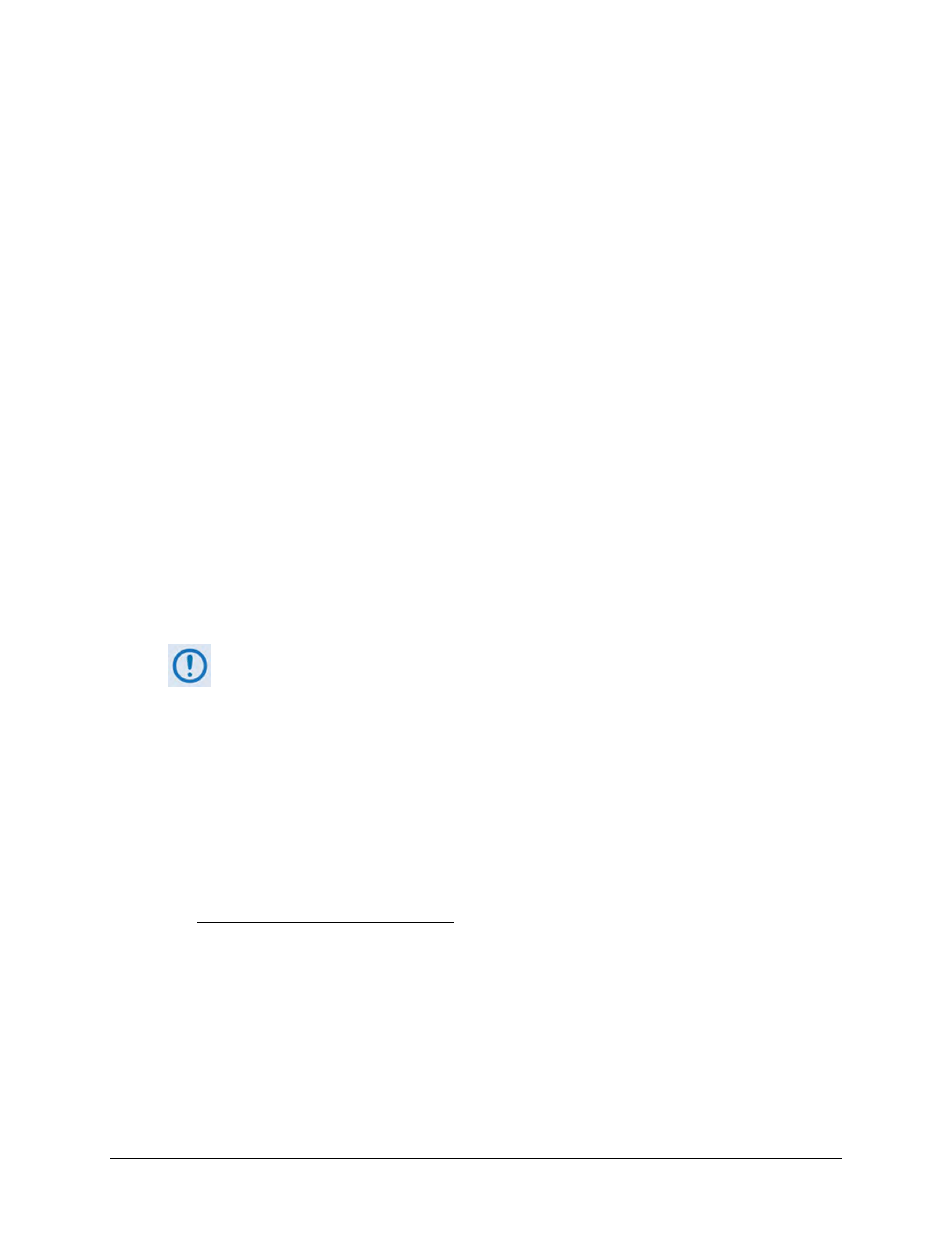
CRS-300 1:10 Redundancy Switch
MN/CRS300.IOM
Cables and Connections
Revision 19
4–44
4.6.3.1
Ethernet Traffic Data Connections
Due to limitations of its backplane, the Switch can support Single-port Ethernet Bridge Mode
only.
4.6.3.1.1 Ethernet Bridge Mode via the Optional GbE Interface
When the SLM-5650/5650A modems are equipped with the optional single-port 10/100/1000
Base-T (GbE) plug-in module, only Single-port Ethernet Bridge Mode is possible. See Figure 4-16
and do these steps to connect and secure all CAT5 Data Cables PP/CAT5FF3FTGY:
•
RJ-45 connector labeled “J5” on the Switch RMI or TMI, to
•
RJ-45 connector labeled “J1” on the optional GbE plug-in module.
4.6.3.1.2 Ethernet Bridge Mode via the Optional NP Interface
When the SLM-5650/5650A modems are equipped with the optional multi-port Network
Processor (NP) plug-in module, only Single-port Ethernet Bridge Mode is possible. As shown in
Figure 4-18, connect and secure all CAT5 Data Cables PP/CAT5FF3FTGY:
•
RJ-45 connector labeled “Port 1” on the Switch RMI or TMI, to
•
RJ-45 connector labeled “Port 1” on the optional Network Processor (NP) Interface card.
Do not connect to Port 2 through Port 4 on the Switch RMI, TMI, or optional
Network Processor (NP) Interface when operating in Single-port Ethernet Bridge
Mode.
4.6.4 User Data Connections – CRS-300 to User
You must connect your traffic data from the external router, multiplexing equipment, or test
data generator to the connectors on the Switch TMI labeled “User Data Interface”. This interface
replaces the direct connection to the Traffic Modem’s “Data Interface” connectors.
Because the Redundant Modem’s function is to replace a faulted Traffic Modem, the Switch RMI
does not have a User Data Interface.
See Sect. 1.4.3.3 Modem Interface Cards for detailed information on the Switch RMI and TMI
cards available for use with the SLM-5650/5650A modems.
4.6.5 ESC Data Connections – CRS-350 to Modems
See Figure 4-19 and do these steps to connect and secure the Control/Data Cable CA/WR0066
between the rear panel of the CRS-350 and each SLM-5650/5650A: