Config: remote ( remote ( interface, 5 config: active (activate modems) – Comtech EF Data CRS-300 User Manual
Page 206
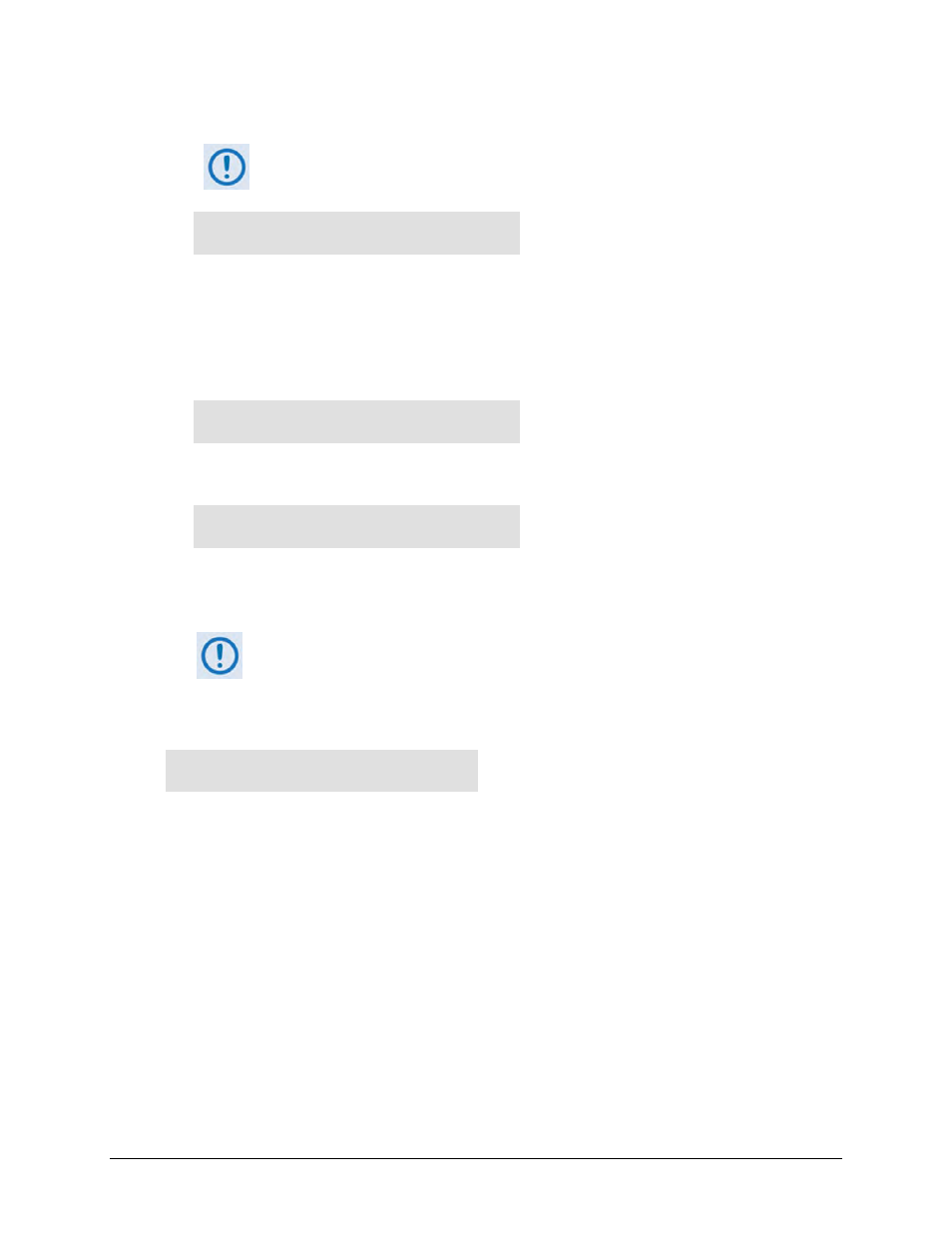
CRS-300 1:10 Redundancy Switch
MN/CRS300.IOM
Front Panel Operation
Revision 19
6–12
CONFIG: REMOTE REMOTE INTERFACE
The Electronic Industries Association (EIA) designations supersede the
Recommended Standard (RS) designations.
ELECT. INTERFACE: RS232
RS485-2W RS485-4W (ENT)
Use the
◄ ► arrow keys to select RS232, RS485-2W (2-wire), or RS485-4W (4-wire, and
then press [ENT].
You will be further prompted to enter the bus address. In this example, EIA-232 mode is
used and the bus address is fixed at 0:
IN RS232 MODE THE BUS
ADDRESS IS FIXED AT 0000
In EIA-485 2-wire or 4-wire mode, you may select an address:
EDIT SWITCH BUS ADDRESS:
3000 (PRESS ENTER)
The valid addresses are 1000, 3000, 5000 and 7000 only, as explained in Chapter 7. SERIAL-
BASED REMOTE PRODUCT MANAGEMENT in this manual.
This setting does not affect the internal communications between the Switch
and the modems.
6.2.2.5 CONFIG: ACTIVE (Activate Modems)
ACTIVE MODEMS: (ENTER)
1 2 3 - 5 6 - 8 9 10
Use the
◄ ► arrow keys to select which Traffic Modem to activate, and then use the ▲ ▼
arrow keys to activate or deactivate the modem.
A modem must be active in order for it to be available for bridge or backup. A hyphen (-)
appears in place of the modem number if it is deactivated. If a Traffic Modem interface is not
plugged into a slot, that position cannot be activated.
Once activated, the Switch expects that modem to be connected, and it polls the modem for
status information.
When adding or removing a modem in an operating 1:N Switch system, it is important to keep
the traffic safe, by preventing any contention in the system from an unsuppressed modem Tx
carrier.