Comtech EF Data CRS-300 User Manual
Page 168
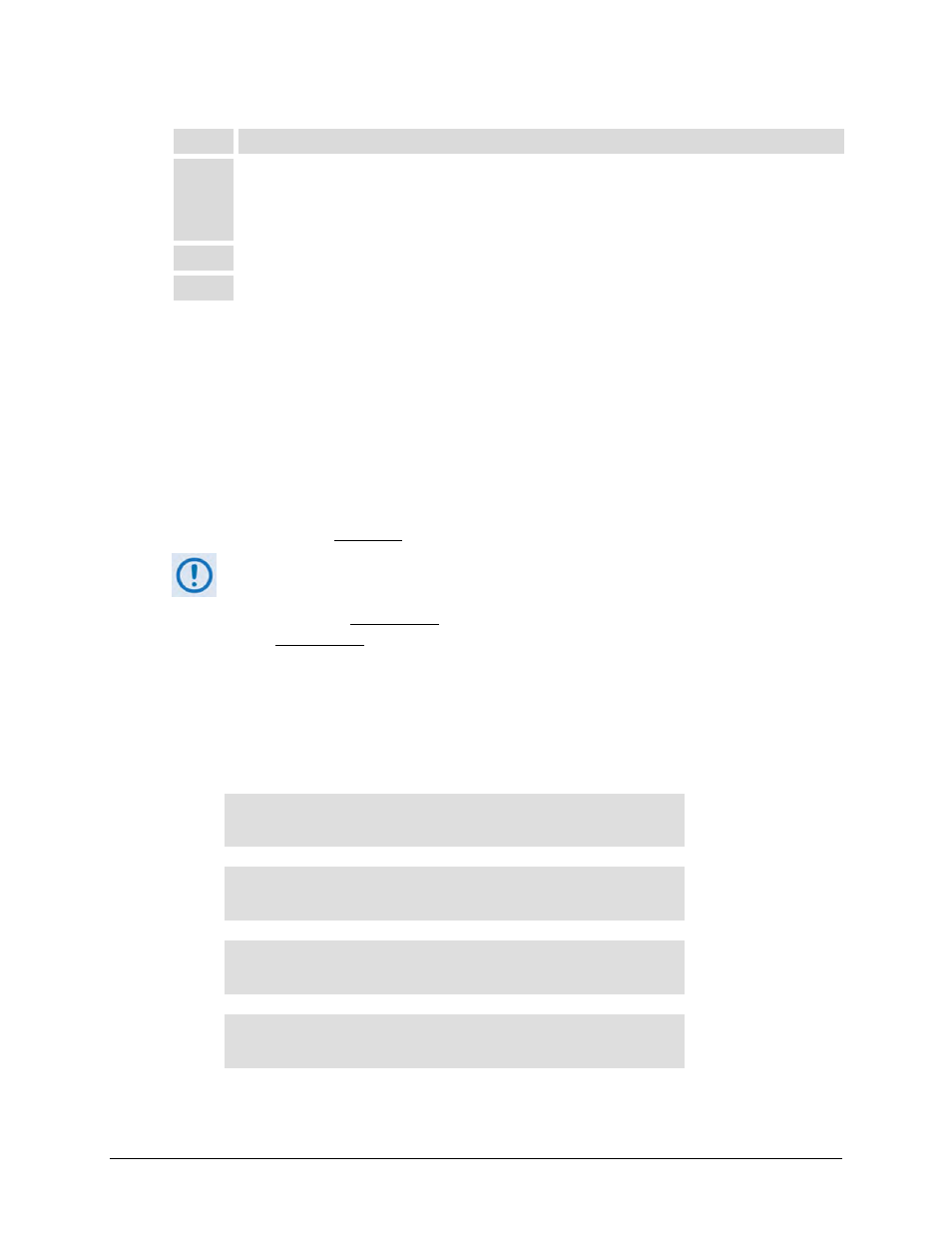
CRS-300 1:10 Redundancy Switch
MN/CRS300.IOM
Modem, RMI/TMI, and Switch Configuration
Revision 19
5–4
Step
Task
1
Configure the DB-25 “Data” connector on the modem rear panel for “Redundancy Mode”. On each
modem, set “1:N” redundancy to the Active state:
Select: Utility 1:N Enable,Disable
set to
Enable
2
Power down all CDM-625/As.
3
Power up all CDM-625/As. Verify that front panel LEDs indicate that each Traffic Modem is ONLINE.
5.2.4.1.1 Configure CDM-625/A 1:N Redundancy for Carrier-in-Carrier®
If you use Carrier-in-Carrier® (CnC) with any CDM-625/A traffic modem, special configuration
steps must be taken to make sure proper operation of the modem(s) within a configured 1:N
Redundancy System.
Before you make any configurations changes, see Figure 4-8 and the instructions found in
Section 4.4.2 in Chapter 4. CABLES AND CONNECTIONS to connect and secure the CA-0000275
PMSI Multi-drop CnC Plus Cable (<11X> DB-9M, 8.25’) between the Redundant Modem and all
other Traffic Modem(s) using CnC.
The CA-0000275 cable bypasses the CRS-300 1:10 Redundancy Switch.
Once you interconnect all CnC-enabled modems with the PMSI Multi-drop Cable, you must then
configure each CnC-enabled modem. Use the CDM-625/A Front Panel menu to do these steps
(make sure to press ENTER to save your changes):
•
First, from the top-level Select: menu – use the ◄► arrow and ENTER keys to navigate
each nested menu level until the PMSI control mode display screen appears:
Select: Configuration CnC PMSI-control
Select: Configuration Test Monitor
Info Store/Ld Utility ODU FAST (
)
CONFIG: All Mode Tx Rx Clocks D&I
CnC EDMAC Misc Mask Remote IP (
)
Carrier-in-Carrier: Mode Freq-Offset
Search-Delay PMSI-control (
)
CnC PMSI mode: Redundancy
(Idle, Redundancy, Talk, Listen) (
)
•
Then, from the PMSI mode display screen – use the
▲
▼
arrow keys to select Redundancy,
and then press ENTER.