1 overview, Chapter 5. modem, Rmi/tmi – Comtech EF Data CRS-300 User Manual
Page 165: Switch, Configuration
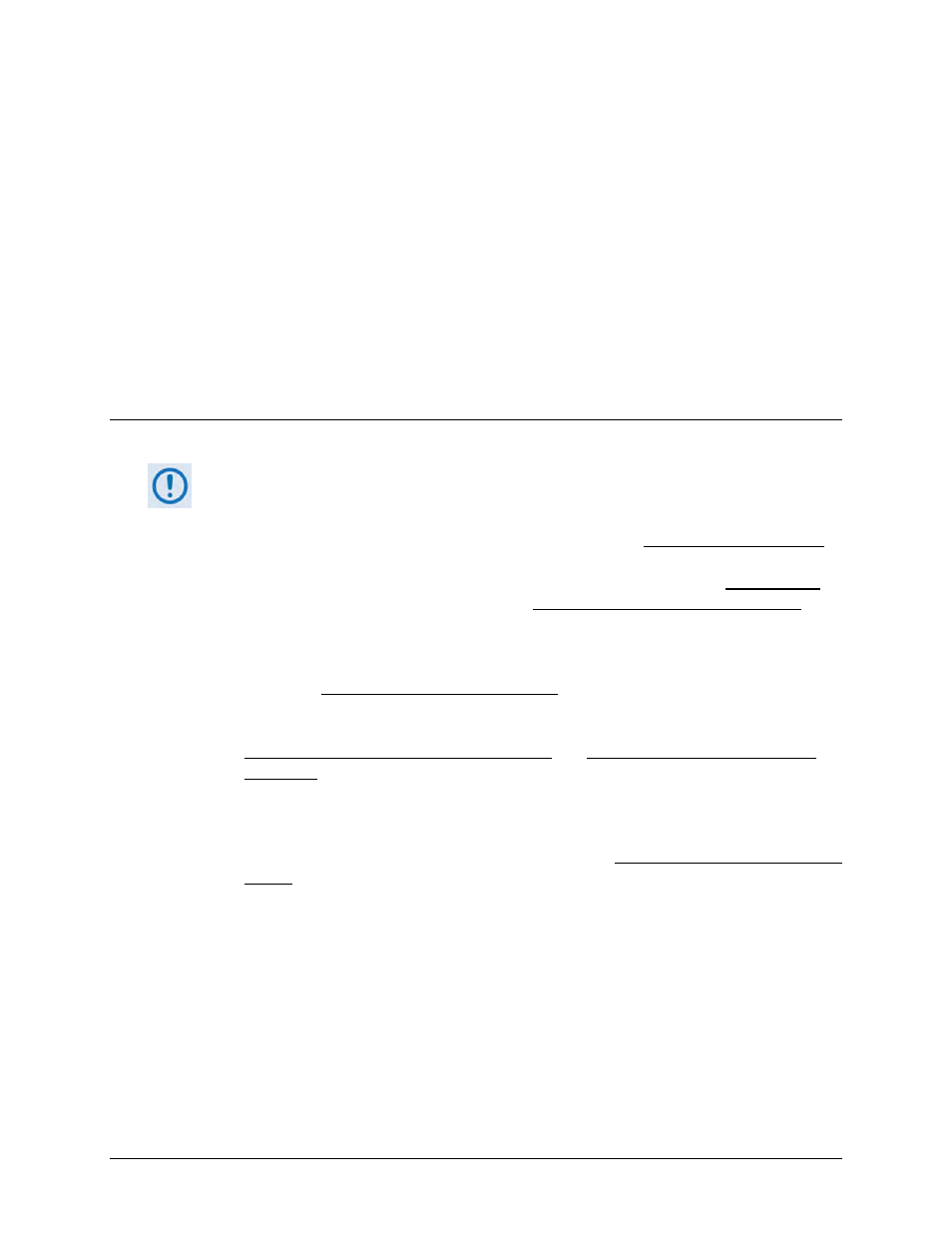
5–1
Chapter 5. MODEM,
RMI/TMI,
AND
SWITCH
CONFIGURATION
5.1 Overview
In order to avoid damage to both the Switch and the modems, it is important that you do
these steps, in sequence:
•
First, mount the Switch and all modems as instructed in Chapter 2. INSTALLATION.
•
Next, connect your control, IF, and traffic data cabling between the powered OFF
modems and the Switch as instructed in Chapter 4. CABLES
AND
CONNECTIONS. Leave
the Switch and all modems powered off until all connections are ready.
•
Then, configure your modems for 1:N redundant operation as instructed in this
chapter in Sect. 5.2 Configure Your Modems.
•
Then, if needed, configure your Switch RMI/TMI cards as instructed in this chapter in
Sect. 5.3 RMI Card Configuration Reference and Sect. 5.4 TMI Card Configuration
Reference.
•
Finally, once you properly configure the modems and Switch RMI/TMI cards for 1:N
redundant operation, you should then set the Switch for proper operation using the
CRS-300 Front Panel, as instructed in this chapter in Sect. 5.5. Configure the CRS-300
Switch.