6 update the crs-300 switch firmware – Comtech EF Data CRS-300 User Manual
Page 185
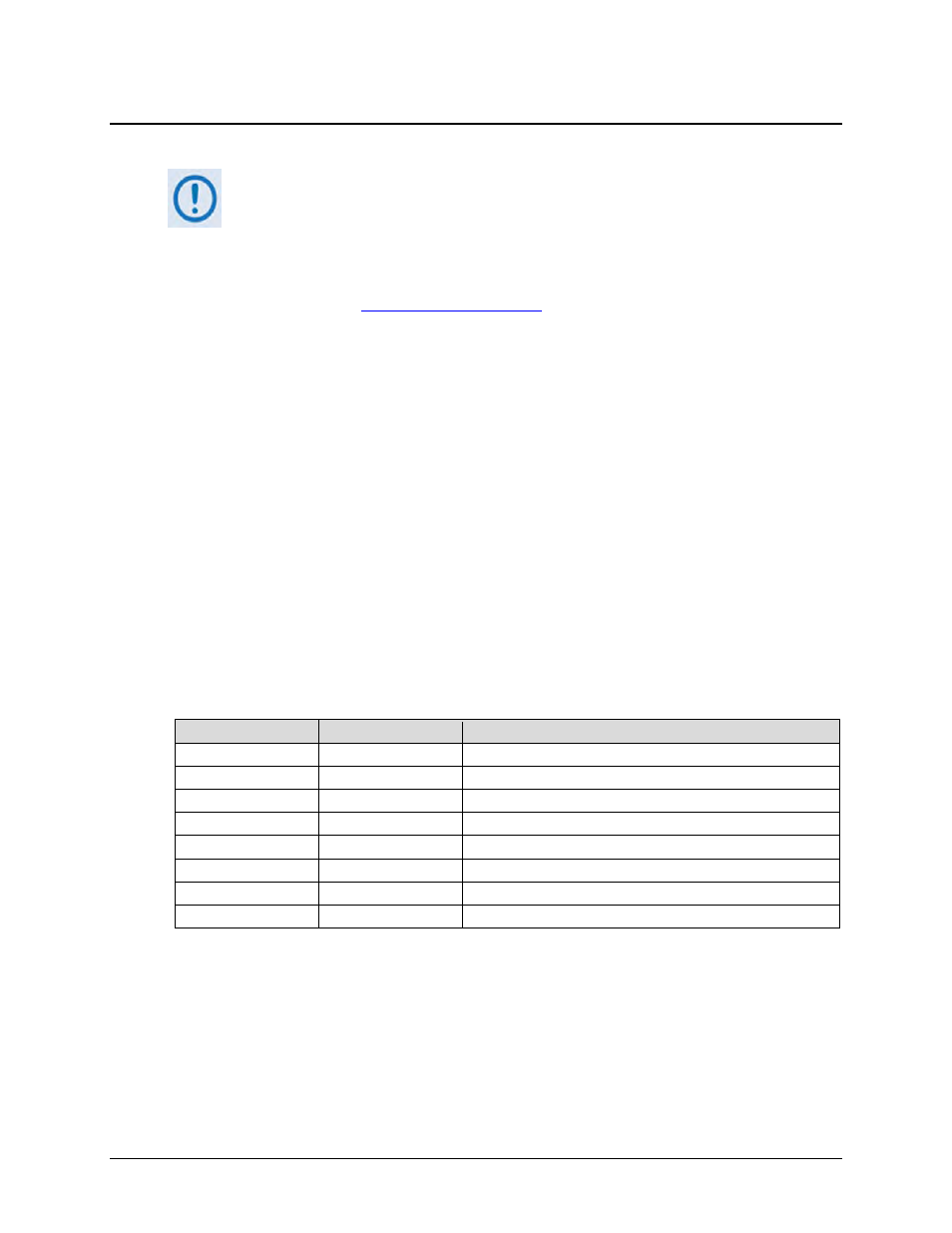
CRS-300 1:10 Redundancy Switch
MN/CRS300.IOM
Modem, RMI/TMI, and Switch Configuration
Revision 19
5–21
5.6 Update the CRS-300 Switch Firmware
Make sure to operate the CRS-300 and all installed modems with the latest
available firmware.
The CRS-300 1:10 Redundancy Switch is factory-shipped with its latest version of operating
firmware. If you need to update the Switch firmware, you may download the update from the
Comtech EF Data Web si
. You may also receive the firmware
update archive file via e-mail from Comtech EF Data Product Support.
You may perform the firmware update, without opening the CRS-300, by directly connecting a
user-supplied Microsoft Windows-based PC to the “Remote Control” connector located on the
CRS-230 System Controller Card.
Do these steps:
•
Download the firmware update archive file via the Internet to the User PC.
•
Once the firmware update is extracted from the transferred archive file, execute the update
process via use of the supplied CCCFlash.EXE Utility Application.
5.6.1.1 About Firmware Files, Naming, Versions, and Archive Formats
Comtech EF Data’s Web site catalogues its firmware update files by product type (e.g., modem,
converter, switch, etc.) and specific model/optional configurations. Comtech EF Data provides
modem-specific firmware updates for the CRS-300 as follows:
Web Hyperlink
EXE/ZIP Filename
Use for Modem
F0000092*_V###
FW-0000092*
CDM-625/A
F0000132*_V###
FW0000132*
CDM-570/L, CDM-570A/AL
F0000090*_V###
FW0000090*
SLM-5650/5650A
F0000094*_V###
FW0000094*
CDM-Qx/QxL
F12807*_V###
FW12807*
CDM-710G/710GL, CDM-710
F12520*_V###
FW12520*
CDM-700
F0000134*_V###
FW0000134*
CDM-600/L
F1435*_V###
F1435*
All other products
The hyperlink naming, F#######*_V### is defined in this table as follows:
•
‘F#...#‘ indicates the four-to-six digit Firmware Number.
•
‘*’ Indicates the Maintenance Release Letter (e.g., Rev ‘A’ of FW Ver. 1.1.1)
•
‘V###’ indicates the Firmware Version Number (e.g., Ver. 1.1.1)