2 front panel keypad – Comtech EF Data CRS-300 User Manual
Page 198
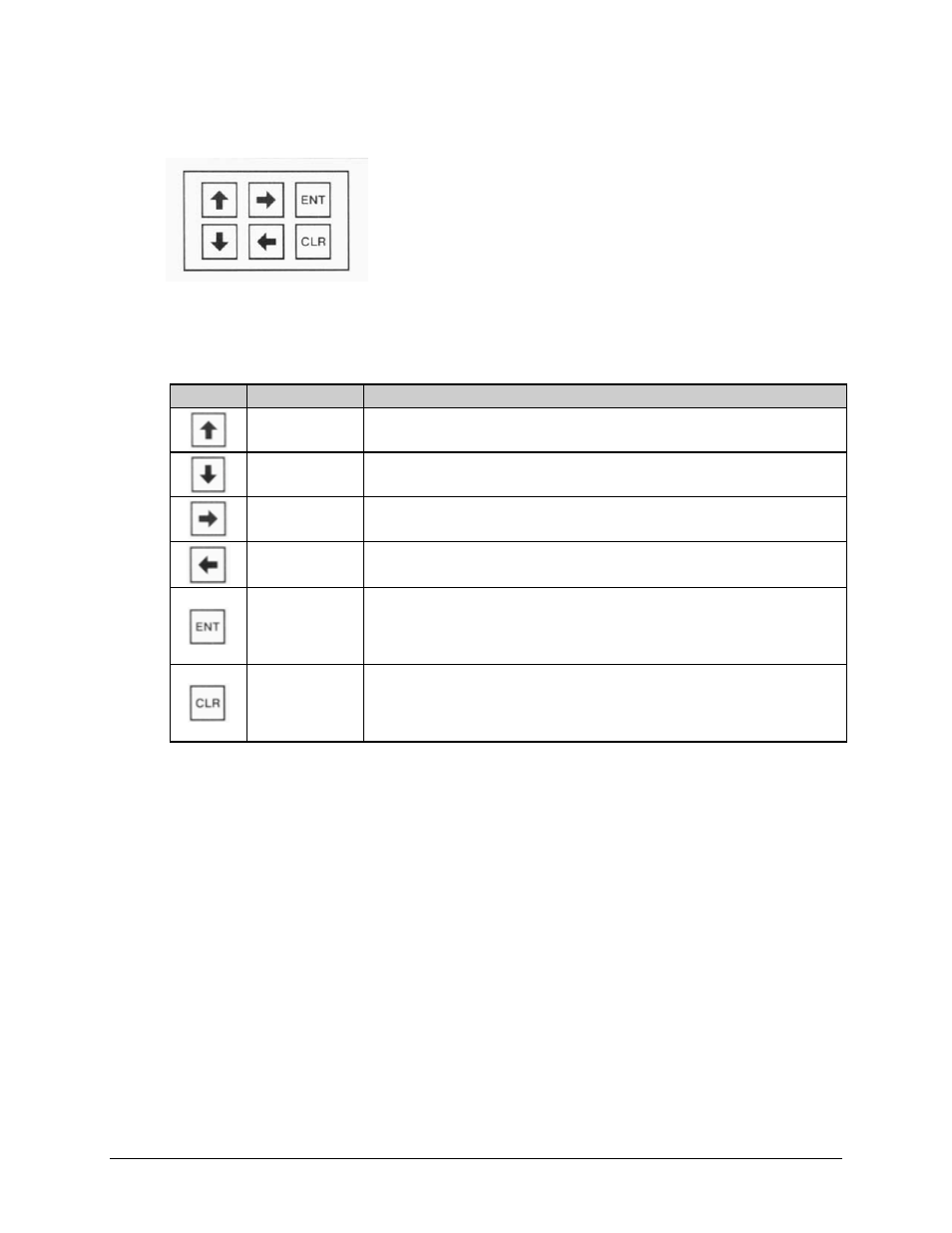
CRS-300 1:10 Redundancy Switch
MN/CRS300.IOM
Front Panel Operation
Revision 19
6–4
6.1.2 Front Panel Keypad
The CRS-300 front panel keypad contains six individual key
switches mounted behind a sealed membrane overlay. The keys
have a positive "click" action for tactile feedback.
The keypad has an auto-repeat feature: If a key is held down for
more than 1 second, the key action repeats automatically at the
rate of 15 keystrokes per second. This is particularly useful when
editing numeric fields.
These six switches function as follows:
Switch
Description
Function
UP ARROW
Use this key to edit the value at the current cursor position, when appropriate. It
also increments the value of a numeric field.
DOWN ARROW Use this key to edit the value at the current cursor position, when appropriate.
Decrements the value of a numeric field.
RIGHT ARROW Use this key to move the displayed cursor to the right.
LEFT ARROW
Use this key to move the displayed cursor to the left.
ENTER
Use this key to accept an edited entry. Most menus prompt you to press this key
by displaying the messages “PRESS ENTER”, “ENTER“, or “ENT”.
Press [ENT] to accept the entry and display the previous menu.
CLEAR
Use this key to exit the current operation and display the previous menu without
accepting any configuration changes.
Press [CLR] to reject the entry and return to the previous menu.