Comtech EF Data CRS-300 User Manual
Page 169
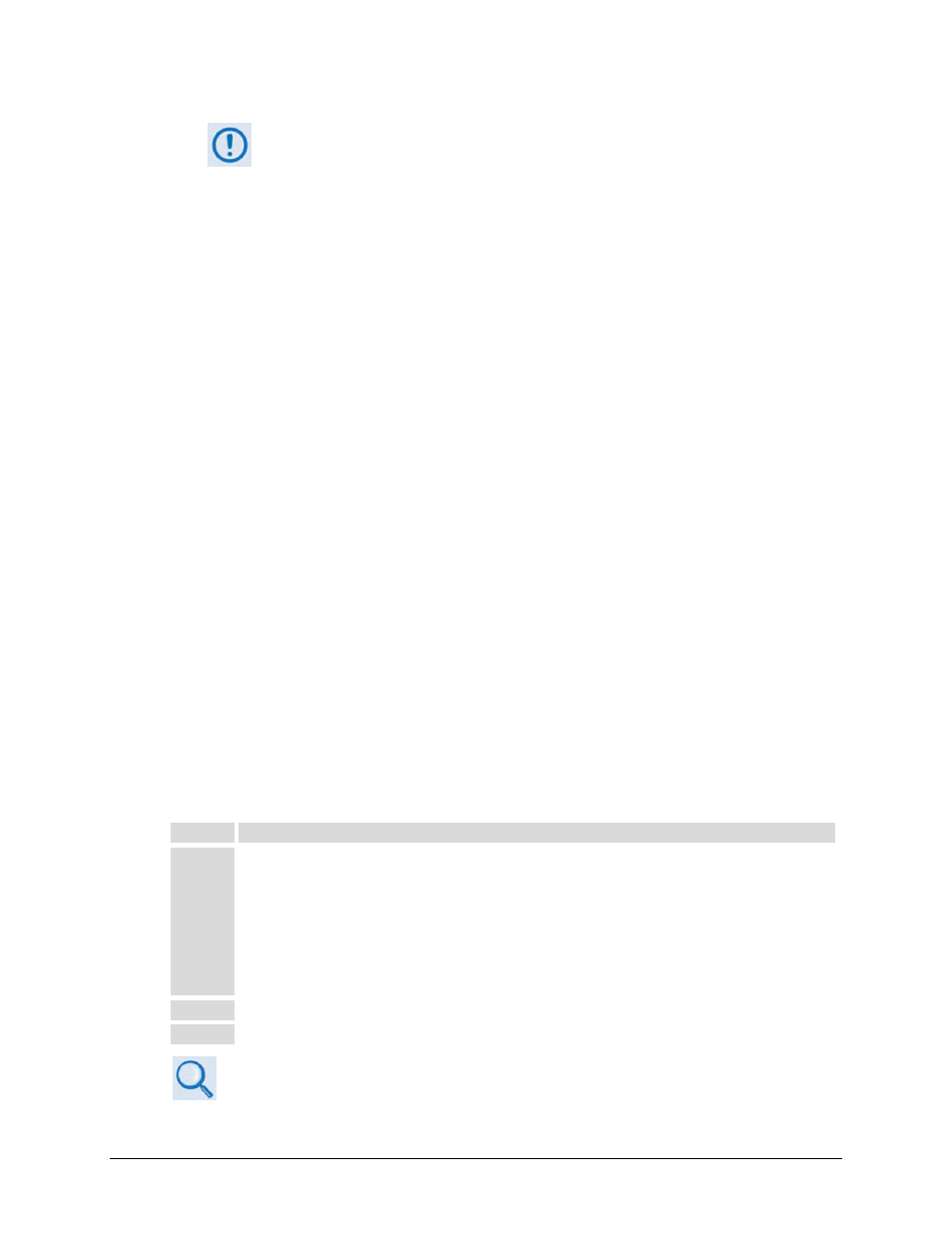
CRS-300 1:10 Redundancy Switch
MN/CRS300.IOM
Modem, RMI/TMI, and Switch Configuration
Revision 19
5–5
You must repeat this configuration step for every CnC-enabled CDM-625/A
within the configured redundancy system.
The Pre-Mapped Symbol Interface (PMSI) is an EIA-485 multi-drop bus system where one
device transmits, and all other devices on the multi-drop bus are configured to receive.
PMSI function, as associated with DoubleTalk®
Carrier-in-Carrier®, permits the modulator in
a selected unit to provide a direct copy of its output (the outbound interferer) to one or
many other modems. The other modem(s) may then choose to take the PMSI signal and use
it for its own CnC reference.
5.2.4.2 Configure Switch-to-CDM-570/A, CDM-570L/AL, CDM-600/L 1:N
Redundancy
Configure the COMMS for each of the modems via the modem front panel menu (note that the
menus specify the obsolete Recommended Standard (RS) designation – e.g., RS-232 – rather than
the current Electronic Industries Association (EIA) designation – e.g., EIA-232):
Select: Configuration REMOTE: RS-232, 9600 baud, format 8-N-1
Make sure to press ENTER to save your changes.
5.2.4.3 Configure Switch-to-SLM-5650/5650A 1:N Redundancy
5.2.4.3.1 Configure TTL (Switch) (for All Traffic Data Types)
The Switch communicates with the SLM-5650/5650A Redundant and Traffic modems via a serial
TTL bus contained within the HD-15 “J9 | Auxiliary” connector on the modem rear panel. An
HD-15M to HD-15F Control Cable connects each modem to the Switch.
To use 1:N Redundancy, you must configure the SLM-5650/5650A communications to TTL
(Switch) in order to communicate with the Switch. Use the SLM-5650/5650A Front Panel menu
to set the serial interface (make sure to press ENT to save your changes). Do these steps:
Step
Task
1
Use the ◄ ► arrow keys to select the nested Select: Configuration Remote SerialConfig
menu.
•
Set the Interface to TTL (SWITCH).
•
Set the Format to 8N1
•
Set the Baudrate to 9600 Baud
2
Press ENT to save your changes.
3
Verify that Traffic Modem is ONLINE and the Redundant Modem is OFFLINE.
See Chapter 5. FRONT PANEL OPERATION in the SLM-5650 or SLM-5650A Installation
and Operation Manual for detailed information about using the modem front panel
menus.