7 cdm-qx/qxl modem connections, 1 rmi/tmi limitations and considerations, 2 eia-485 connections – crs-300 to modems – Comtech EF Data CRS-300 User Manual
Page 126
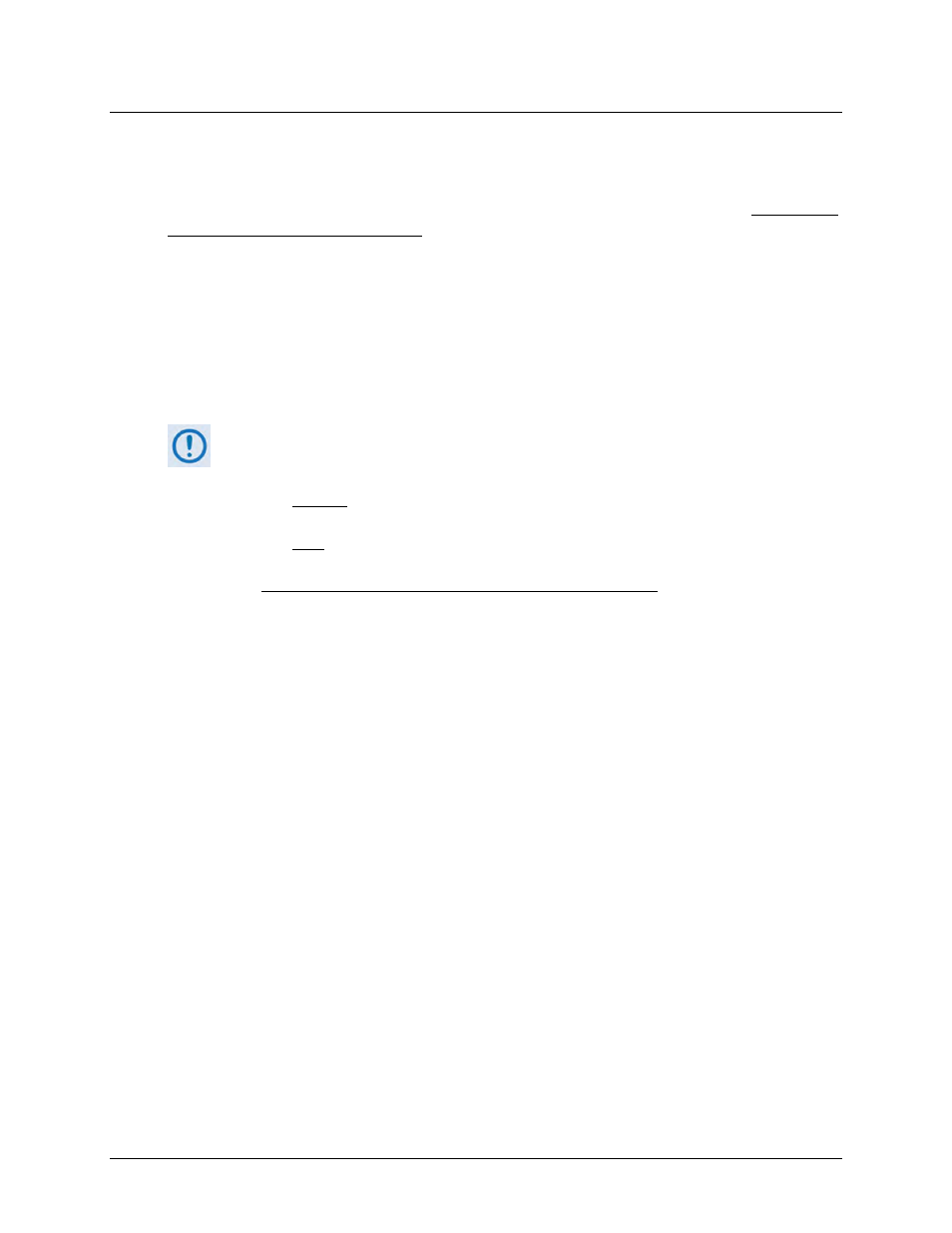
CRS-300 1:10 Redundancy Switch
MN/CRS300.IOM
Cables and Connections
Revision 19
4–52
4.7 CDM-Qx/QxL Modem Connections
If adding a modem to an operating 1:N system, care needs to be taken not to interfere with the
existing traffic. The cabling, power-up sequence and COMs connections must be correct to avoid
contention in the system from the modem Tx carrier. This information is detailed in Sect. 6.2.2.5
CONFIG: ACTIVE (Activate Modems).
As shown in Figure 4-22 through Figure 4-25, the CA/WR12069-1 Control Y-Cable provides fault
information from the modem and IF-Mute to the modem. You must always use this cable.
4.7.1 RMI/TMI Limitations and Considerations
Because the CDM-Qx/QxL redundant modem can only support one type of data interface, the
Switch TMIs cannot be mixed within the same Switch.
The Switch TMIs feature jumpers that are pre-set to ensure proper operation with
the following traffic data:
•
For EIA-422 with RTS/CTS, DTR/DSR signals using the CRS-316
•
For HSSI with CA/TA signals using the CRS-336
See Chapter 5. MODEM, TMI,
AND
SWITCH CONFIGURATION for this important
configuration information.
4.7.2 EIA-485 Connections – CRS-300 to Modems
An EIA-485 Multi-drop cable provides the communication path between the Switch and the
modems. There are two types of EIA-485 Multi-drop cable available: a standard CA/WR11417-1
shielded cable to guard against EMC (Electromagnetic Compatibility) concerns, or an optional
CA/RB11423-1 ribbon cable. Both are available from Comtech EF Data.
See Figure 4-20 and do these steps to connect the EIA-485 multi-drop cable between the Switch
and the modems:
•
Connect and secure (1) CA/WR11418-1 EIA-485 terminator on each far-end DB-9F connector
of the appropriate EIA-485 multi-drop cable (the standard CA/WR11417-1 shielded cable or
the optional CA/RB11423-1 ribbon cable).
•
Connect and secure one end of the Null Modem Cable CA/WR11419-1 to the DB-9F
connector labeled “485 Pass-Through” on the Switch’s CRS-230 System Controller.
•
Connect and secure the EIA-485 multi-drop cable to all CDM-Qx/QxL modems and to the
DB-9M connector on the Null Modem Cable.