Comtech EF Data CRS-300 User Manual
Page 174
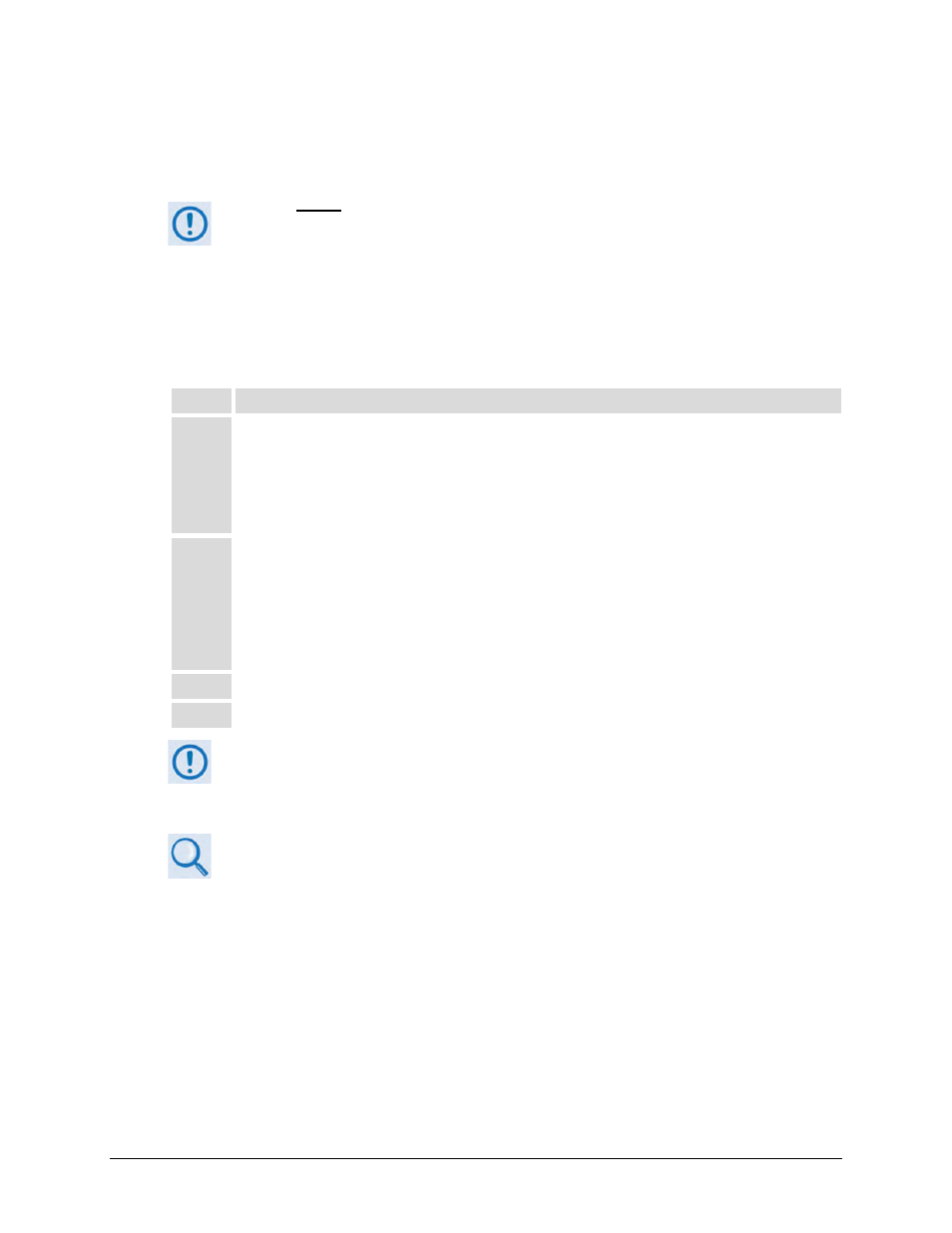
CRS-300 1:10 Redundancy Switch
MN/CRS300.IOM
Modem, RMI/TMI, and Switch Configuration
Revision 19
5–10
5.2.4.5 Configure Switch-to-CDM-710G/710GL, CDM-710, CDM-700 1:N
Redundancy
Only the Rev. A modem chassis (i.e., the chassis with a round-buttoned front panel
keypad) and later versions of the CDM-710 and CDM-700 offer 1:N Redundancy
operation.
The Switch communicates to the Redundant and Traffic modems via a serial TTL bus contained
within the CDM-710G/710GL, CDM-710, or CDM-700 DB-15 “P1 | Alarms” connector on the
modem rear panel. A DB-15 to HD-15 Control Cable connects each modem to the Switch.
Use the modem front panel menu to configure the modem and Switch for 1:N Redundancy
(make sure to press ENT to save your changes). Do these steps:
Step
Task
1
If the terrestrial data type is Ethernet: For each modem that is on the same subnet, enter a unique IP
Address for the CDI-70 (GigE Interface):
•
For the CDM-710G/710GL or CDM-710: CONFIG Intfc2 MAN ADDRESS
•
For the CDM-700: CONFIG Intfc1 MAN ADDRESS
2
Configure the DB-15 “P1 | Alarms” connector on the modem rear panel for “Redundancy Mode”. Set
redundancy on each modem to the Active state:
CONFIG AUX (Redundancy Mode) ENA/DIS set to Enable.
Press ENT to save your changes. You are not required to configure any further COMM menus for the
modems.
3
Power down all modems.
4
Power up all modems. Verify that each Traffic Modem is ONLINE via the front panel LEDs.
All configuration changes can only be made to the Online CDM-710G/710GL, CDM-
710, or CDM-700 and will require you to “
Save Parameters to permanent
storage
” to make sure the configuration change is also applied to the Redundant
Modem.
See the CDM-710G/710GL, CDM-710, or CDM-700 Installation and Operation
Manuals for detailed configuration information.