Comtech EF Data CRS-300 User Manual
Page 236
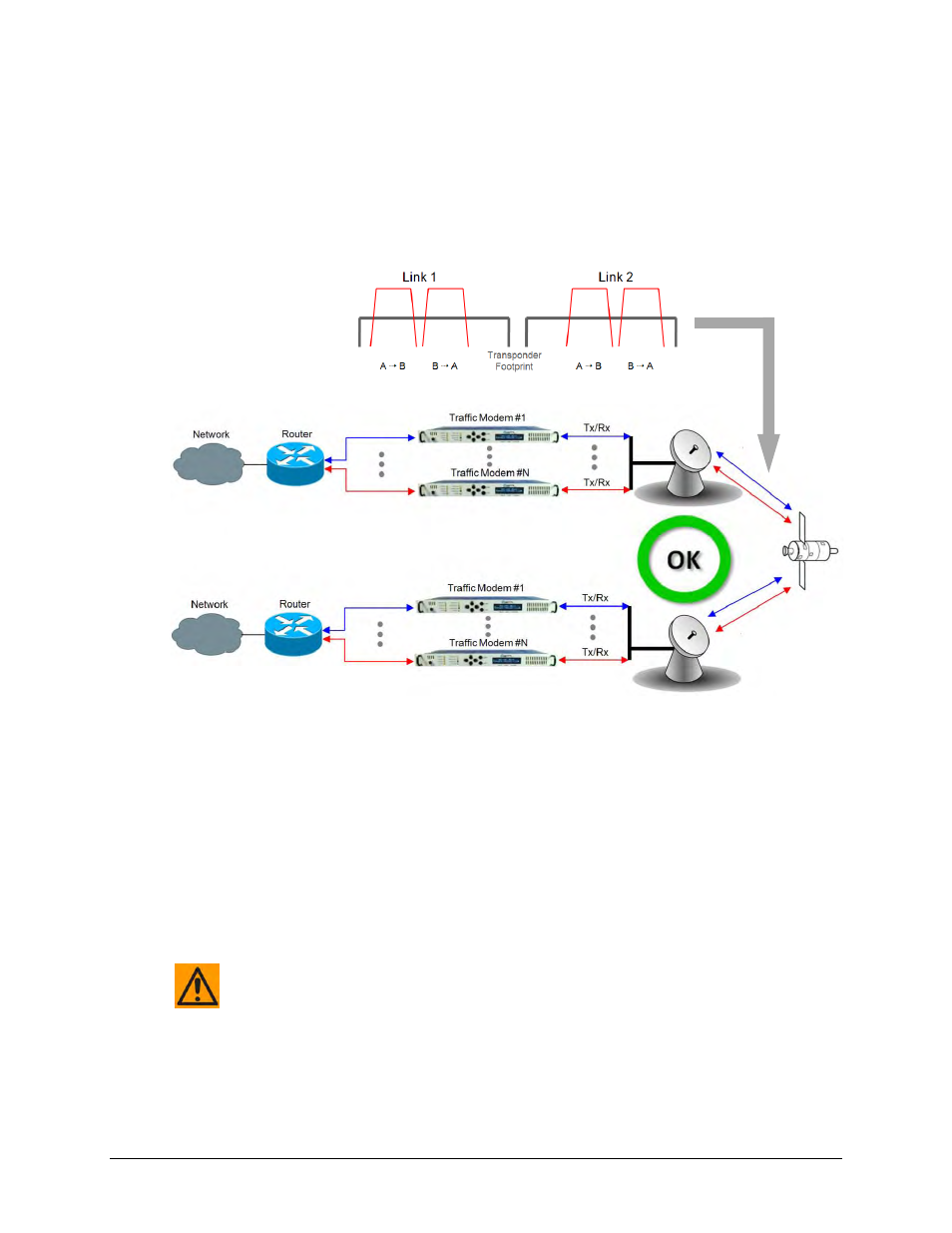
CRS-300 1:10 Redundancy Switch
MN/CRS300.IOM
Appendix A
Revision 19
A–4
A.3.4 Hub-to-Hub with Standard Traffic using Routers
Figure A-2 shows two hub-sites connected with standard Ethernet traffic, using routers instead
of switches for Ethernet connection. The routers will block the broadcasts coming from the
remote network. Therefore, no broadcast storm can be created or the possibility of having a
remote MAC on the Hub networks.
Figure A-2. Hub-to-Hub With Standard Traffic Using Routers
A wired-thru Ethernet redundancy example is shown in Figure
A-3. When the CRS-300 1:10
Redundancy Switch “ backs up” a faulted Traffic Modem, the physical port on the router does
not change, because the Ethernet connection is properly rerouted within the CRS-300 from the
Traffic Modem to the Redundant Modem.
A wired-around Ethernet redundancy example is shown for the CDM-700 User in Figure A-4.
When the CRS-300 1:10 Redundancy Switch backs up a faulted Traffic Modem, the physical port
on the router needs to change from the Traffic Modem port to the Redundant Modem port.
Because of this, special router configuration is required for successful operation – you may need
to consult with the router manufacturer.
CAUTION – The wired-around redundancy approach is
not
recommended.