Fx series remote in-path interfaces, Best practices for routed mode configurations, Add in-path interfaces – Comtech EF Data FX Series Administrator Guide User Manual
Page 102: 3 fx series remote in-path interfaces
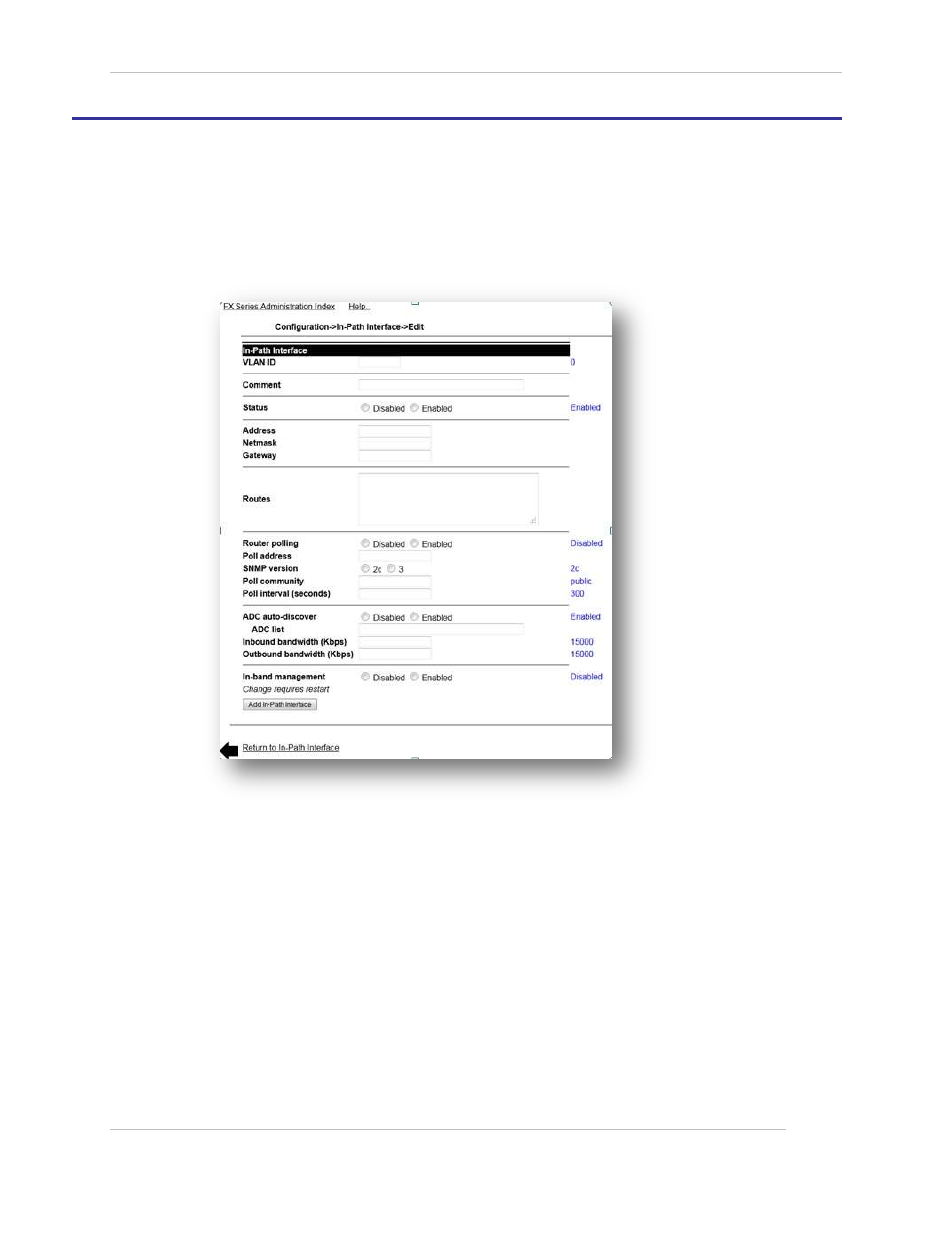
Comtech EF Data / Stampede
FX Series Administration Guide - Version 6.1.1
102
Chapter: FX Series Remote Specific Settings
Section: FX Series Remote In-Path Interfaces
MN-FXSERIESADM6 Rev 5
6.3
FX Series Remote In-Path Interfaces
This screen allows you to maintain In-Path interface definitions.
A list of previously defined in-path interfaces are displayed in the order in which they were defined. An existing
entry may be chosen by clicking on the IP Address. You can “Enable”, “Disable”, or “Delete” one or more In-
Path interfaces by selecting the checkbox to the left of the port column and clicking on the desired button. By
clicking on “Add” you can add a new In-Path interface which will bring up the In-Path interface definition
screen.
Figure 6-4 FX Series Remote In-Path Interfaces Screen
6.3.1 Best Practices for Routed Mode Configurations
If using two in-path interfaces in routed mode and both interfaces are on the same VLAN, which is
normally the case, then only one in-path interface can have a default gateway. The in-path interface with
no default gateway defined must have a routing configuration that is comprised entirely of static routes.
6.3.2 Add In-Path Interfaces
VLAN ID:
If this interface carries tagged VLAN traffic, then enter the VLAN ID number which is a value between 2
and 4094. Untagged traffic should have a value of 0.
The default is 0.
Comment:
Provides a place to store any user defined comment to describe the rationale for this In-Path interface
definition.