User interfaces, Determine the current software version, Screen print version information for reference – Comtech EF Data FX Series Administrator Guide User Manual
Page 146
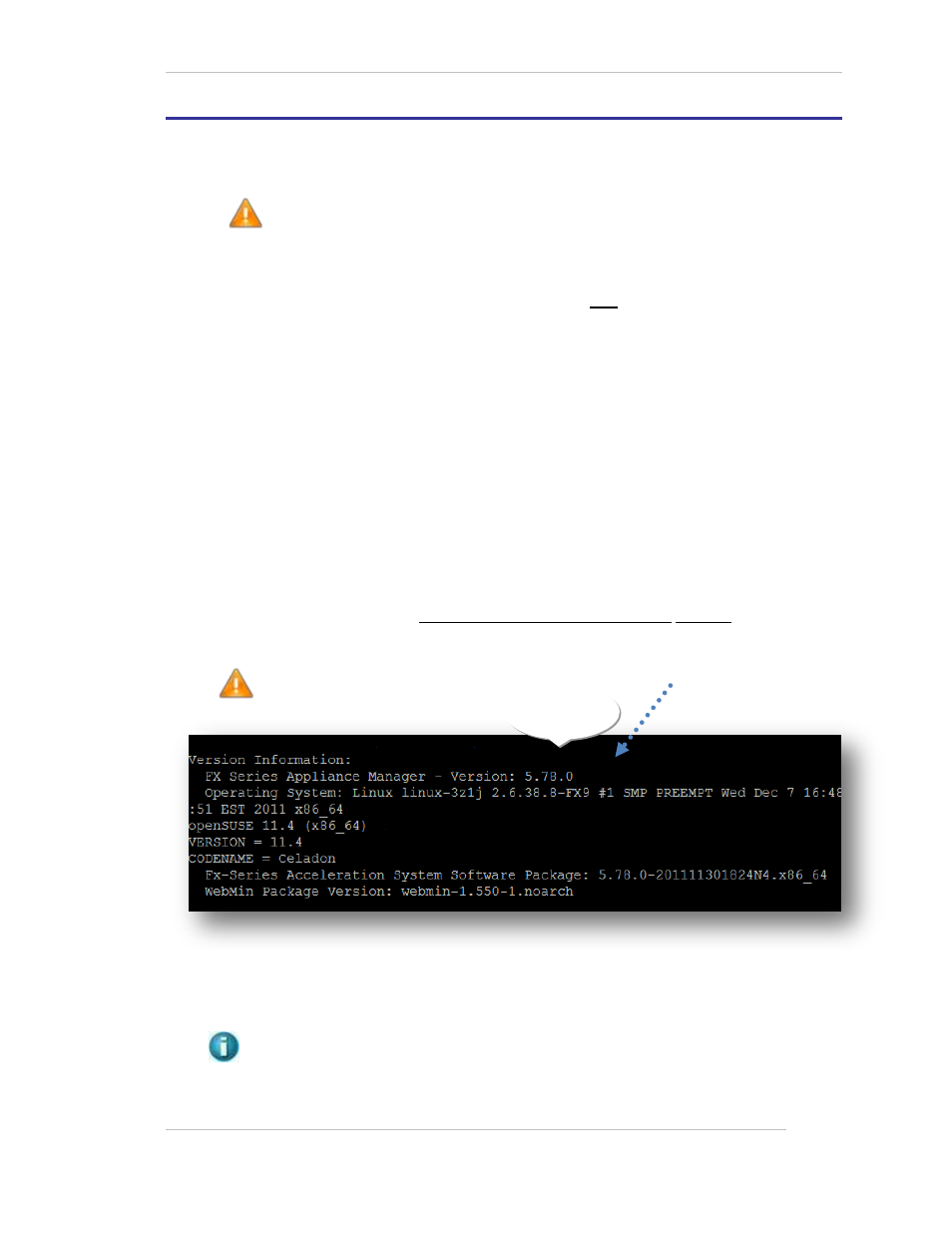
Comtech EF Data / Stampede
FX Series Administration Guide - Version 6.1.1
146
Chapter: FX Series Operations Features
Section: Updating FX Series Appliance Software to Version 6.1
MN-FXSERIESADM6 Rev 5
9.5
Updating FX Series Appliance Software to Version 6.1
This function allows you to apply available acceleration software updates to your FX appliance.
NOTE: You must have run the Base Platform Image upgrade (BPI3) and currently be at
Version 5.78.0 or higher before you can upgrade to Version 6.1 or higher.
The Comtech FX Series version 6.1 includes packet compression features that will require a Base
Platform Image (BPI) service pack upgrade to enable the functionality. It is recommended that it
is installed for all WANOP enabled appliances. Note that only the FX 6.1 and above versions are
compatible with the service pack.
9.5.1 User Interfaces
The FX Series supports a basic menu-driven interface, which is accessible using the console port
(eth0), and SSH or a web-based graphical user interface (GUI). The operations functions are
accessed through the Web GUI.
To connect to the GUI, use any PC with a Web Browser to access:
http://yourFxSeriesHostname:10000 or IP address. The default USERID and PASSWORD
are “comtech” and “comtech or your current password” for both console and Web GUI.
9.5.2 Determine the Current Software Version
Telnet, SSH <IP address> or login with console
Go to: Option 2 “Show Status” >> Option 1 “Show Version Information”
9.5.3 Screen print version information for reference
Check your current machine’s FX-Series Acceleration System Software Package. In the example
below, the version is shown as 5.78.0 and has been upgraded to BPI3 (-FX9)
NOTE: If you have upgraded the Base Platform Image to BPI3 to prepare for the Version
6.1+ upgrade, you should be at 5.78.0
Figure 9-8 FX Series Software Version Display Screen
If there is a more recent software package with a version for your OS, you can upgrade.
NOTE: To utilize the newest functionality you should upgrade to Version 6. 1+.
If you have not updated the BPI to v3, see the process for updating to Version 5.78.1+ with
the new Base Platform Image (BPI) on page 142.
Check your
software