Fx series remote specific settings, Fx remote settings overview, Figure 6-1 fx series remote main index screen – Comtech EF Data FX Series Administrator Guide User Manual
Page 97: 6 fx series remote specific settings, 1 fx remote settings overview
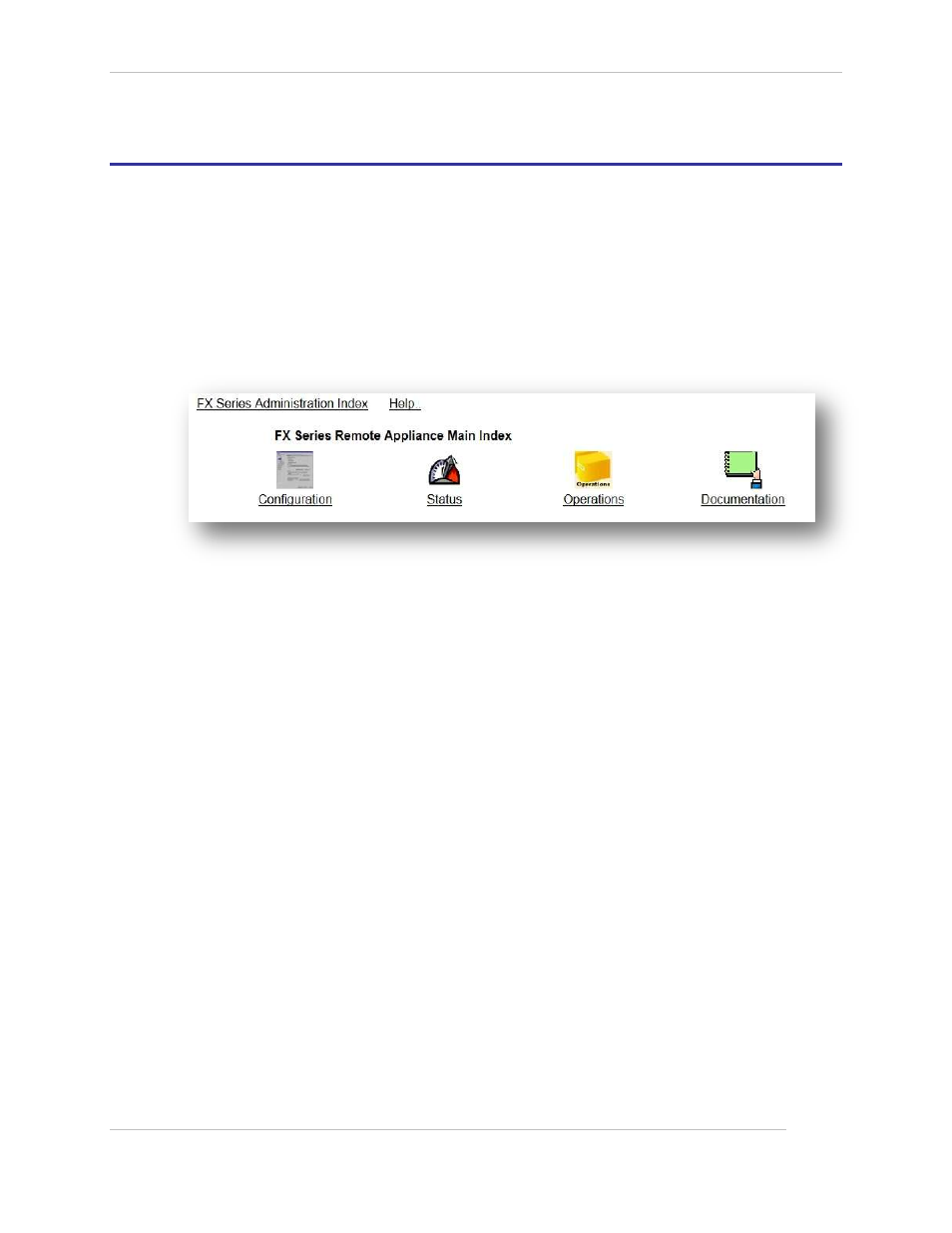
Comtech EF Data / Stampede
FX Series Administration Guide - Version 6.1.1
97
Chapter: FX Series Remote Specific Settings
Section: FX Remote Settings Overview
MN-FXSERIESADM6 Rev 5
6 FX Series Remote Specific Settings
6.1
FX Remote Settings Overview
The FX Series Remote appliance works in conjunction with a head-end FX Series ADC appliance. The FX
Series (ADC) appliance resides at the data center and supports connections with multiple remote sites
where FX Series Remote appliances are installed. Most FX Series Remote configurations are accomplished
with an easy-to-use browser-based tool to set polices on the appliance. The configuration policies are
designed to provide full inheritance properties, meaning that most configuration settings are shared
between all FX Series Remote appliances, but individual over-rides can be set for specific FX Series
Remote appliances.
Figure 6-1 FX Series Remote Main Index Screen
This is the main menu for performing administration on the FX Series Remote (REM) that features the
best enterprise application data communication optimization technology in the industry
.
Configuration:
Customize the configuration for your environment by editing networking settings, and Traffic Classes.
Status:
This provides a real-time status monitor and allows you to easily restart the acceleration service. View
activity logs. (See
Operations:
The following actions are included: Shutdown/Restart the appliance. Backup/Restore configuration files.
Obtain packet capture. Manage license files. (
See FX Series Operations Functions
Documentation:
Access the documentation in PDF format. (