Comtech EF Data FX Series Administrator Guide User Manual
Page 51
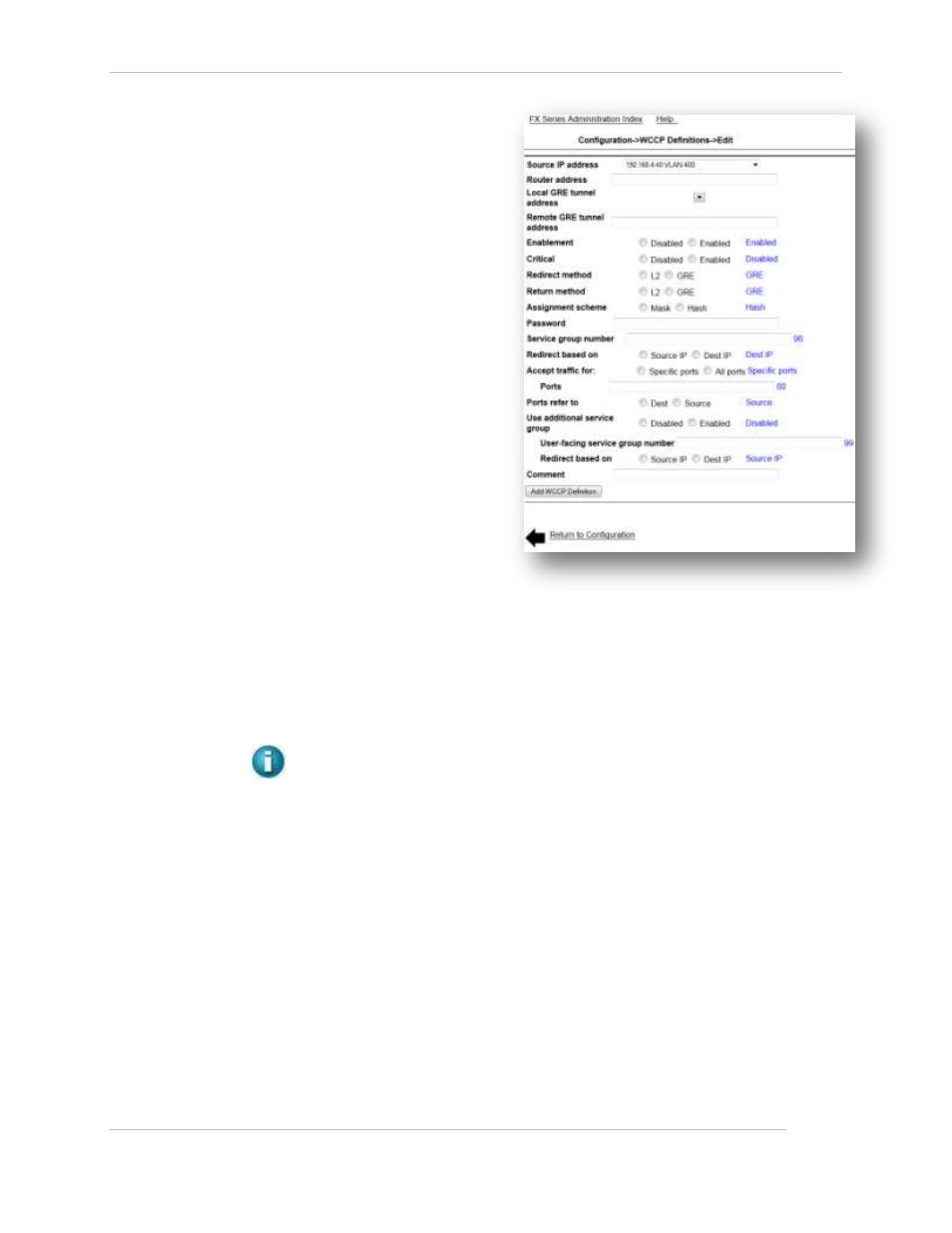
Comtech EF Data / Stampede
FX Series Administration Guide - Version 6.1.1
51
Chapter: FX Series Network Installation Patterns
Section: FX Series Installation Pattern (WCCP)
MN-FXSERIESADM6 Rev 5
a. Click “Add WCCP Definition”
b. Select the IP address of the interface
that will send the WCCP messages to
the router in the “Source IP address”
selection box.
c. Enter the routers IP address in the
“Router address” field.
d. Select the local interface that will
receive the GRE traffic if using GRE
redirection. If using L2 redirection
leave blank.
e. If using GRE redirection enter the
router identifier of the router in the
“Remote GRE tunnel address” field. If
using L2 redirection leave blank.
f. Use default value for “Enablement”.
g. Use default value for “Critical”.
h. Select Redirection method.
i.
Select the same value used for
Redirection method.
j.
For L2 use Mask Assignment scheme. For GRE use Hash Assignment scheme. * This may
differ on highest end Cisco equipment.
k. Leave the password field blank, unless one was configured for WCCP on the Cisco device.
l.
If using “web-cache” WCCP redirection (no source IP address preservation) enter 0 in the
“Service group number” field. If using source IP address preservation use the default value.
NOTE: See Section 4.9 below for details and difference.
m. Use the default values for “Redirect based on”, Accept traffic for”, and “Ports”.
n. If using source IP address preservation select “Enabled” for “Use additional service group”. If
using “web-cache” default this value.
o. Click “Add WCCP Definition”
11. Click “Status”, then click “Real-Time Monitor”, then click “Restart Service”.