Wccp configuration considerations, Wccp cisco device configuration, Web cache communication protocol parameters – Comtech EF Data FX Series Administrator Guide User Manual
Page 84
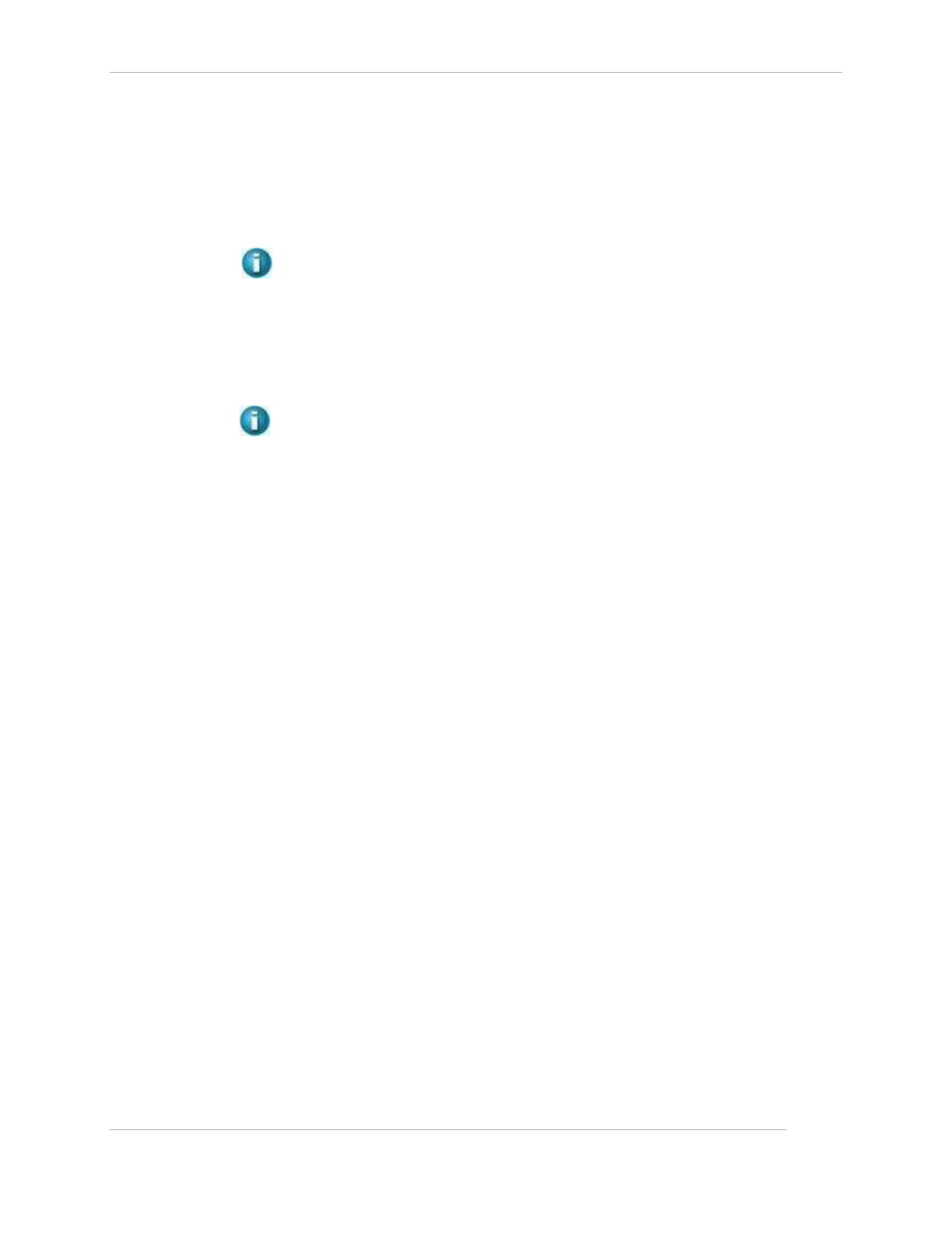
Comtech EF Data / Stampede
FX Series Administration Guide - Version 6.1.1
84
Chapter: FX Series Network Settings
Section: WCCP
MN-FXSERIESADM6 Rev 5
4.9.1 WCCP Configuration Considerations
There are two basic configurations that will be used when installing an appliance.
1)
Web-cache or transparent proxy interception.
In this mode of interception the FX will have the same characteristics as a standard proxy. The
Cisco device will redirect traffic to the appliance, which will then make request on behalf of the
user using the appliance’s IP address as the source.
NOTE: Only one service group is required, service group zero. On the Cisco device this
will be configured as “web-cache”.
2)
Dynamic service groups or source IP address preservation
In this mode of interception the FX will the same characteristics as an in-line device. The Cisco
device will redirect traffic to the appliance, which will then make request on behalf of the user
using the user’s address as the source (spoofing).
NOTE: This configuration requires two service groups, inbound and outbound.
4.9.2 WCCP Cisco Device configuration
We will use either eth0 or eth1 when installing in a WCCP pattern. Log into the Cisco device and identify
the inbound and outbound interfaces. These must correspond to in-path interfaces.
In the global configuration enable WCCP with the appropriate commands.
If configuring as a web-cache we will enter the following:
“ip wccp web-cache”
For a WCCP with source IP address preservation setup. We will enter the following commands:
“ip wccp 99”, “ip wccp 96”
By default our appliances use service groups 99 for outbound traffic and 96 for inbound
traffic.
At the interface level if we are configuring a web-cache setup. We will enter the following
command:
For all inbound interfaces: “ip wccp web-cache redirect in”
At the interface level if we are configuring a source IP address preservation setup. We will enter
the following commands:
For all inbound interfaces: “ip wccp 99 redirect in”
For all outbound interfaces: “ip wccp 96 redirect in”
It is possible to control which traffic is redirected by subnet using the redirect-list option
4.9.3 Web Cache Communication Protocol Parameters
Configuration->WCCP Definitions:
This page allows you to configure the settings for support of the Cisco “Web Cache Communication
Protocol” (WCCP).
Source IP address:
This the IP address, which has already been defined on the FX Series ADC that will be used when
sending WCCP, messages to the router. The IP address must be selected from the list of in-path
interfaces.