General settings, Figure 5-2 fx series adc general settings screen, 1 general settings – Comtech EF Data FX Series Administrator Guide User Manual
Page 92
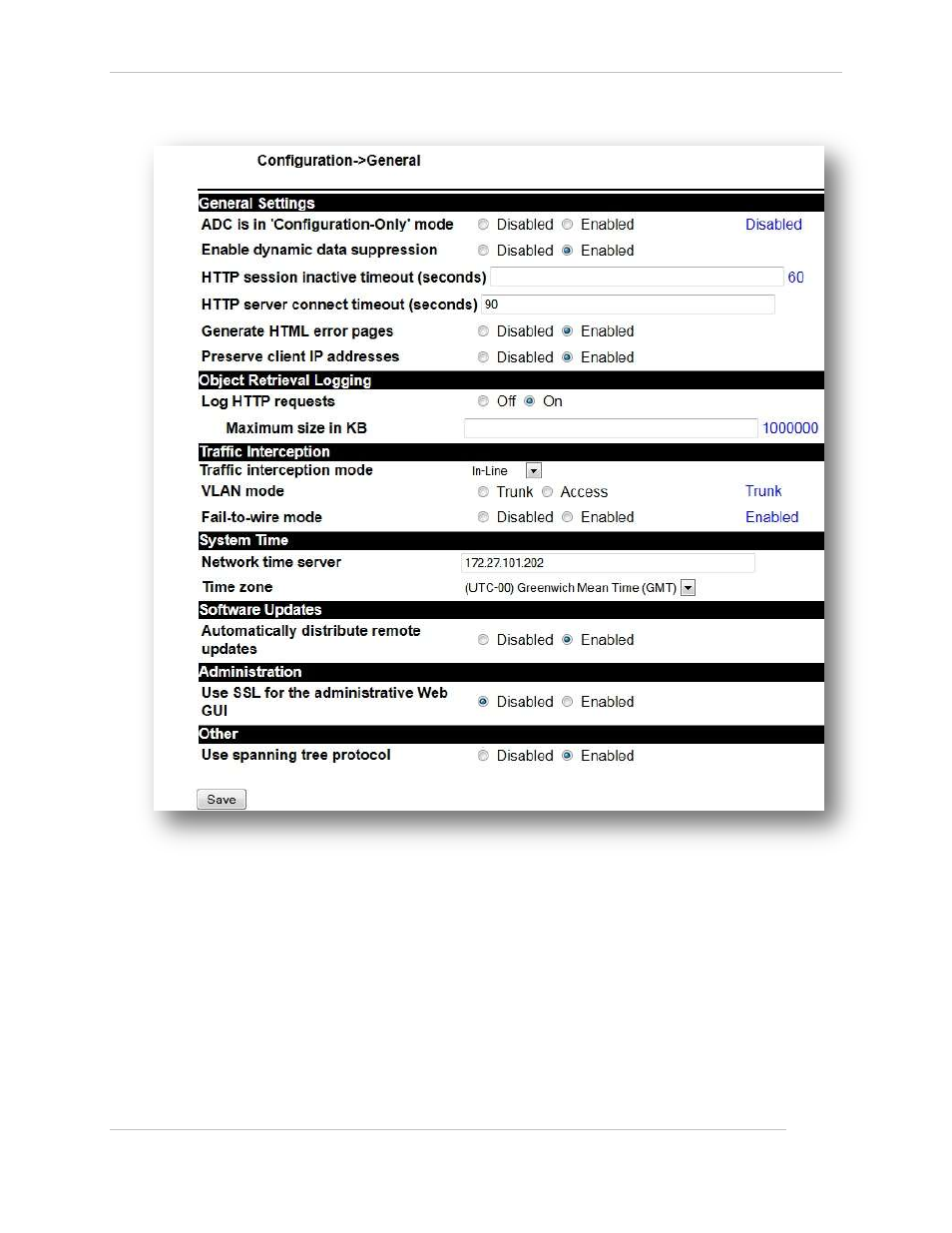
Comtech EF Data / Stampede
FX Series Administration Guide - Version 6.1.1
92
Chapter: FX Series ADC Specific Settings
Section: Overview
MN-FXSERIESADM6 Rev 5
5.1.1 General Settings
Figure 5-2 FX Series ADC General Settings Screen
FX Series ADC in “config-only” Mode:
This setting is useful if you are in the process of configuring your FX Series ADC while the unit is
networked in-line. In “Configuration-Only” mode the in-line networking card is put into “bypass” mode so
that traffic is simply passed through. When you are satisfied that the FX Series ADC is properly configured
you can disable this setting. The default setting is “Disabled”.
Enable Dynamic Data Suppression:
This is a global switch that applies to all traffic processed by this FX Series ADC. If “Enabled” then a cache
of data and signatures and byte patterns will be maintained and when possible a signature will be sent
instead of a redundant byte pattern. The default value is “Enabled”.