Multicator settings, 2 multicator settings – Comtech EF Data FX Series Administrator Guide User Manual
Page 75
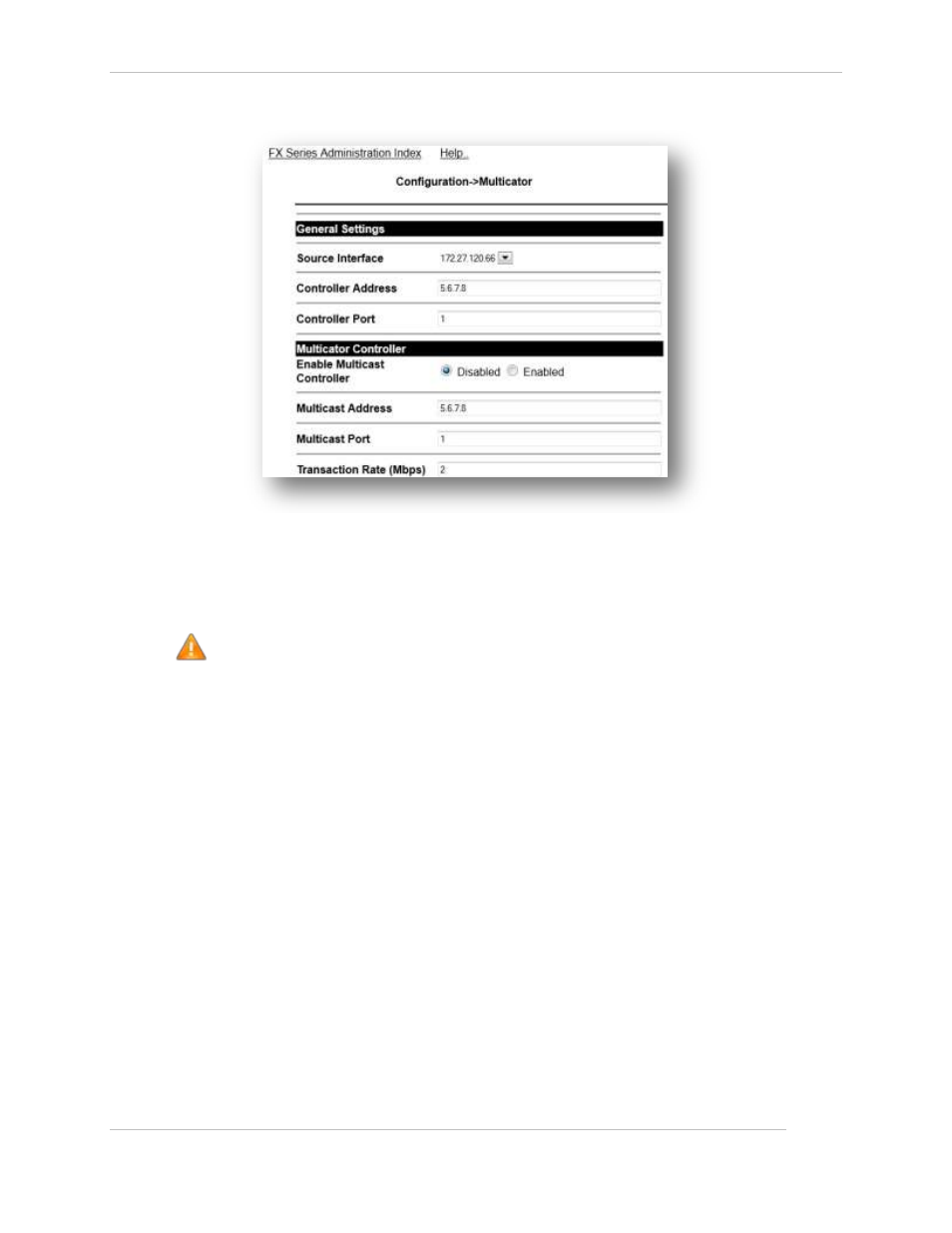
Comtech EF Data / Stampede
FX Series Administration Guide - Version 6.1.1
75
Chapter: FX Series Network Settings
Section: FX Series Multicator Overview
MN-FXSERIESADM6 Rev 5
4.7.2 Multicator Settings
Figure 4-14 FX Series Multicator Configuration Screen (Controller Settings)
Source Interface:
For transmitters and receivers, this is the interface used when communicating with the
controller. For the controller, this is the interface used when transmitters and receivers
communicate
Note: In routed mode this should always be the interface designated as the WAN
interface
Controller Address:
This is the address of the controller that the transmitter/receiver will communicate with. If this device is a
controller and a transmitter or receiver this address should match the "Source Interface" field.
Controller Port:
The port that the controller will use to communicate with transmitters and receivers, if this
appliance is a transmitter or receiver it is the port used to communicate with the controller
Multicator Controller Settings
Enable Multicast Controller:
This setting enables the multicast controller on this appliance. Only one controller
should be enabled on a network. The default is "Disabled".
Multicast Address:
This is the multicast IPv4 address that will be used to transfer files via reliable multicast.
This address is communicated to the transmitters and receivers. The default value is
224.0.55.55.
Multicast Port:
This is the multicast port that will be used to transfer files via reliable multicast. This
port is communicated to the transmitters and receivers. The default value is 4929.