Lan interfaces, Lan interface definition, Figure 4-5 fx series lan interfaces screen – Comtech EF Data FX Series Administrator Guide User Manual
Page 61: 5 lan interfaces
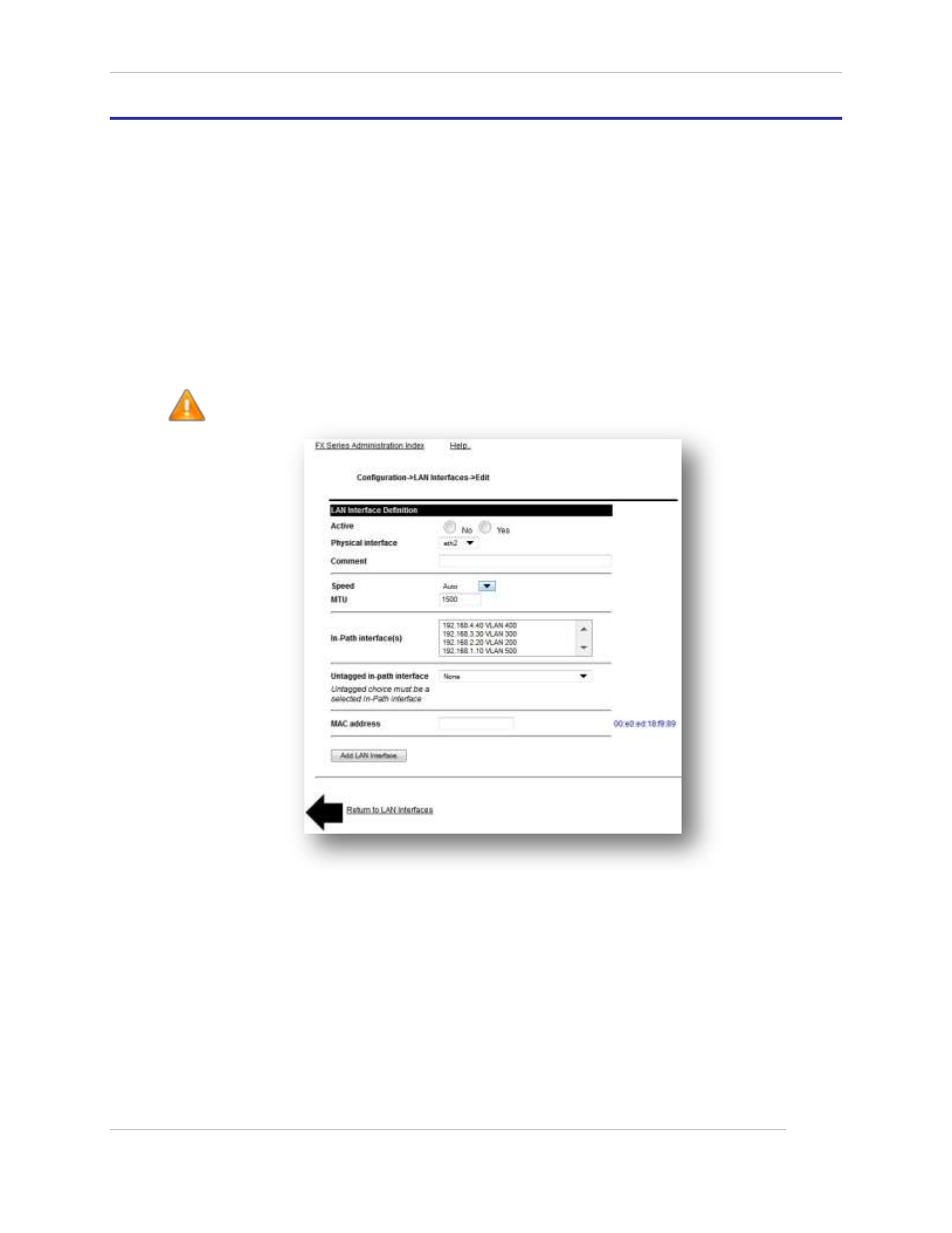
Comtech EF Data / Stampede
FX Series Administration Guide - Version 6.1.1
61
Chapter: FX Series Network Settings
Section: LAN Interfaces
MN-FXSERIESADM6 Rev 5
4.5
LAN Interfaces
These settings allow you to maintain LAN interfaces.
The user adds interfaces by clicking the “Add” button. Interfaces can be “enabled” or “disabled” by
checking box to the left of the IP address and clicking on the enable or disable button. Clicking on the
Interface “Name” will allow you to modify that Interface. Each of those actions will then lead to a LAN
Interface Configuration Screen.
Working with LAN Interfaces without WAN Optimization
If you are utilizing the FX strictly for ACM QoS or packet compression, in order to configure a non-default
MTU of the network interfaces, you must define a LAN interface for all network interfaces for which the
traffic to be processed by the FX will flow through, typically these will correspond to “eth2” (LAN) and
“eth3” (WAN) physical interfaces. In this case, it is recommended to have the MTU on both LAN
interfaces to be the same.
NOTE: You must only do it if you want to have a non-default MTU
Figure 4-5 FX Series LAN Interfaces Screen
4.5.1 LAN Interface Definition
Active:
If adding a new LAN interface, this field allows you to set the initial status.
Physical interface:
Select the physical interface from the pull-down.
Comment:
This provides a place to store any user defined comment to describe the rationale for this VLAN
definition.