Set specific users access, Figure 8-4 fx series authorization realm screen, 2 set specific users access – Comtech EF Data FX Series Administrator Guide User Manual
Page 130
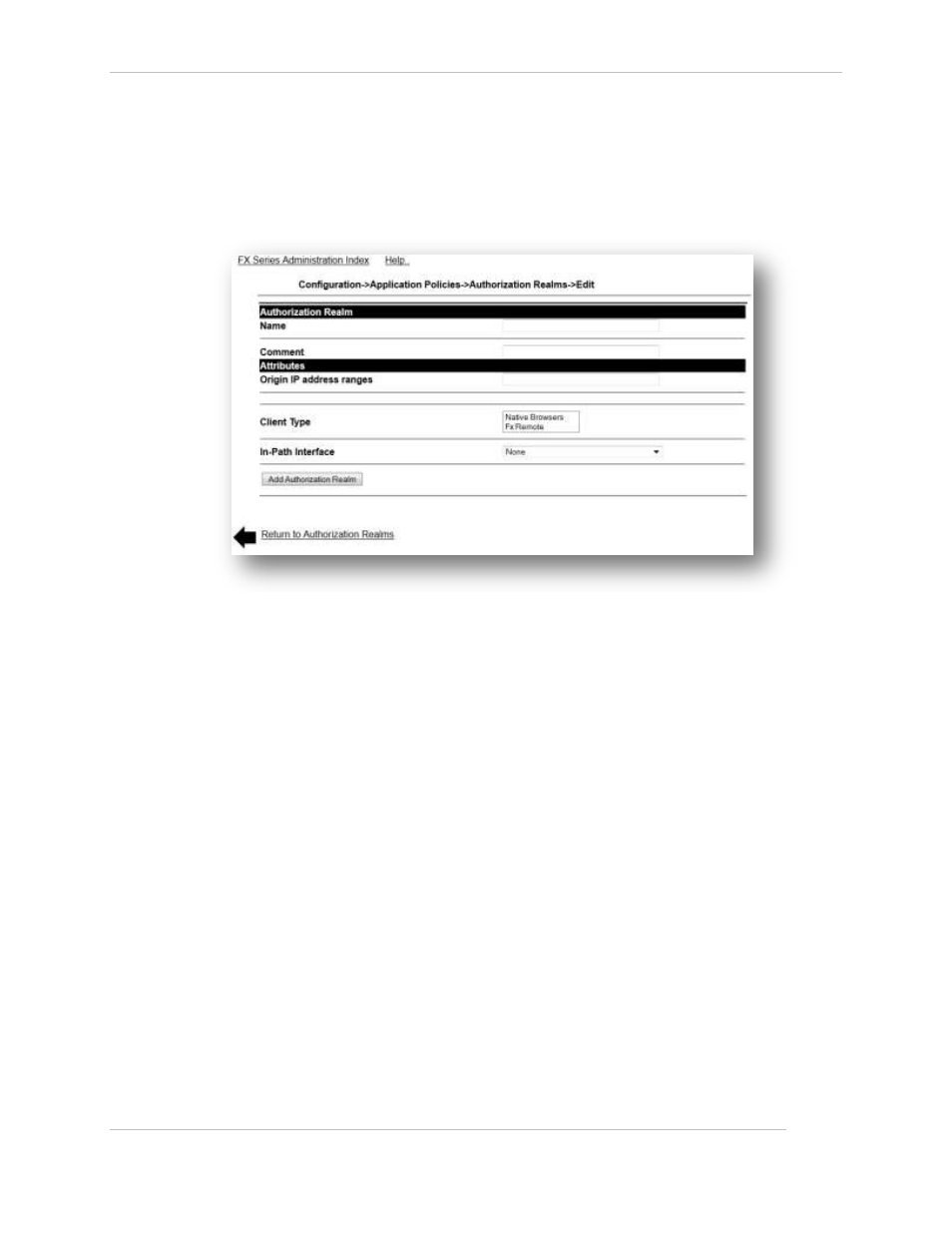
Comtech EF Data / Stampede
FX Series Administration Guide - Version 6.1.1
130
Chapter: FX Series Optimization Settings
Section: Setting up Basic Web Application Policies
MN-FXSERIESADM6 Rev 5
8.3.2 Set Specific Users Access
This section allows you to restrict the application policy to a specific set of users/IP addresses. All of the
detail descriptions for each item are provided in Section 8.1.4 above. The standard setting preconfigured
in the default settings is: all sites available and accelerated for all users with all client types on any port.
NOTE: Authorization realms can be useful for testing because they provide a convenient means to stage
deployment of new application policy by limiting the users who can access the new application policy.
Figure 8-4 FX Series Authorization Realm Screen
Setting the authorization realm name
This specifies the logical name to assign to this realm. This name is used to reference the definition in the
application policies and client policies and can be up to 64 characters of text.
Comment: This field is used to briefly describe the users that this realm applies.
Set the origin IP address ranges for the users that this realm applies.
You may enter one or more single IP addresses or hyphenated IP address ranges, separated by commas in
the same manner. i.e. 10.2.2.5 or 10.2.2.50-10.2.2.59. The default setting is any network.
Set the client type that this realm applies.
This field allows you to specify that client types that are associated with this authorization realm
Pressing the control key allows you to choose multiple selections. The default is any client type.
In-Path Interface:
Allows you to designate the authorization realm to only apply to traffic that flows on a particular VLAN.
When complete click on “Add Authorization Realm”