Basic network interfaces, Management interface, 2 basic network interfaces – Comtech EF Data FX Series Administrator Guide User Manual
Page 55: 1 management interface
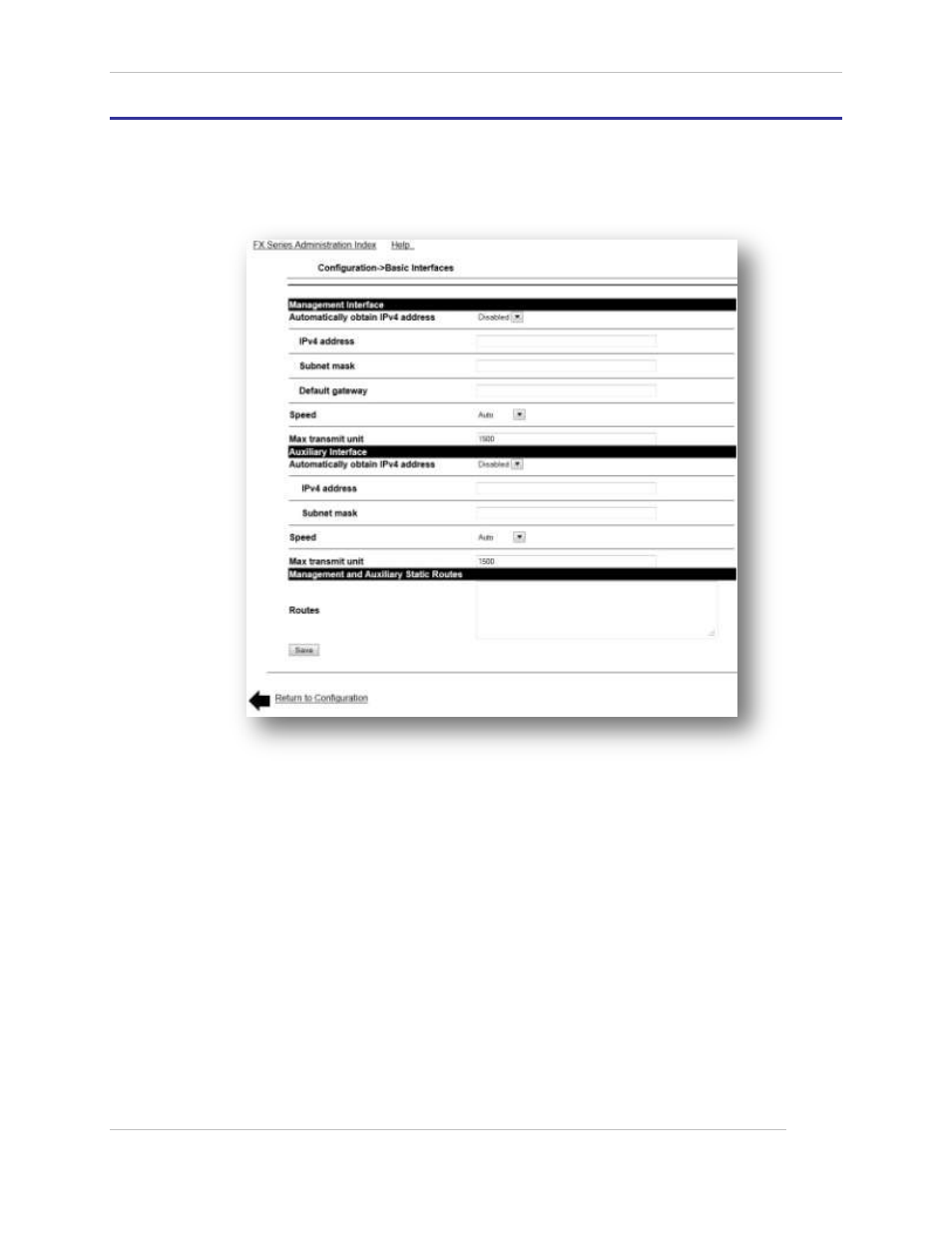
Comtech EF Data / Stampede
FX Series Administration Guide - Version 6.1.1
55
Chapter: FX Series Network Settings
Section: Basic Network Interfaces
MN-FXSERIESADM6 Rev 5
4.2
Basic Network Interfaces
The FX Series reserves two ports, management and auxiliary, for management traffic. This traffic is
isolated from the ports in which accelerated traffic flows. These interfaces are tied to a management
routing table which is not used for accelerated traffic.
Figure 4-2 FX Series Basic Network Interfaces Screen
4.2.1 Management Interface
The management interface corresponds to the “eth0” Ethernet port. Typically the management interface
is connected to a private network where system management tools such as ssh, the management web
GUI, and SNMP are utilized.
Automatically obtain IPv4 address:
If set then the FX appliance will use DHCP to obtain an IP address, subnet mask, and default gateway. The
factory default for the management interface is to use DHCP.
IPv4 Address:
This is the IP address of the management interface.
Subnet Mask:
This specifies the network that the management interface is on. The default value is
255.255.255.0.