Comtech EF Data FX Series Administrator Guide User Manual
Page 67
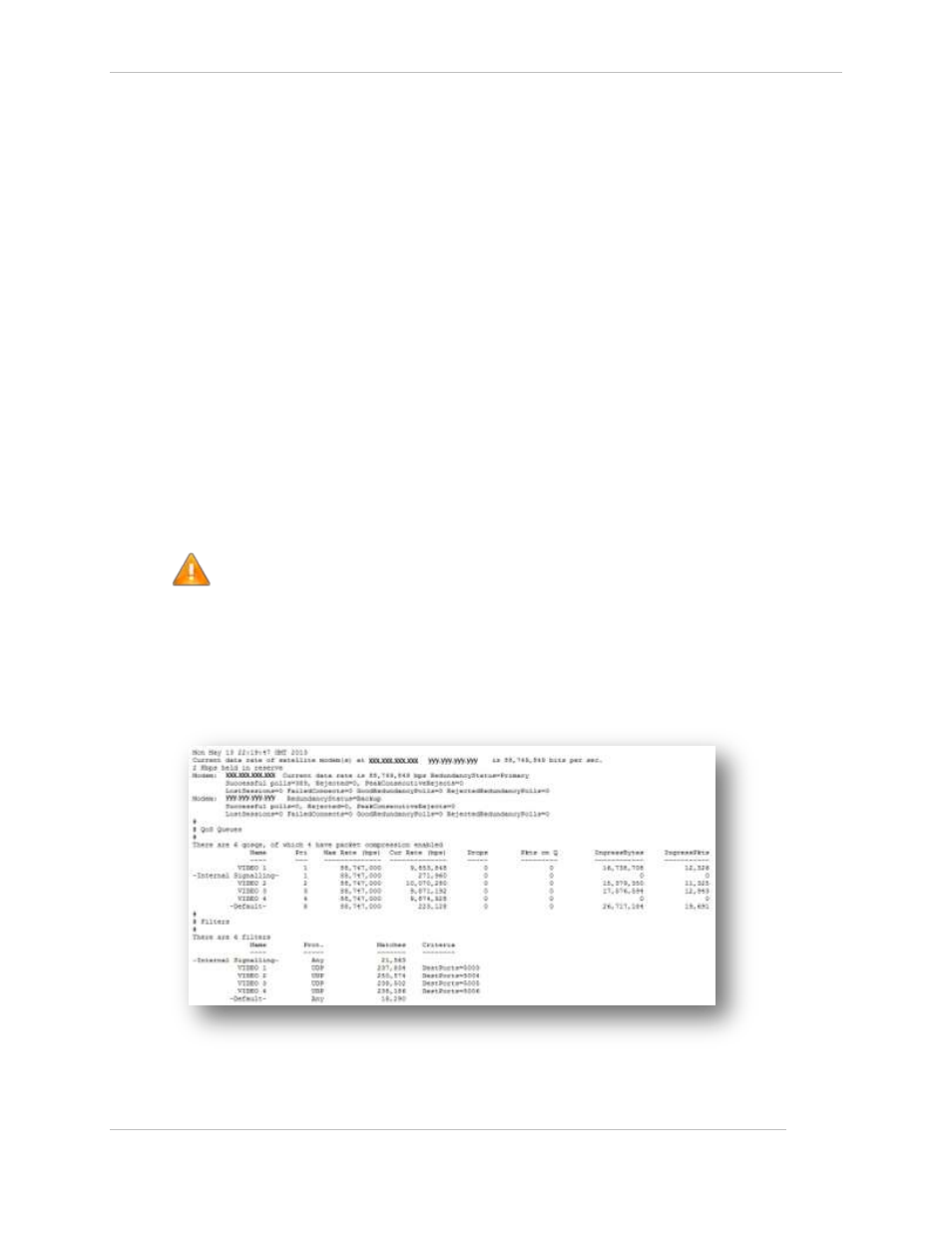
Comtech EF Data / Stampede
FX Series Administration Guide - Version 6.1.1
67
Chapter: FX Series Network Settings
Section: Configuring Quality of Service with ACM
MN-FXSERIESADM6 Rev 5
Redundancy/Fail Over
When two modems are specified in the Modem IP Address, the first modem identified is the primary
modem; the other is the secondary. As long as the primary modem responds, it will be assumed to be the
active modem. Once the primary modem fails to respond, as described below, the FX will switch over to
the secondary modem. When the secondary modem is being used, if the primary modem begins to
respond, then the FX will switch back to the primary modem.
The process that the FX uses to determine that a modem is non-responsive and should be assumed to be
off line will be if any of the following three cases are satisfied:
CASE 1: After the second unsuccessful attempt to set up a session to the modem, the modem will
be assumed to be off line. The FX waits 10 seconds between attempts.
CASE 2: If a session with the modem is dropped, after the first unsuccessful attempt to re-
establish the session, the modem will be assumed to be offline.
CASE 3: Once a session is set up, after 20 consecutive failures to get a successful poll to the
modem, it will be assumed to be off line. If the modem fails to respond in 200 milliseconds, it is
an unsuccessful poll. Note, that after waiting 200 milliseconds, the modem also waits the set
period before attempting another poll.
The FX will attempt to establish a link with the modems over the management interface. If a link fails to
get set up, then after waiting 10 seconds, another attempt is made. Once a link is set up, the modem will
be polled as specified above. If the primary modem is assumed to be off-line, then the secondary modem
will be used.
NOTE: IF BOTH MODEMS ARE ASSUMED TO BE OFF-LINE, THEN THE OUTPUT QOS RATE WILL
BECOME THE CLEAR SKY DATA RATE OF THE FX APPLIANCE.
At all times, the modems will be polled, and once they respond, will be assumed to be on-line.
Verifying ACM QoS Connectivity
To verify that the FX is correctly ascertaining the data rate from the VSAT modem, click on “Status->View
Current Status” and select the “ACM QoS Status” button. This will cause the current data rate from all
VSAT modems which were defined to be displayed, as well as tallies of successful and unsuccessful poll
operations. This is an example of output for modem XXX.XXX.XXX.XXX and YYY.YYY.YYY.YYY.
Figure 4-9 FX Series ACM QOS Status by VSAT Modem Screen