Fx series documentation, On the comtech ef data web site, On the appliance – Comtech EF Data FX Series Administrator Guide User Manual
Page 149: See fx series documentation, 6 fx series documentation
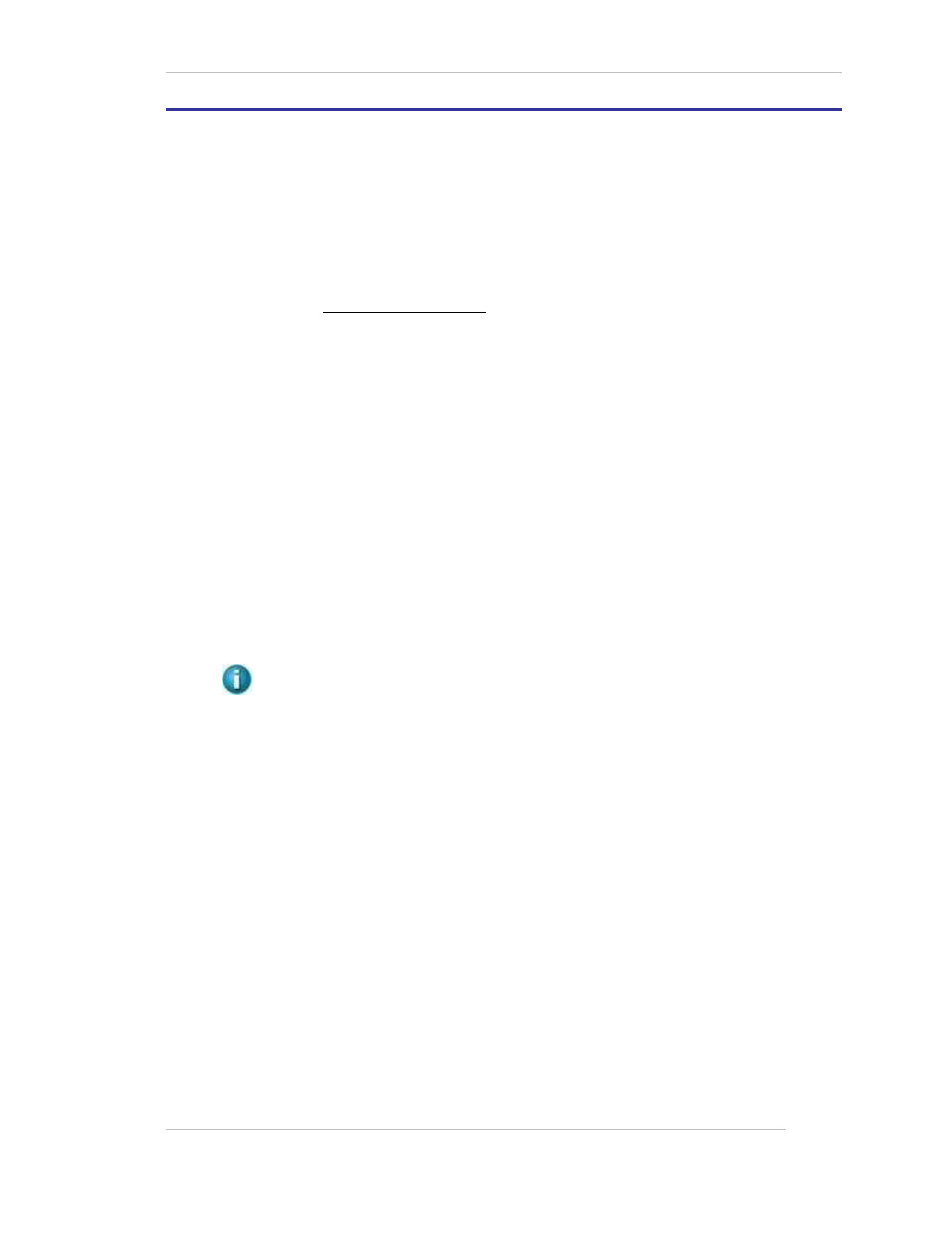
Comtech EF Data / Stampede
FX Series Administration Guide - Version 6.1.1
149
Chapter: FX Series Operations Features
Section: FX Series Documentation
MN-FXSERIESADM6 Rev 5
9.6
FX Series Documentation
Current Documentation for this appliance can be found on these locations.
9.6.1 On the Comtech EF Data web site:
Or
Under Support Information, Click on Manuals
Under RAN & WAN Optimization,
Click on
9.6.2 On the appliance:
To connect to the GUI, use any PC with a Web Browser to access:
Attach a cross-over cable to the eth1 interface and connect to the browser interface at
http:// 169.254.55.55:10000
Login using the USERID and password of “comtech” and “comtech”
Click on “Documentation” from the Main Index
To view a document:
You can open the document by clicking on the link in the left column of each row of the table.
You can right-mouse on the links and “Save target as” to save a copy of the “.pdf” file to your
desktop.
An overview of each document along with its estimated size is listed in the table.
Note: Vis
order download a reader for these files.